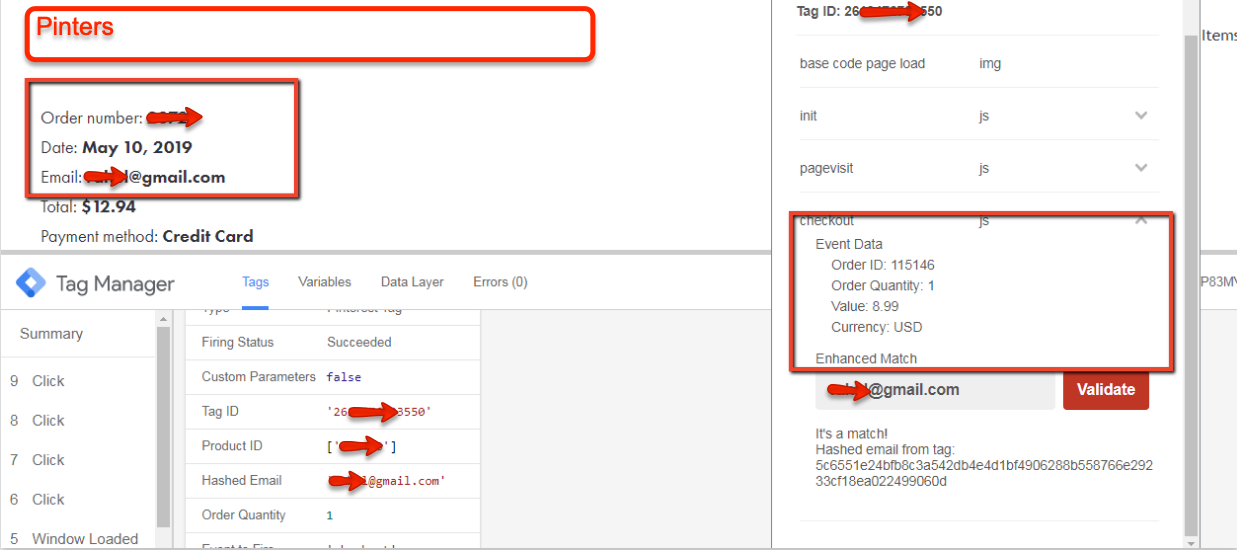Implement Purchase Conversion Snapchat Pixel
Recently one of client ask me to implemented purchase for snapchat conversion pixel include Add_cart, Page_View, Start_Checkout and Purchase on Snapchat Conversion Pixel Event these plateform include Woocommerce , Shopify, Bigcommerce, OpenCart, Squarespace, Magento, Wix, Drupal, PrestaShop, osCommerce, Joomla, Volusion, ClickFunnels and Ruby& Rail or any other custom etc.
Measuring Conversion Tracking with Snapchat Pixel
Snap Pixel Conversion – Custom Audiences & Retargeting
First Install Google Tag Manager on the website and To setup SnapChat Pixel Include Add_cart, Page_View, Start_Checkout and Purchase on Snapchat Conversion Pixel Event
<script>(function(w,d,s,l,i){w[l]=w[l]||[];w[l].push({‘gtm.start’:
new Date().getTime(),event:’gtm.js’});var f=d.getElementsByTagName(s)[0],
j=d.createElement(s),dl=l!=’dataLayer’?’&l=’+l:”;j.async=true;j.src=
‘https://www.googletagmanager.com/gtm.js?id=’+i+dl;f.parentNode.insertBefore(j,f);
})(window,document,’script’,’dataLayer’,’GTM-XXXX’);</script>
<!– End Google Tag Manager –>
<noscript><iframe src=”https://www.googletagmanager.com/ns.html?id=GTM-XXXX”
height=”0″ width=”0″ style=”display:none;visibility:hidden”></iframe></noscript>
<!– End Google Tag Manager (noscript) –>
Note: Make you will replace GTM Tracking Code with your GTM ID XXXXX
It’s time to verify include SnapChat Pixel, Add_cart, Page_View, Start_Checkout and Purchase on Snapchat Conversion Pixel Event
SnapChat Basic Pixel Implemented on All Pages using Google Tag Manager
Implementation SnapChat Pixel using Google Tag Manager
SnapChat Add_cart Pixel Implemented on All the Product Pages using Google Tag Manager
Tracking Snapchat Add to Cart Events using Google Tag Manager
SnapChat Start_Checkout Pixel and snaptr(‘track’, ‘PURCHASE’) Implemented Purchase Pixel using Google Tag Manager
SnapChat Purchase Pixel using Google Tag Manager
Warning: If you do n’t know about javascript or do n’t have developing knowledge then do n’t try to Set Up the Snapchat Pixel using Google Tag Manager that can broke your site, Cart and other functionality
Disclaimer: Google tag manager belongs to Google property
For Contact: mappchero@gmail.com
I am available for Hire on Freelancer: Freelancer.com
I am available for Hire on Upwork: Upwork.com
I am available for Hire on Peopleperhour: Peopleperhour.com
I am available for Hire on Guru: Guru.com