Track jotform submissions in Google Analytics using Google Tag Manager
Recently once of client ask me to track Jotform Success using Google Tag Manager Success when Display Thank you message it should fire event only in Google Analytic!.
Especially Problem with JotForm they will not allow inject any type of code because security reasons. Here you have one option to track form submission as the goals you need to redirect after successful submission.
Why you want track Form submission, Without Form submission you can not track success and effort of digital marketing, like if you are spending on money SEO, PPC and Facebook or any other marketing channels.
Step 1. Setup Google Tag Manager Code to modify to work for Joftform , Because of jotfom does not to directly place a code on Jotform for that case you need to modify below code to work in Jotfom,
<script>(function(w,d,s,l,i){w[l]=w[l]||[];w[l].push({‘gtm.start’:
new Date().getTime(),event:’gtm.js’});var f=d.getElementsByTagName(s)[0],
j=d.createElement(s),dl=l!=’dataLayer’?’&l=’+l:”;j.async=true;j.src=
‘https://www.googletagmanager.com/gtm.js?id=’+i+dl;f.parentNode.insertBefore(j,f);
})(window,document,’script’,’dataLayer’,’GTM-XXXXX’);</script>
<!– End Google Tag Manager –>
<noscript><iframe src=”https://www.googletagmanager.com/ns.html?id=GTM-WN29THP”
height=”0″ width=”0″ style=”display:none;visibility:hidden”></iframe></noscript>
<!– End Google Tag Manager (noscript) –>
Step 2. Now Configure Trigger , Tag and Event Triggers in Google Tag Manager for work for joftorm in Google Tag Manager.
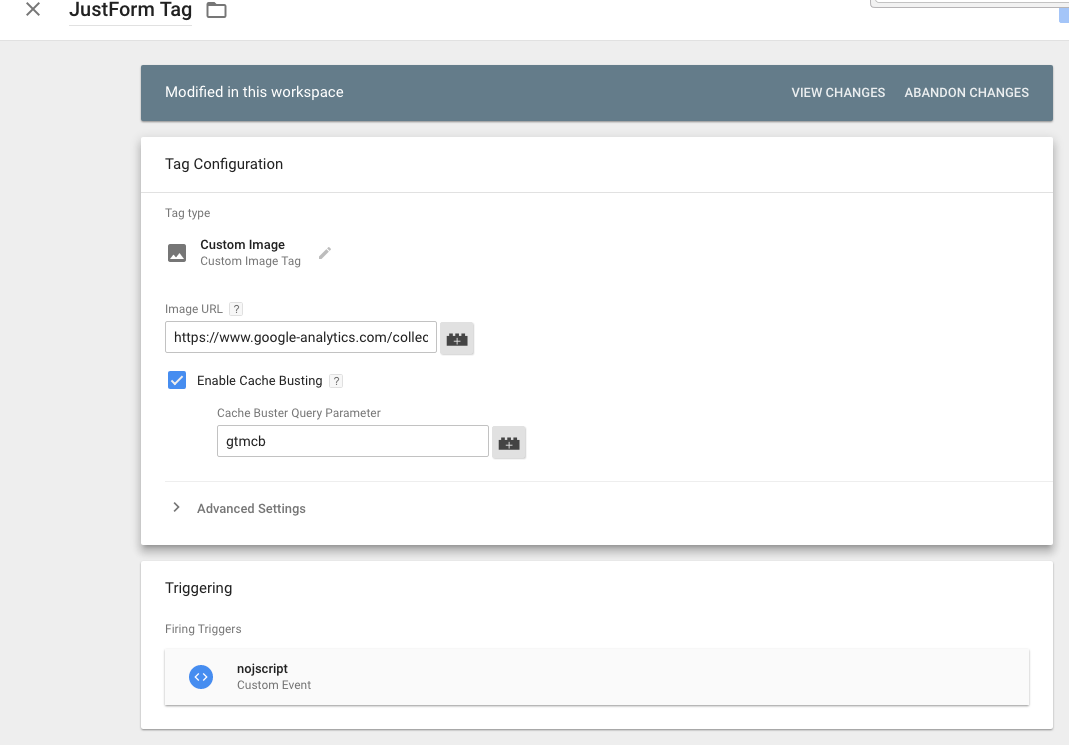
Jotform Tracking using Google Tag Manager
3. Now time show result in Google Analytic after making couple code and datalayer written in Google Tag Manager.
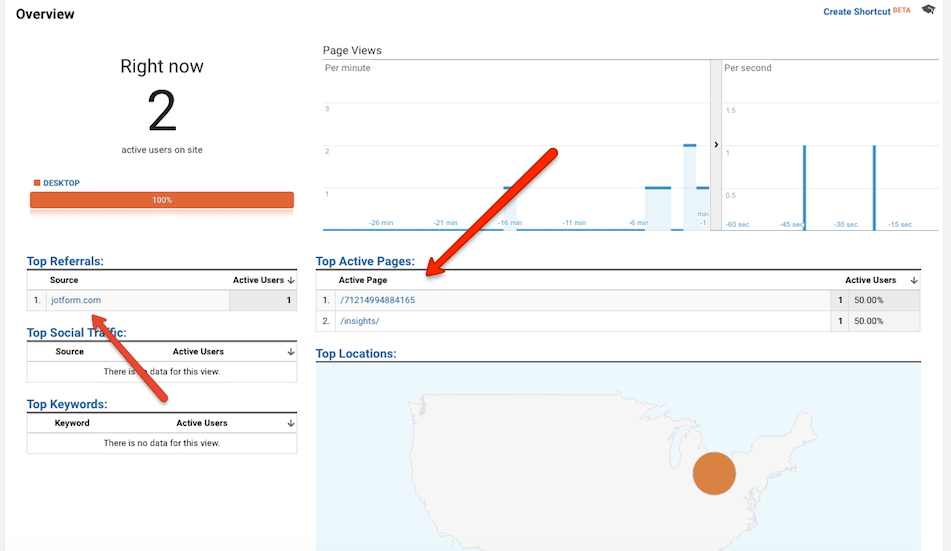
Avoid self referral issue in Google Analytic, Look at below screen
Exclude these domains from your referral traffic. Users arriving at your site via any of these domains will not be counted as referral traffic in your reports.
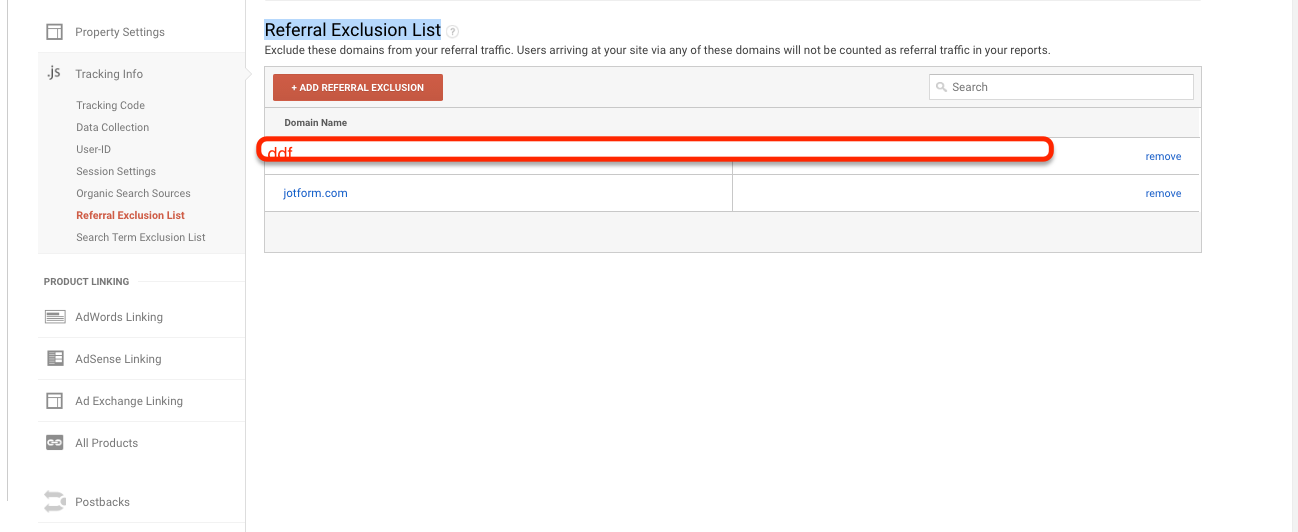
For Contact: mappchero@gmail.com
Warning:if you do n’t know about javascript or do n’t have developing knowledge then do n’t try to implement Jotform tracking using Google Tag Manager without, it may be stop form submission
Disclaimer: Google tag manager belongs to Google property
