Migrating Google Analytics 4 (GA4) Enhanced Ecommerce Reporting & Tracking without touching Back-end Code
Recently I migrated E-commerce and Enhanced eCommerce Tracking Reporting Funnel & Tracking without touching back-end Code using Google Tag Manage for Migrating Google Analytics 4 (GA4) without using any plugin or an App
Recently I migrated Google Analytics 4 (GA4) Enhanced Ecommerce tracking using Google Tag Manager and below List CMS and Custom Website Ecommerce Tracking
- Magento – Migrating Google Analytics 4 (GA4) Enhanced Ecommerce Reporting
- Woocommerce – Migrating Google Analytics 4 (GA4) Enhanced Ecommerce Reporting
- Volusion – Migrating Google Analytics 4 (GA4) Enhanced Ecommerce Reporting
- Bigcommerce – Migrating Google Analytics 4 (GA4) Enhanced Ecommerce Reporting
- Neto – Migrating Google Analytics 4 (GA4) Enhanced Ecommerce Reporting
- Shopify – Migrating Google Analytics 4 (GA4) Enhanced Ecommerce Reporting
- Custom Website – Migrating Google Analytics 4 (GA4) Enhanced Ecommerce Reporting
- SquareSpace – Migrating Google Analytics 4 (GA4) Enhanced Ecommerce Reporting
- Opencart – Migrating Google Analytics 4 (GA4) Enhanced Ecommerce Reporting
- Wix – Migrating Google Analytics 4 (GA4) Enhanced Ecommerce Reporting
- weebly – Migrating Google Analytics 4 (GA4) Enhanced Ecommerce Reporting
- osCommerce – Migrating Google Analytics 4 (GA4) Enhanced Ecommerce Reporting
- Joomla – Migrating Google Analytics 4 (GA4) Enhanced Ecommerce Reporting
- Drupal – Migrating Google Analytics 4 (GA4) Enhanced Ecommerce Reporting
- OpenCart – Migrating Google Analytics 4 (GA4) Enhanced Ecommerce Reporting
- PestaShop – Migrating Google Analytics 4 (GA4) Enhanced Ecommerce Reporting
Step 1: Install Google Tag Manager on Move from Universal Analytics to Google Analytics 4 using Google Tag Manager Tracking without touching Back-end Code
<script>(function(w,d,s,l,i){w[l]=w[l]||[];w[l].push({‘gtm.start’:
new Date().getTime(),event:’gtm.js’});var f=d.getElementsByTagName(s)[0],
j=d.createElement(s),dl=l!=’dataLayer’?’&l=’+l:”;j.async=true;j.src=
‘https://www.googletagmanager.com/gtm.js?id=’+i+dl;f.parentNode.insertBefore(j,f);
})(window,document,’script’,’dataLayer’,’GTM-XXXX’);</script>
<!– End Google Tag Manager –>
<noscript><iframe src=”https://www.googletagmanager.com/ns.html?id=GTM-XXXX”
height=”0″ width=”0″ style=”display:none;visibility:hidden”></iframe></noscript>
<!– End Google Tag Manager (noscript) –>
Note: Make you will replace GTM Tracking Code with your GTM ID XXXXX
- GA4 view_item_list Enhanced E-commerce Tracking – It will pass all the list of product listed on the category or home page includes all the items all the parameters.
Google Analytics 4 eCommerce Tracking with Google Tag Manager
- GA4 select_item Enhanced E-commerce Tracking – It will tracking product Click from the category or home page includes all the items all the parameters.
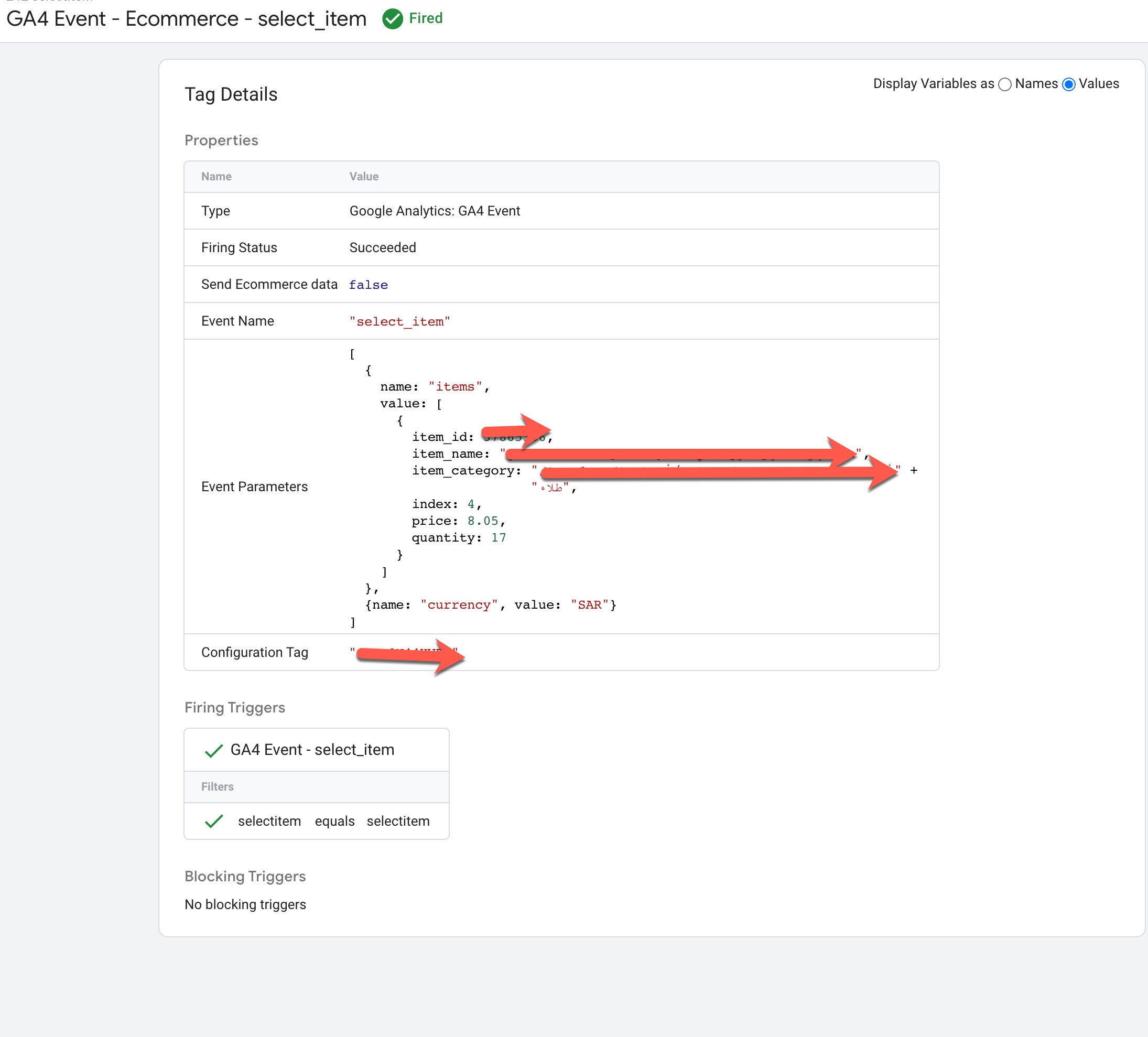
Google Analytics 4 (GA4) with Enhanced eCommerce
- GA4 view_item Enhanced E-commerce Tracking – It will track when product page is viewed by customer tor tracking all require event parameters using GA4
Enhanced E-commerce Google Analytics 4 implementation using Google Tag Manager
- GA4 add_to_cart Enhanced E-commerce Tracking – It will track when users click on add to cart include all events and parameters for GA4 Enhanced E-commerce Tracking
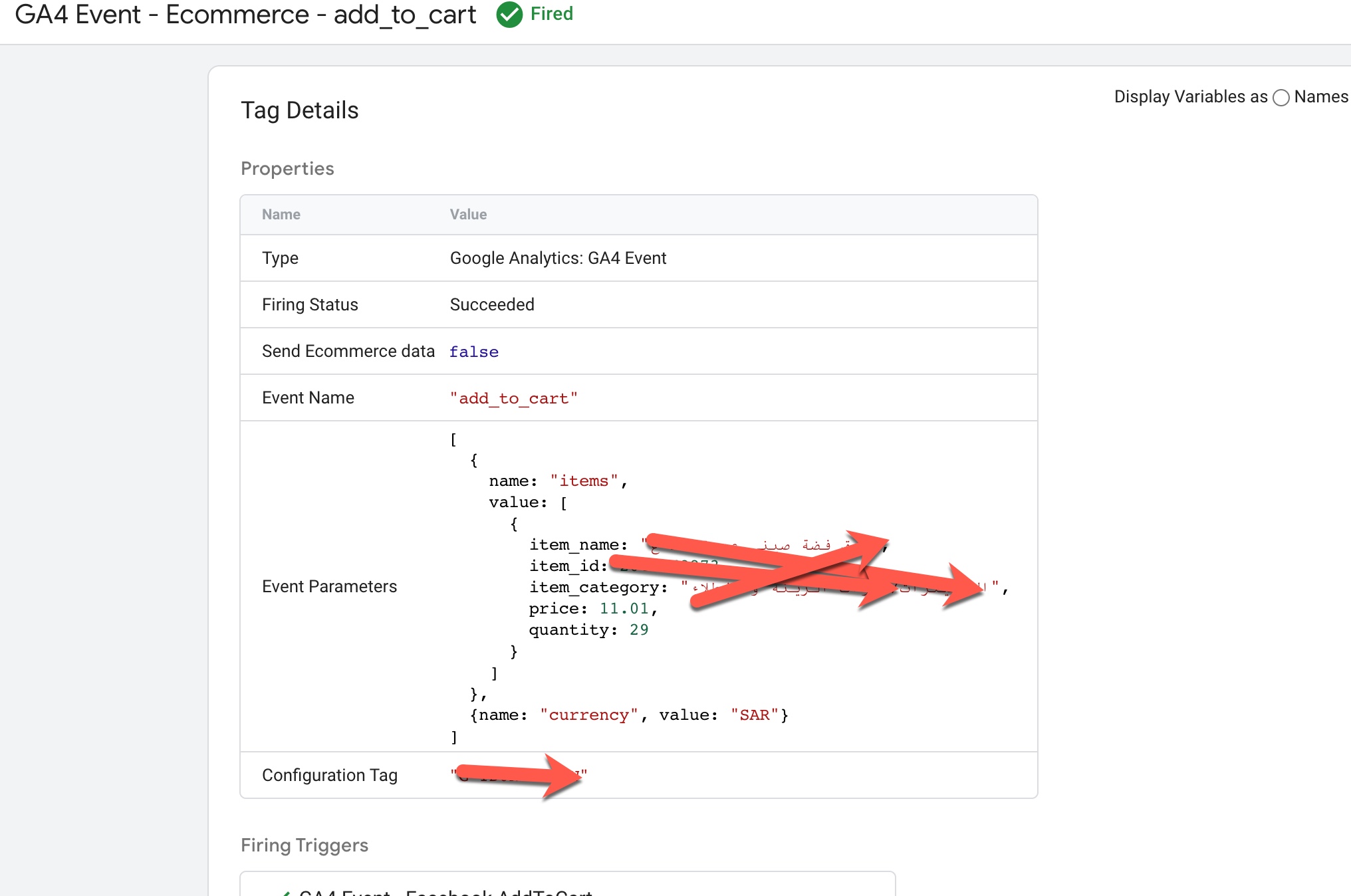
Configuring Google Analytics 4 (GA4) Enhanced Ecommerce using Google Tag Manager
- GA4 view_cart Enhanced E-commerce Tracking – It will track when users view to view_cart include all events and parameters for GA4 Enhanced E-commerce Tracking
Set up Enhanced Ecommerce tracking for GA4 without Dev
- GA4 begin_checkout Enhanced E-commerce Tracking – It will track when users start begin_checkout process include all events and parameters for GA4 Enhanced E-commerce Tracking
Google Analytics 4 / GA4 Enhanced Ecommerce tracking using Google Tag Manager
- GA4 purchase Enhanced E-commerce Tracking – It will track when user completed purchase process include all events and parameters for GA4 Enhanced E-commerce Tracking
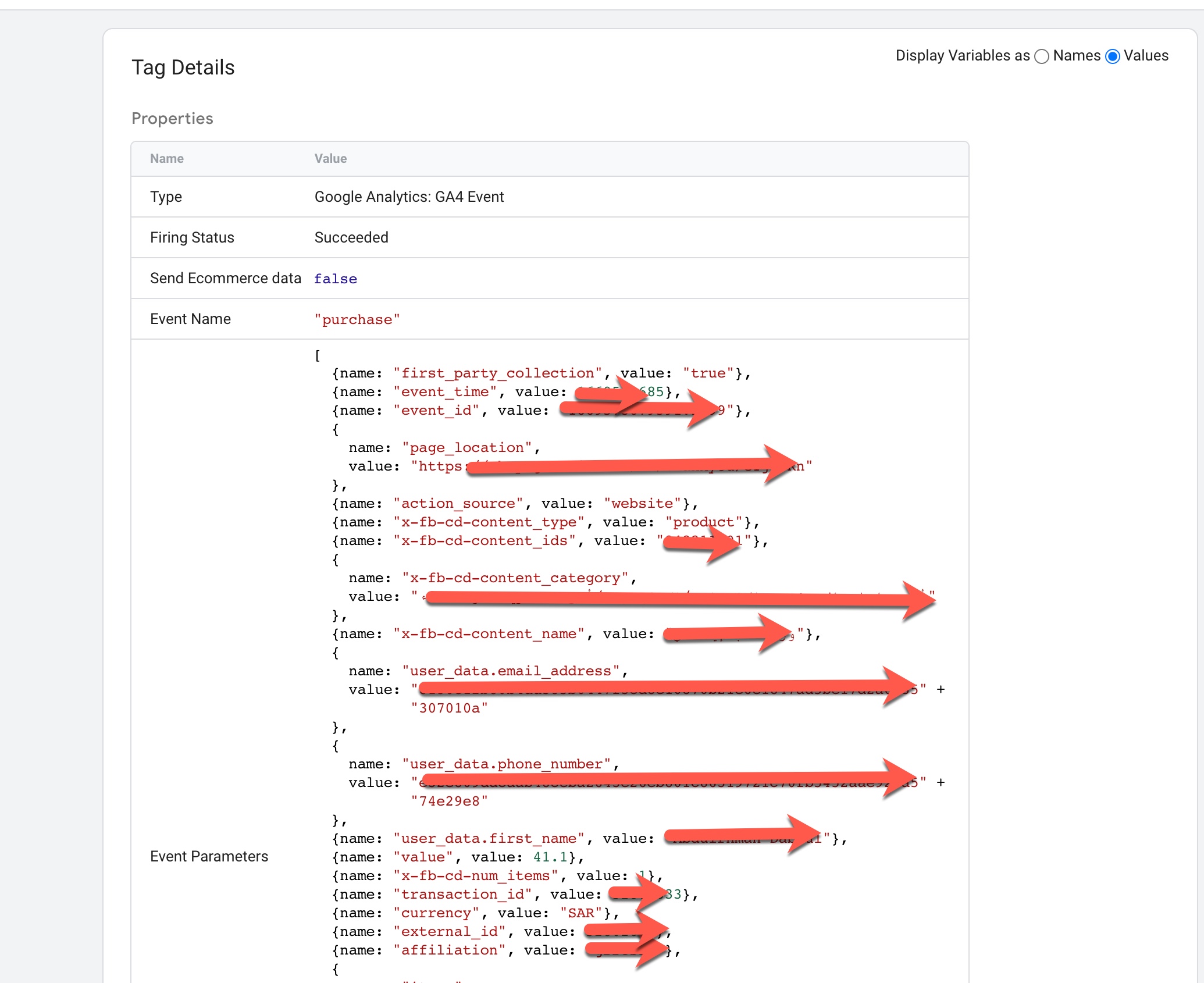
Purchase GA4 Ecommerce Event Setup using Google Tag Manager
Warning: If you do n’t know about javascript or do n’t have developing knowledge then do n’t try to Implement Migrating Google Analytics 4 (GA4) for Enhanced Ecommerce Setup without Touching Website Code API using Google Tag Manager that can broke your site, Cart and other functionality
Disclaimer: Google tag manager belongs to Google property
For Contact: mappchero@gmail.com
I am available for Hire on Freelancer: Freelancer.com
I am available for Hire on Upwork: Upwork.com
I am available for Hire on Peopleperhour: Peopleperhour.com
I am available for Hire on Guru: Guru.com
