Recently once my client asks to implement Google AdWords Call Forwarding, Call Extensions Call Conversions to a WordPress Site.
Google forwarding numbers allow you phone caller area code, offering details like call length, call start and end time, only advertising, and whether the call was connected and report on the calls you receive through call extensions. You use automated bid strategies to raise chance of conversions and can count telephone calls of a given duration as conversions.
How to implement Google Adword Call Forwarding Tracking on WordPress
Step 1: Set up Google forwarding numbers – Add a Google forwarding number to a new call extension
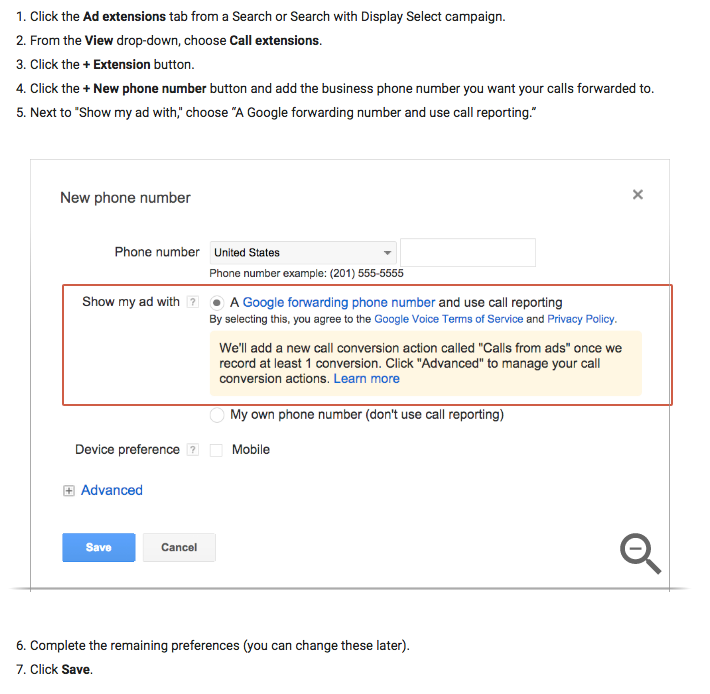
Adwords Website Call Conversion Integration
Step 2: Google AdWords Conversion Tracking Code – Setting up the conversion tracking for your conversion action Calls from Website
Add the tag to your website on the WordPress
Either you or your webmaster will need to add the conversion tracking tag below to your website. Add the tag between the <head> and </head> tags of the page where the phone number appears on your website.
Go to WordPress Admin —-> Appearance —>Header.php
<script type=”text/javascript”>
(function(a,e,c,f,g,h,b,d){var k={ak:”xxxxx”,cl:”xxxxxx”};a[c]=a[c]||function(){(a[c].q=a[c].q||[]).push(arguments)};a[g]||(a[g]=k.ak);b=e.createElement(h);b.async=1;b.src=”//www.gstatic.com/wcm/loader.js”;d=e.getElementsByTagName(h)[0];d.parentNode.insertBefore(b,d);a[f]=function(b,d,e){a[c](2,b,k,d,null,new Date,e)};a[f]()})(window,document,”_googWcmImpl”,”_googWcmGet”,”_googWcmAk”,”script”);
</script>
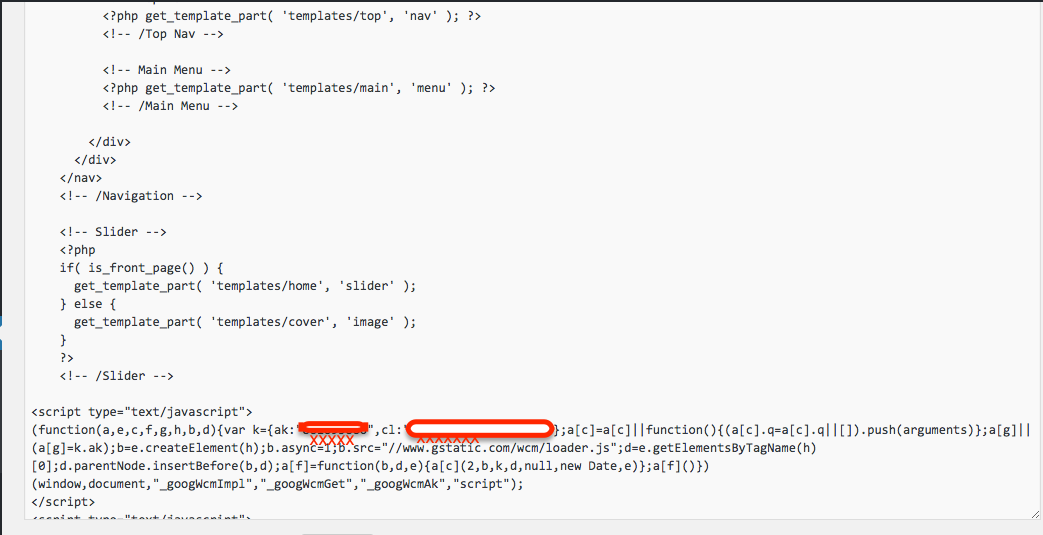
Google Call Forwarding Call Extensions and Call Conversions
Note: Make you will replace ak and CL with your conversion tracking
Step 3: Google AdWords Conversion Tracking Code – Add code to replace your number with a Google forwarding number on WordPress
Go to WordPress Admin —-> Appearance —>footer.php
<?php wp_footer(); ?> <body onload=”_googWcmGet(callback, ‘x-xxxx-xxx-xxx’)”>
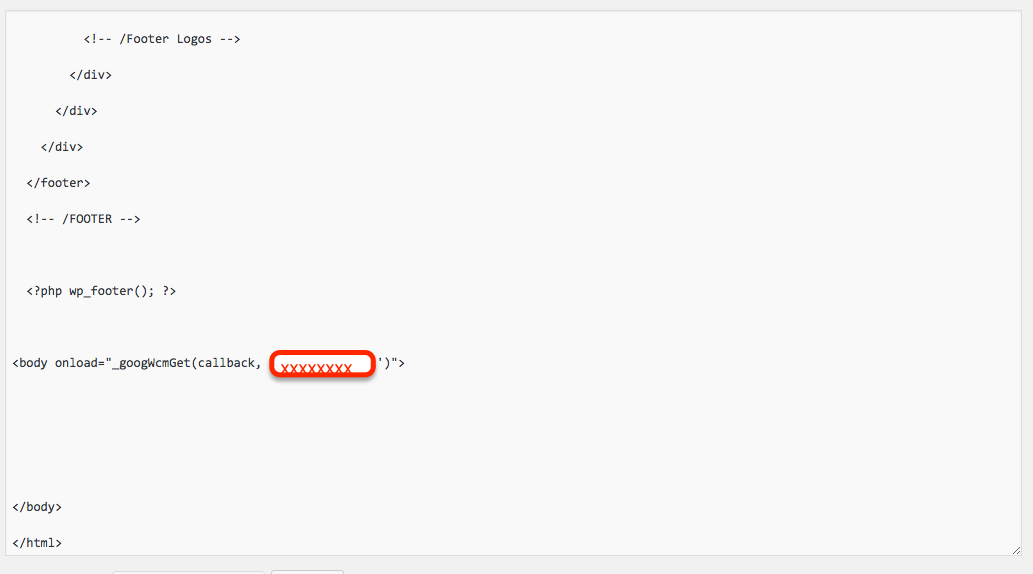
Adwords Website Call Conversion
Note: Make you will replace with your phone x-xxxx-xxx-xxx
Step 4: Replace your phone number with a Google forwarding number Format.
<span class=”number”>x-xxx-xxx-xxx</span>
Step 5: Now Google Adword Call forwarding Successfully implements in WordPress and Verified with Google Tag Assistance
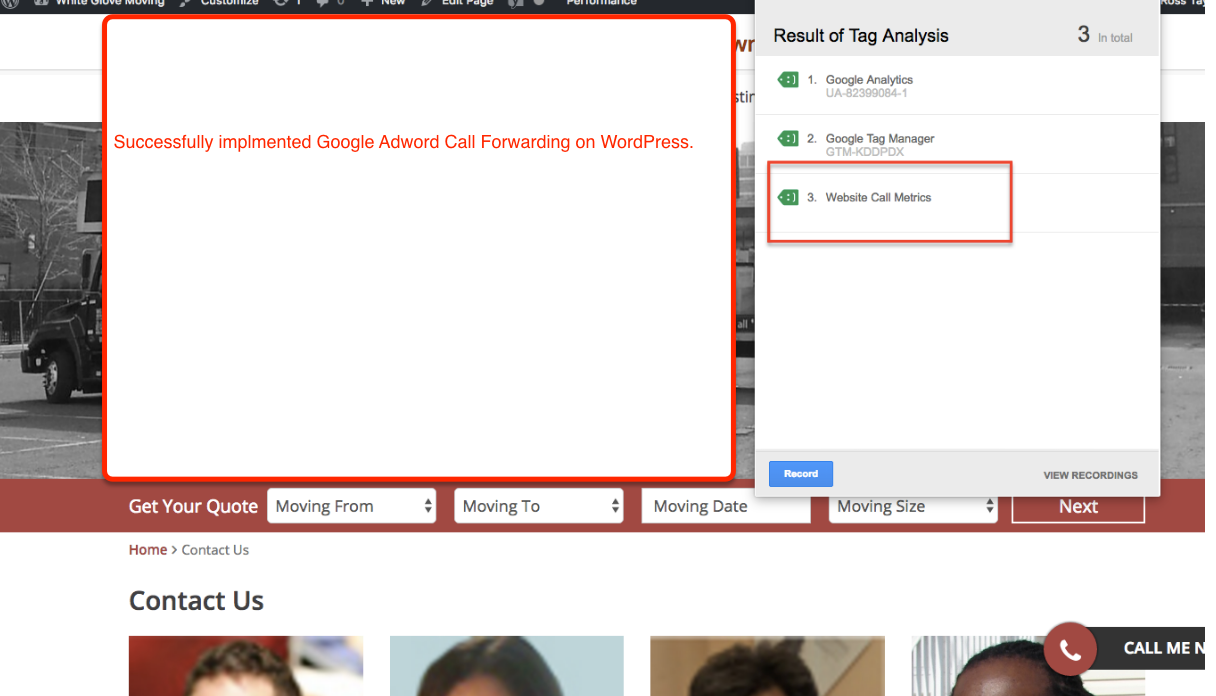
For Contact: mappchero@gmail.com
Warning:if you do n’t know about javascript or do n’t have developing knowledge then do n’t try to implement on Google adword Call Forwaring that can broke your site, Cart and other functionality
Disclaimer: Google tag manager belongs to Google property
