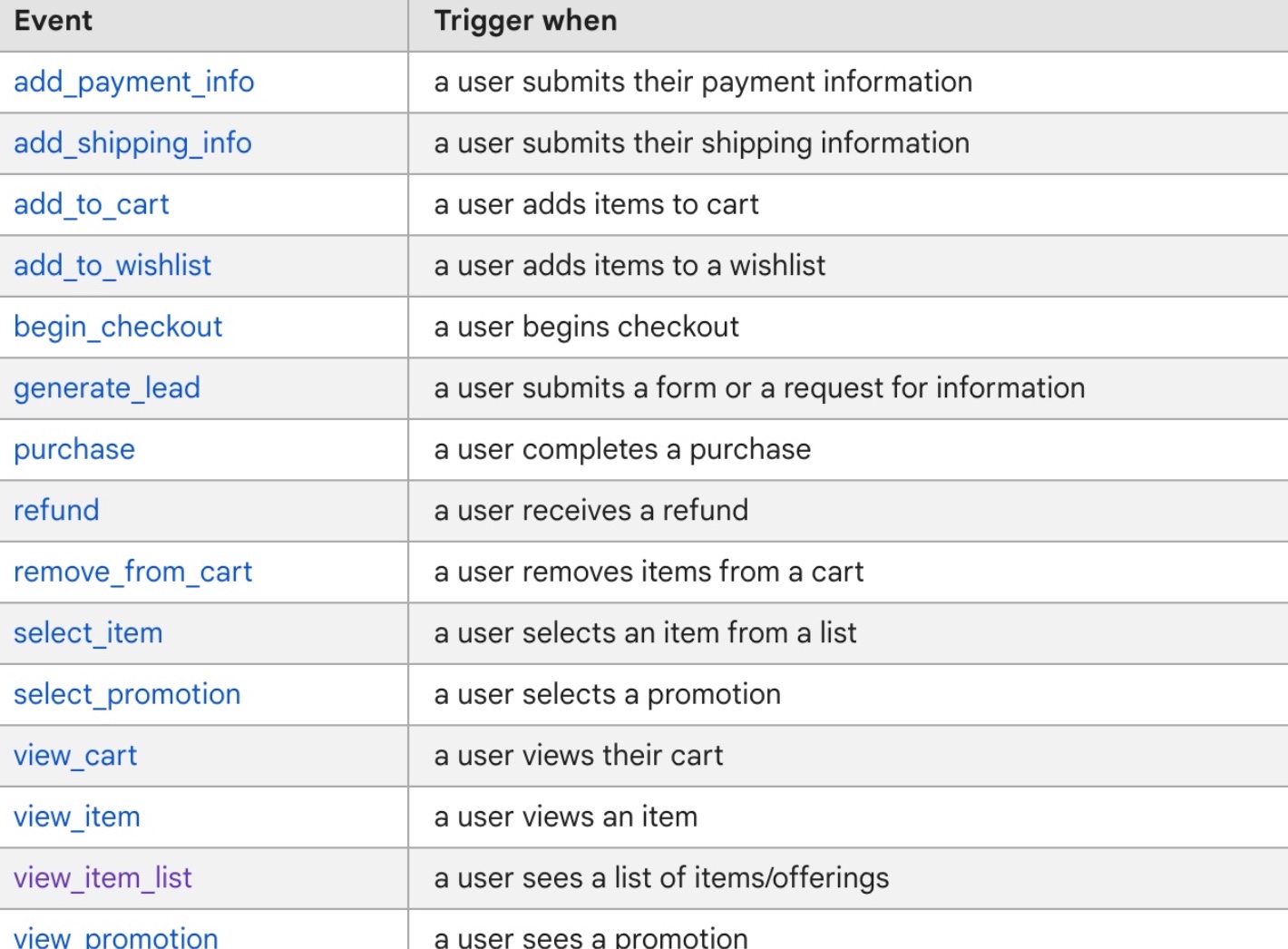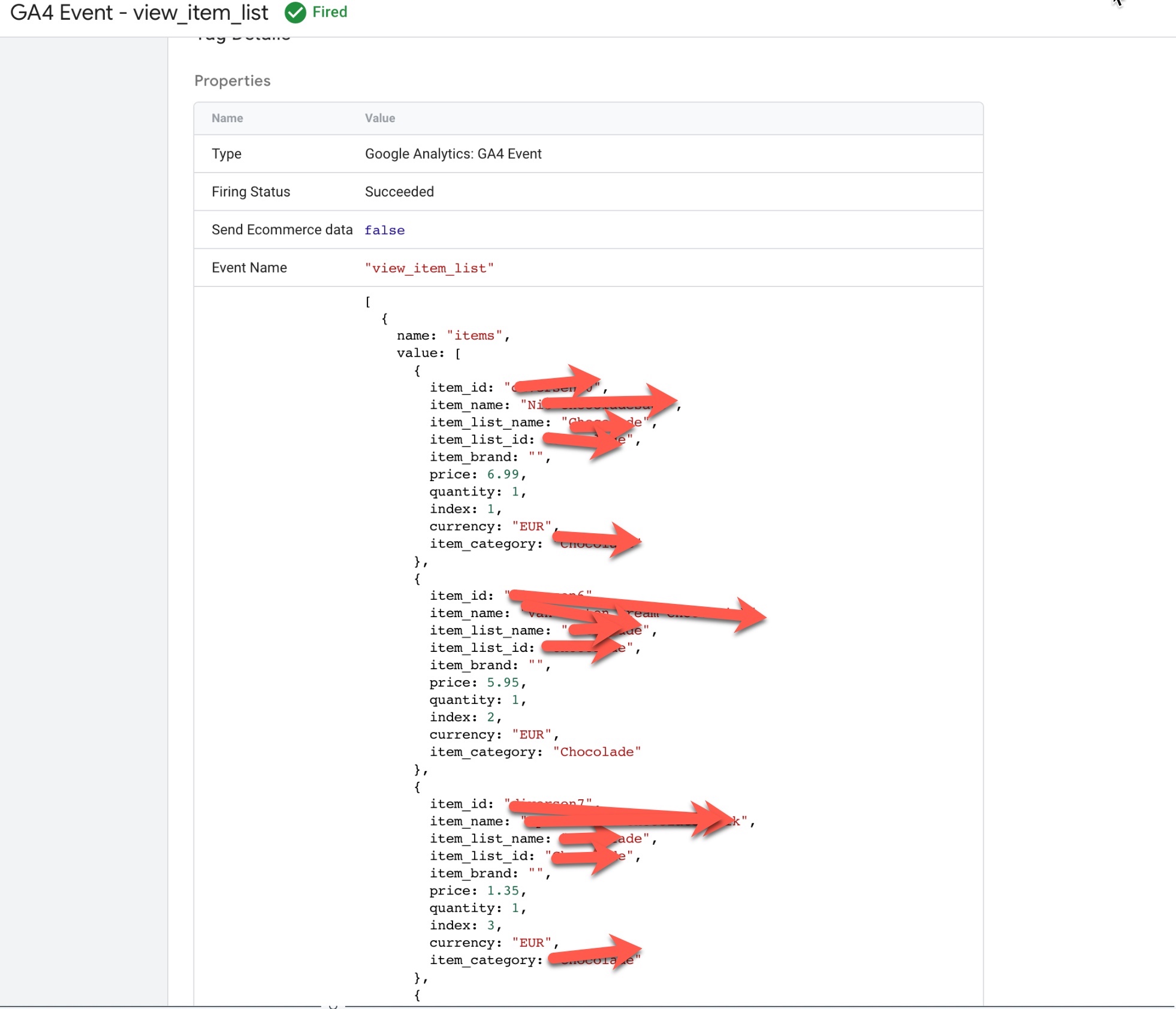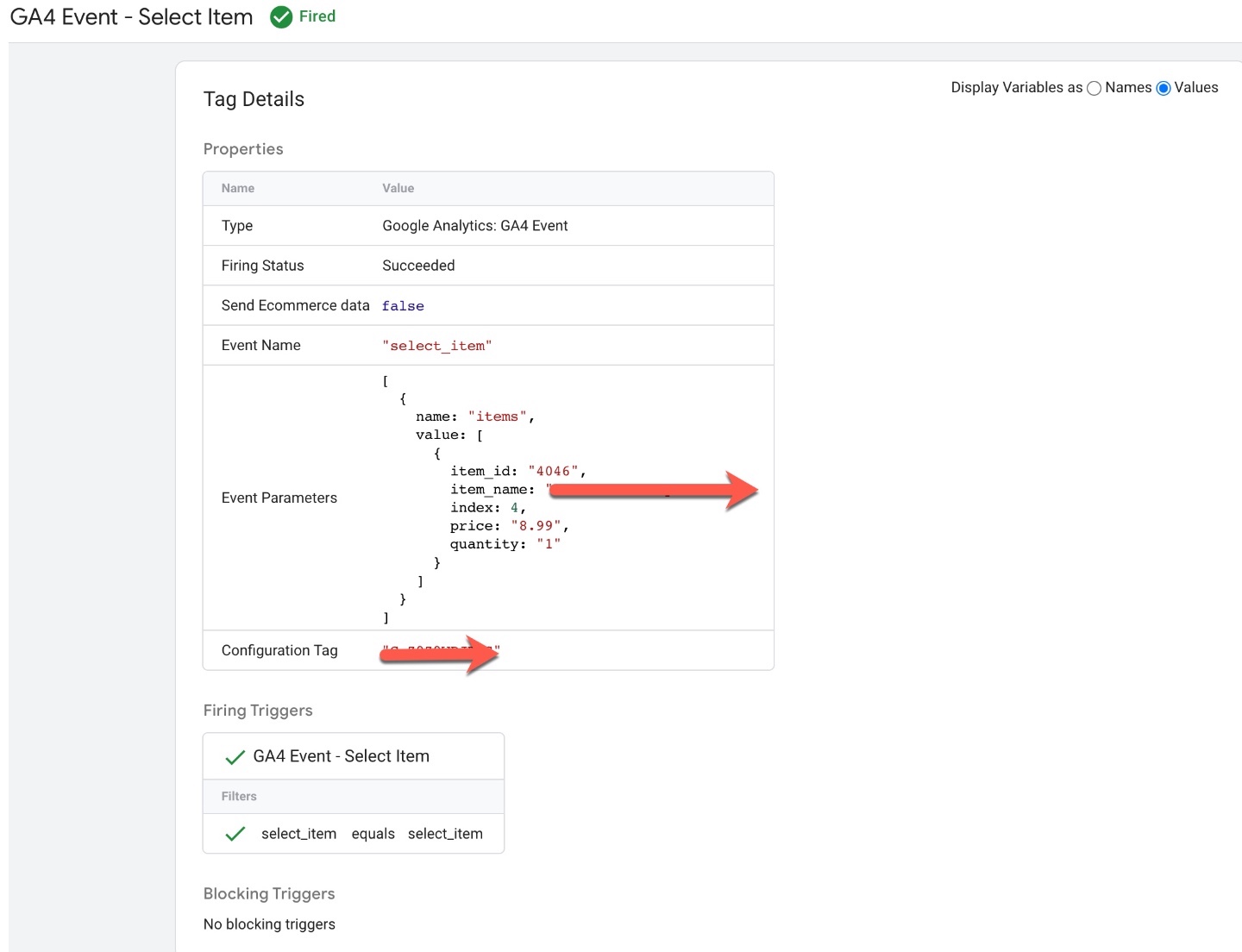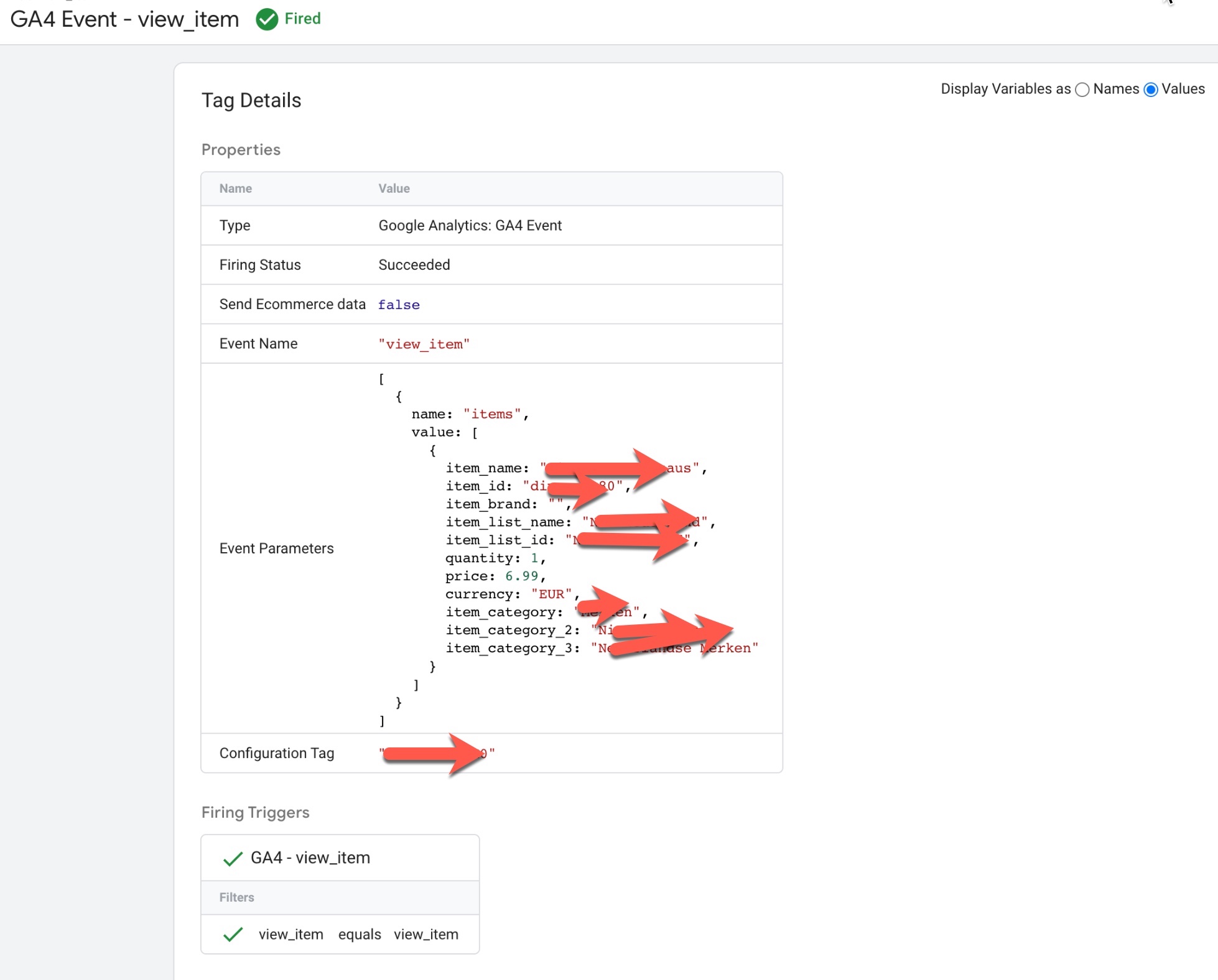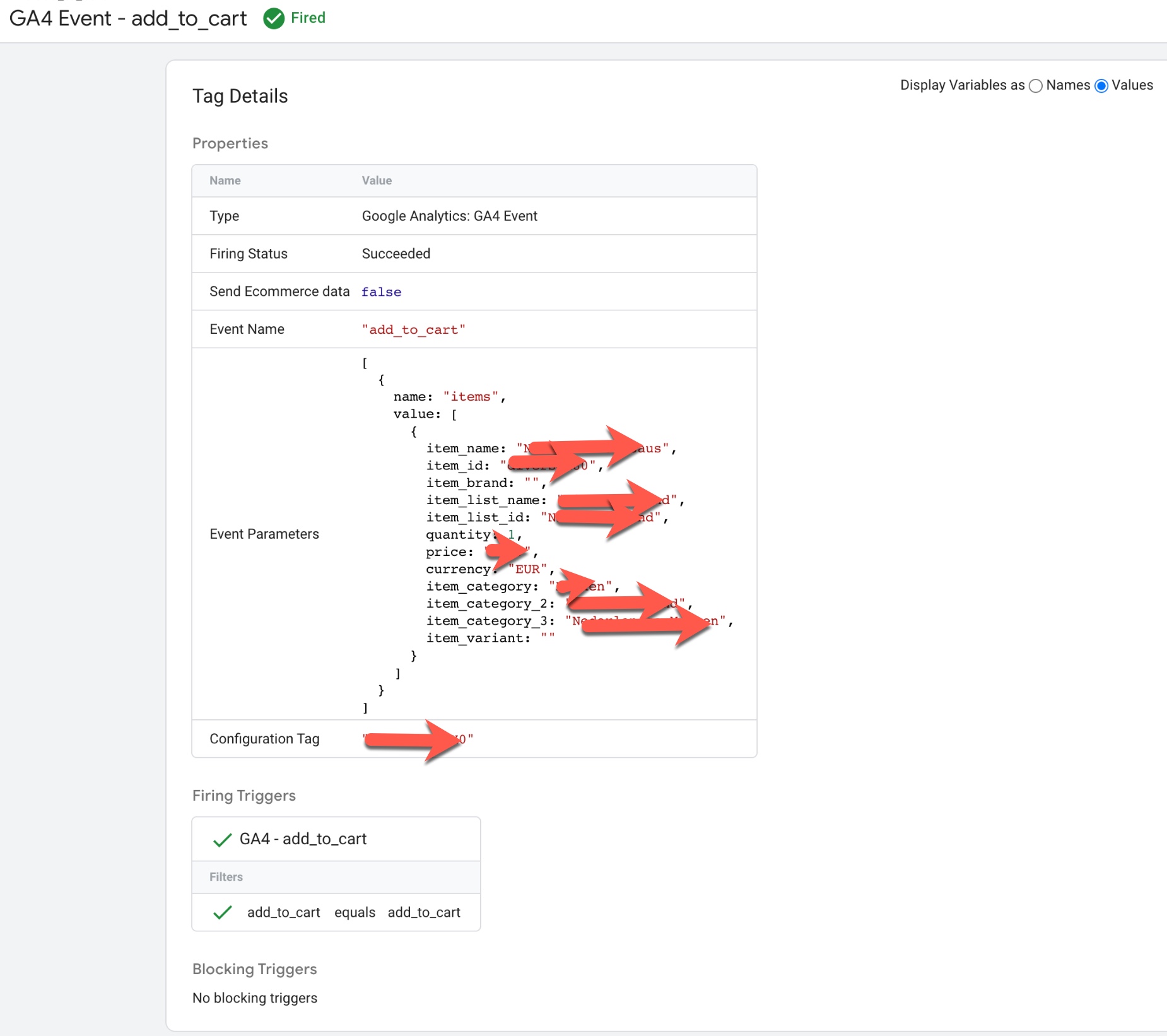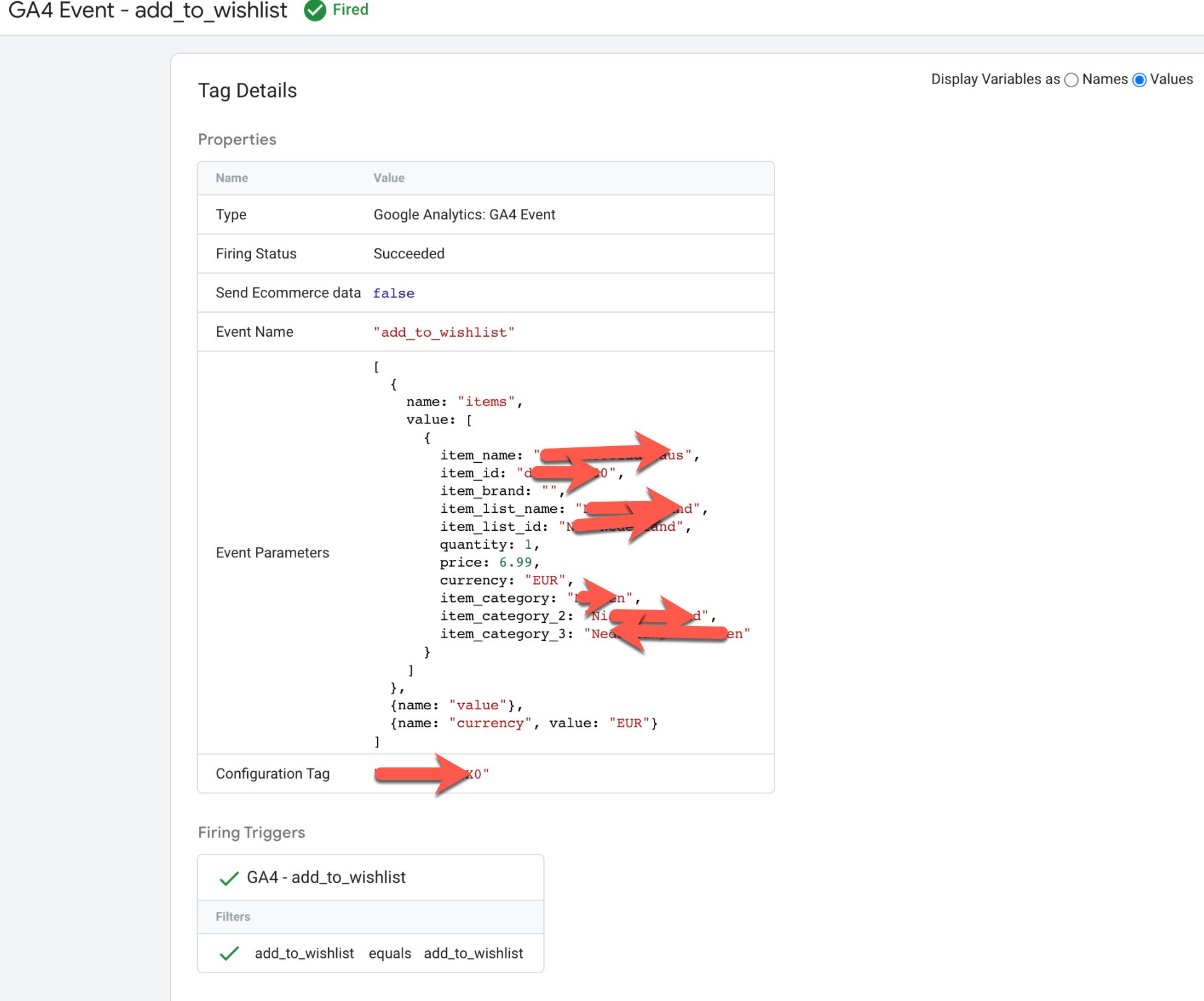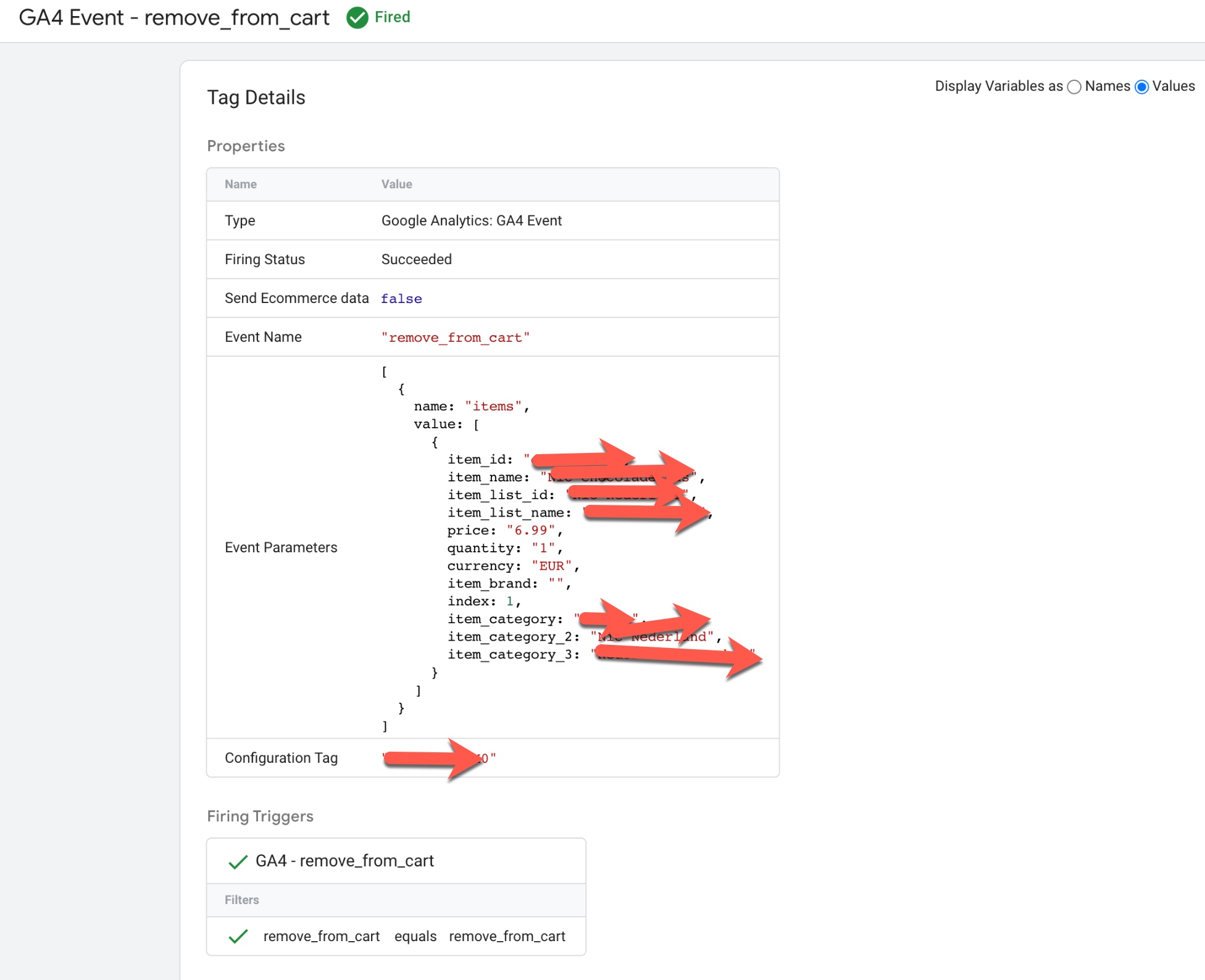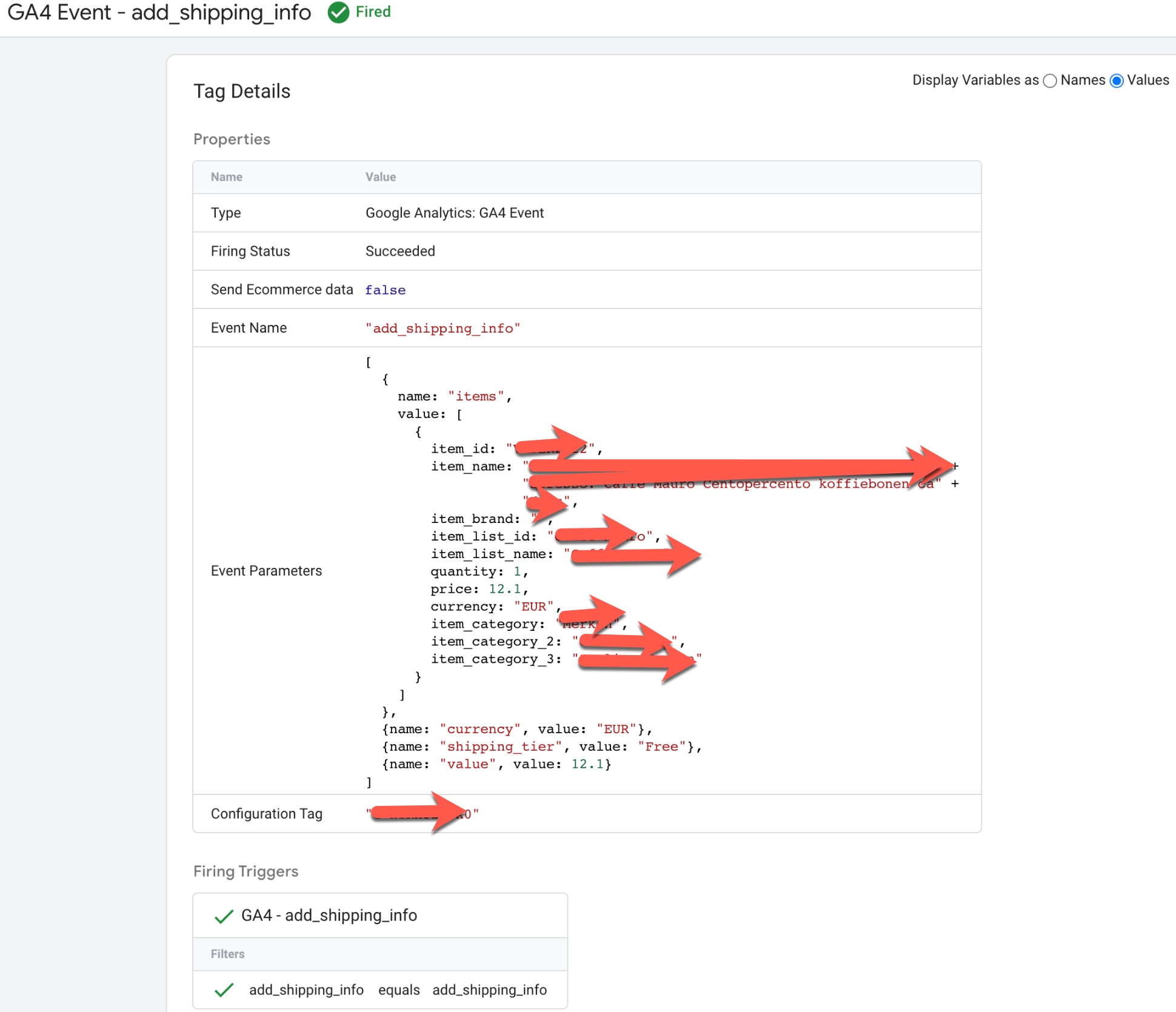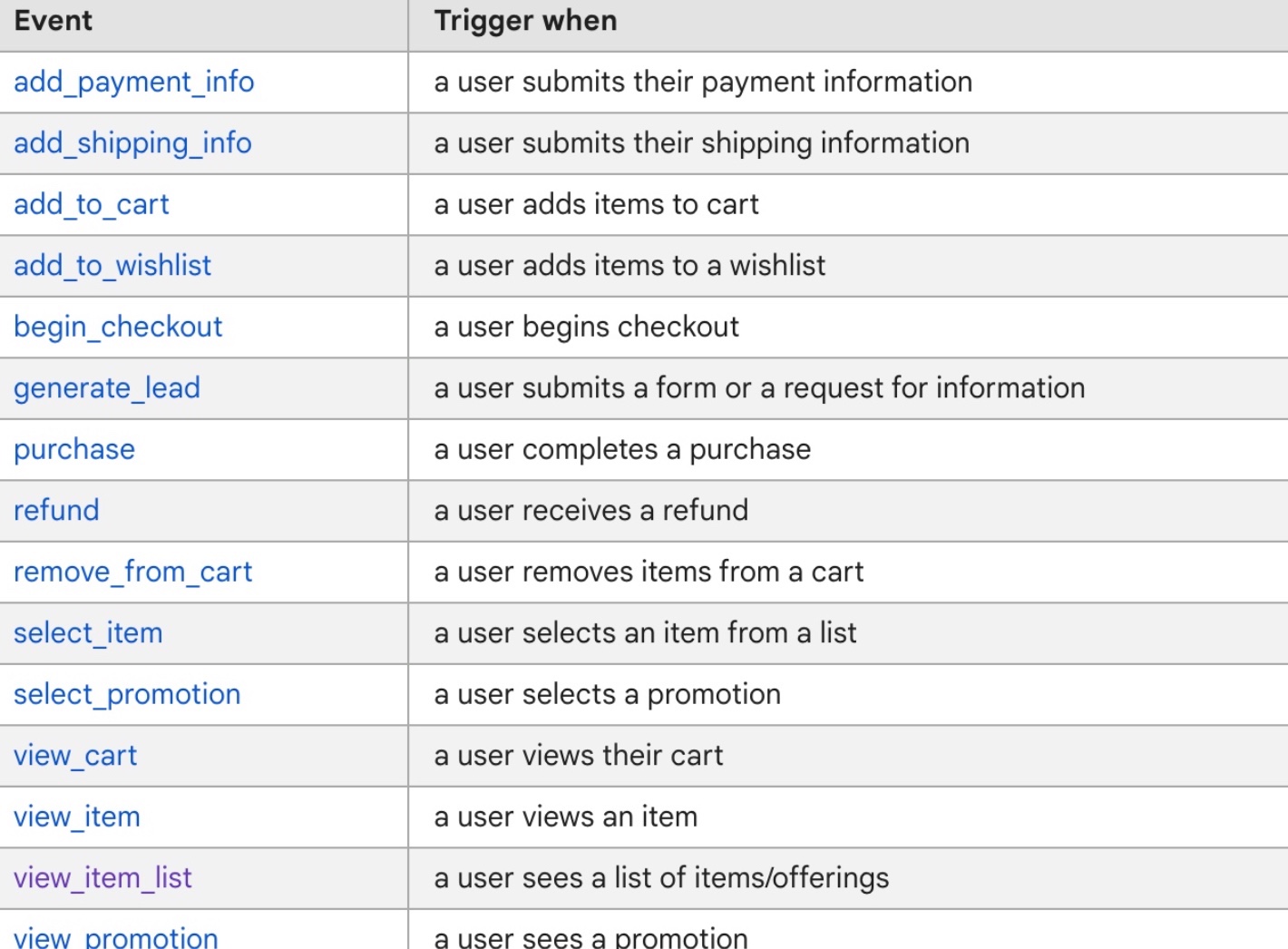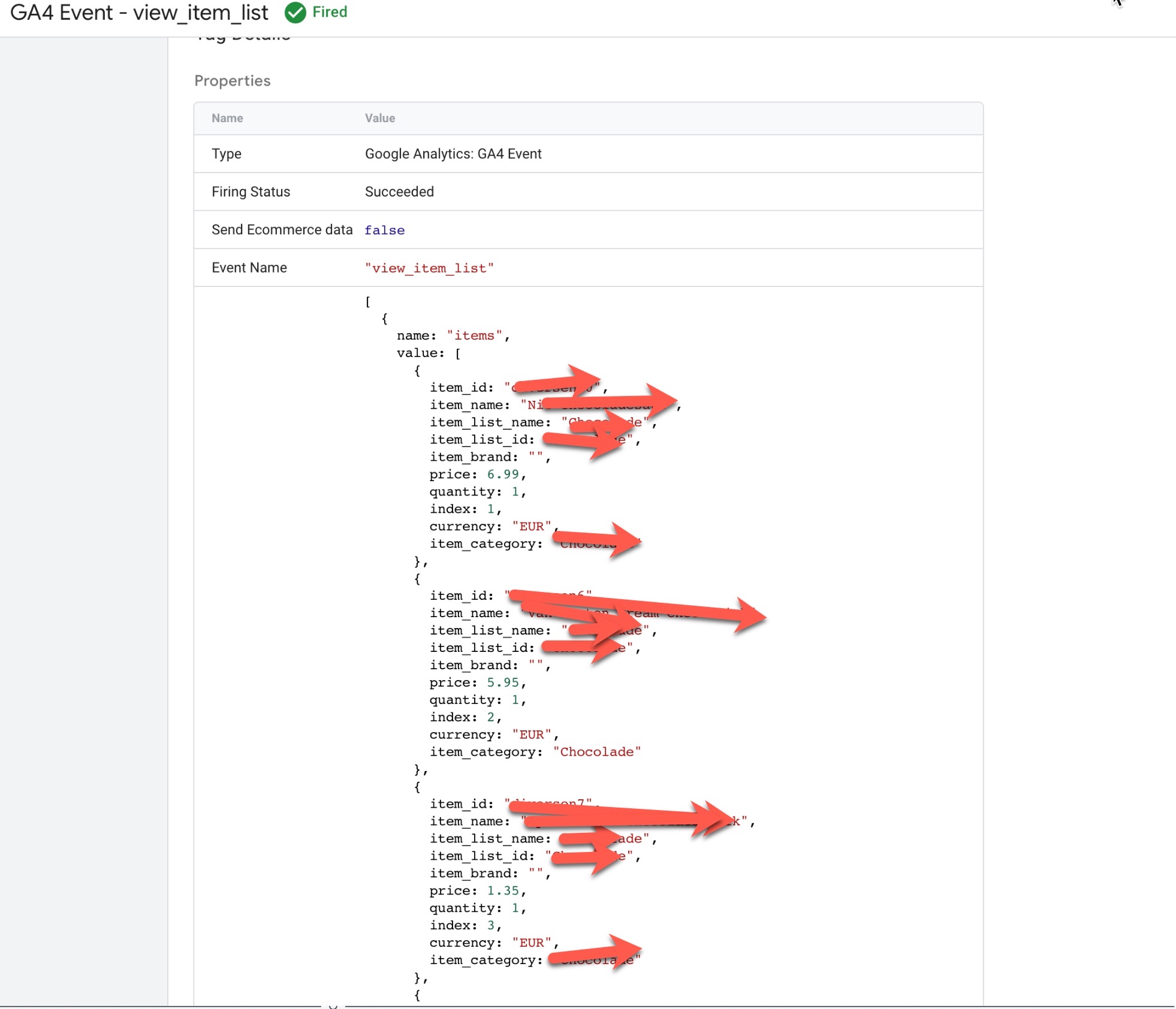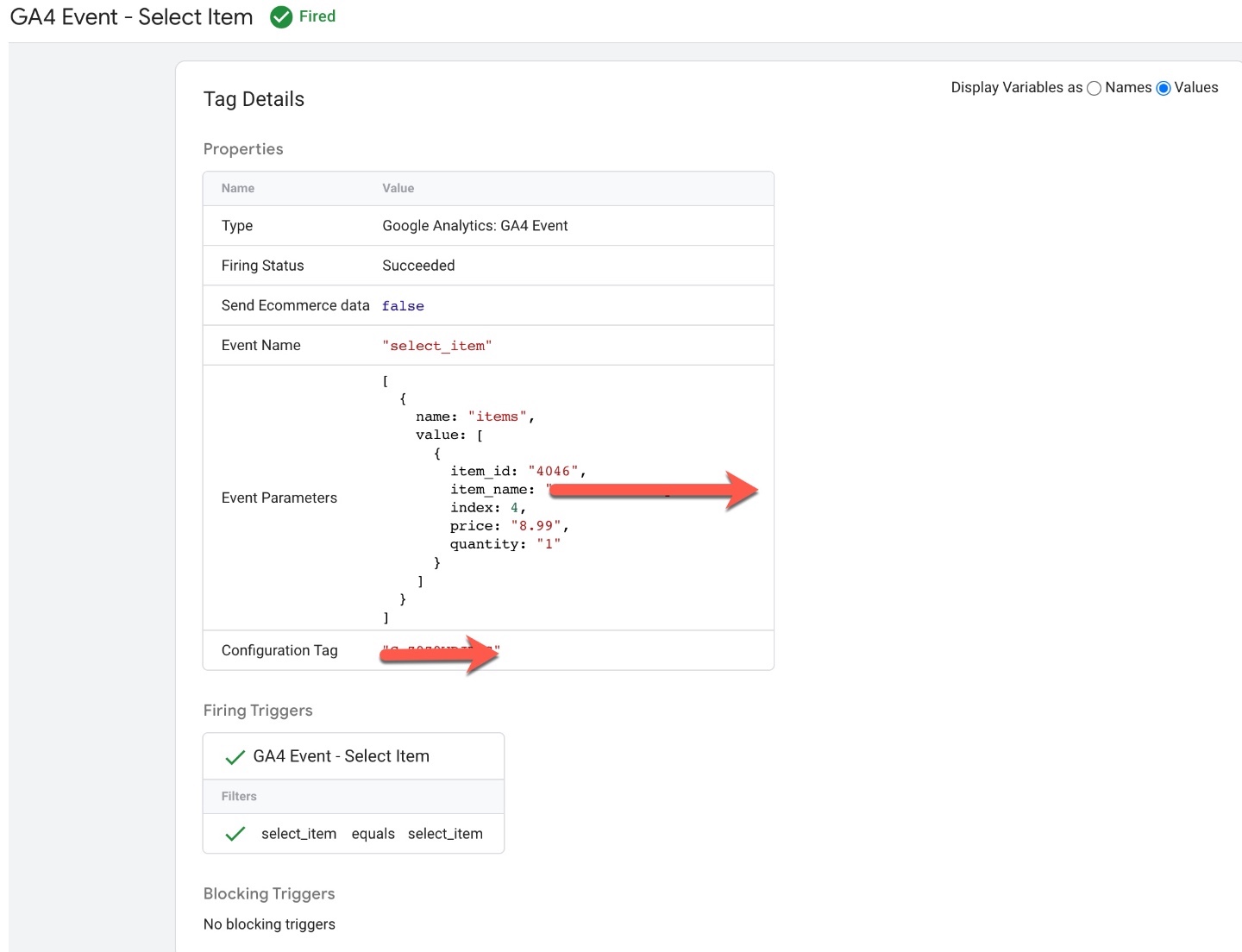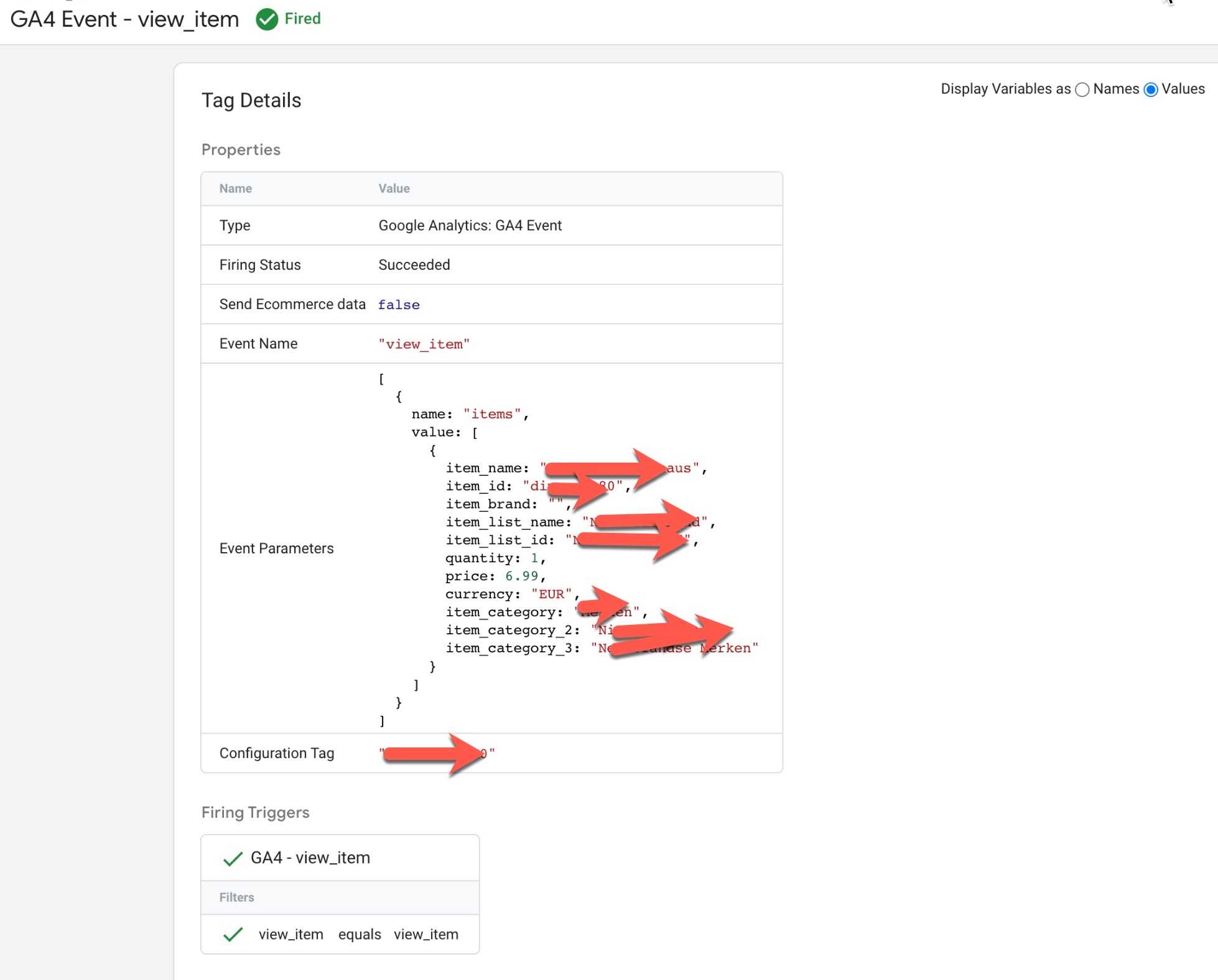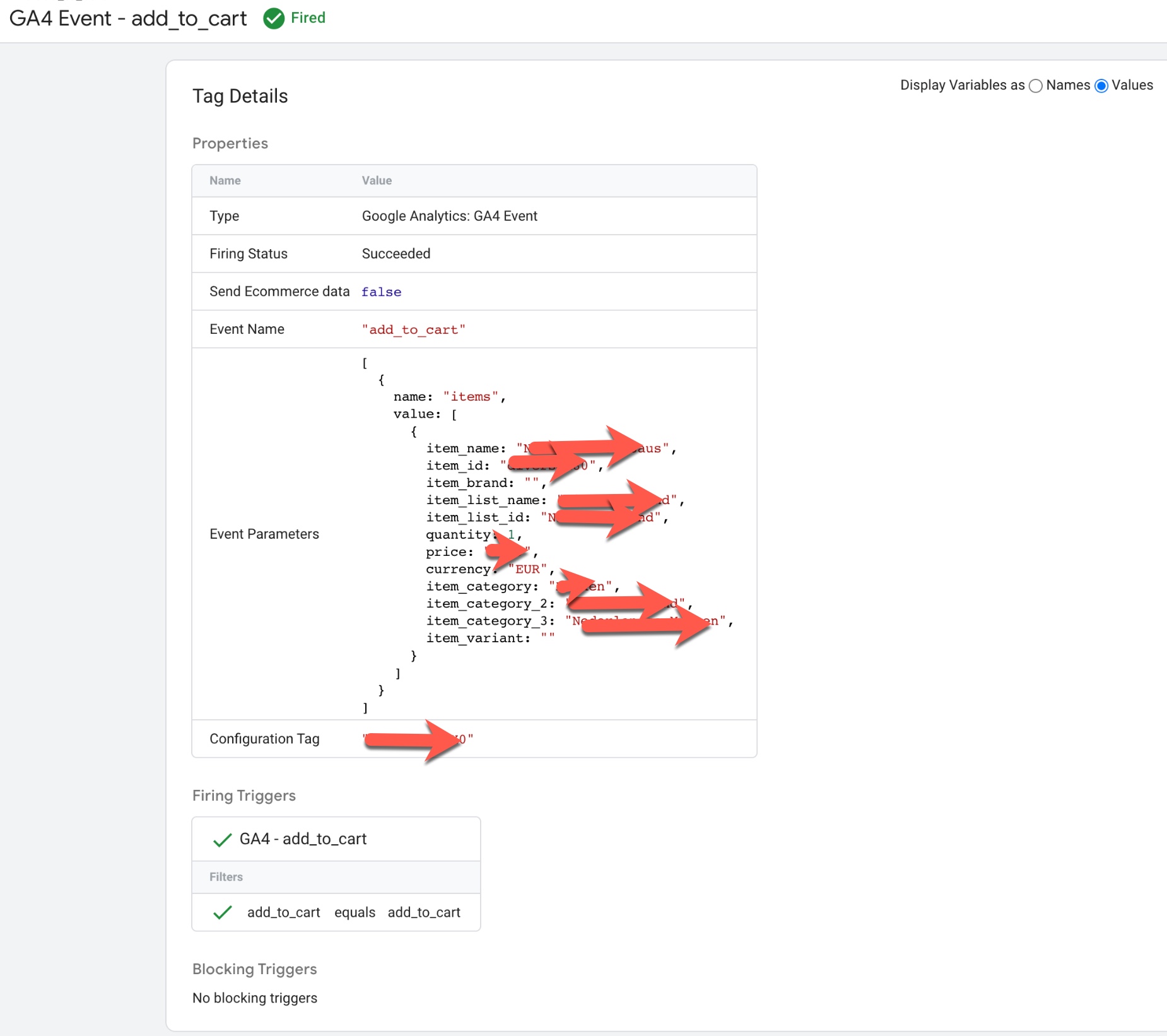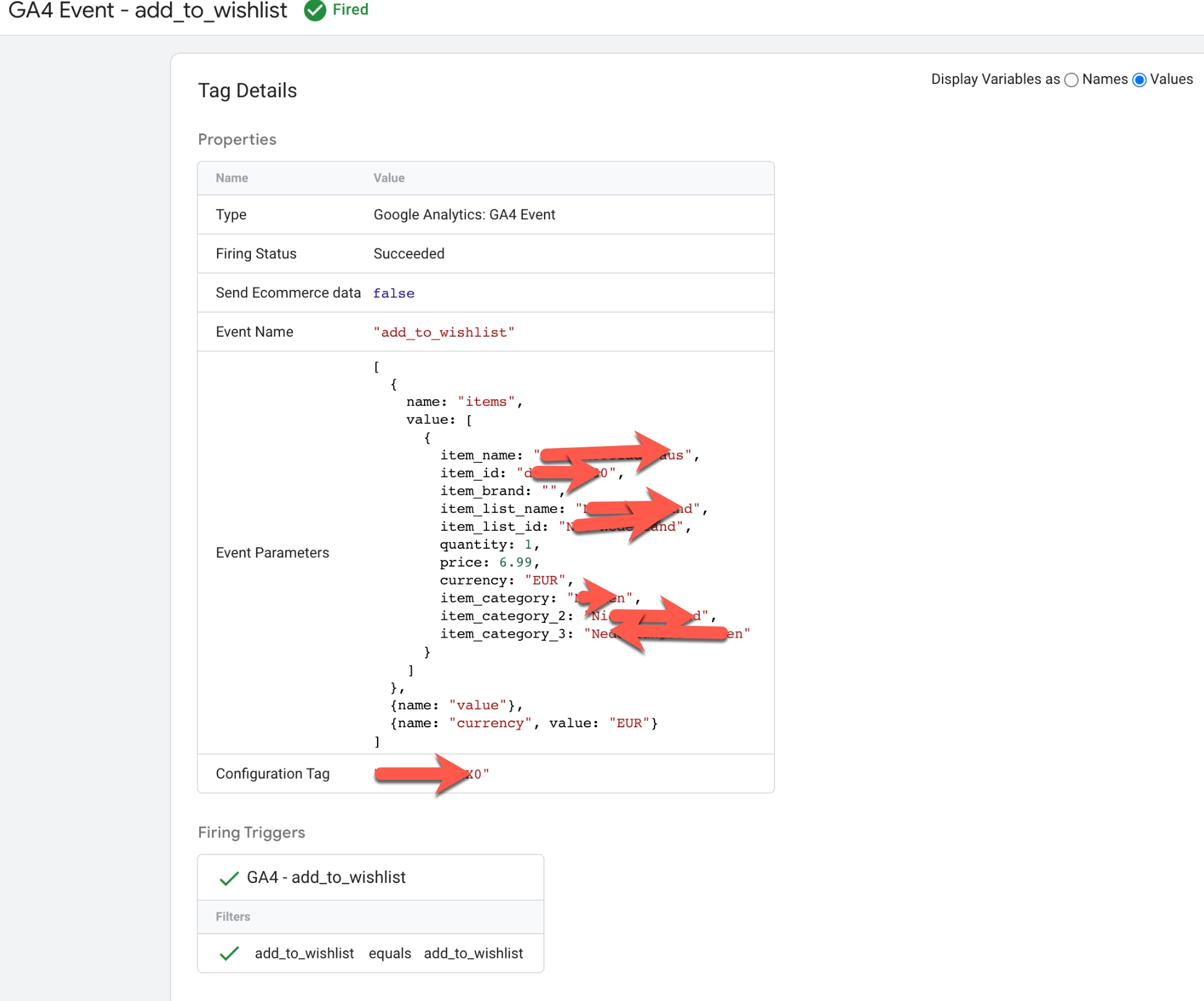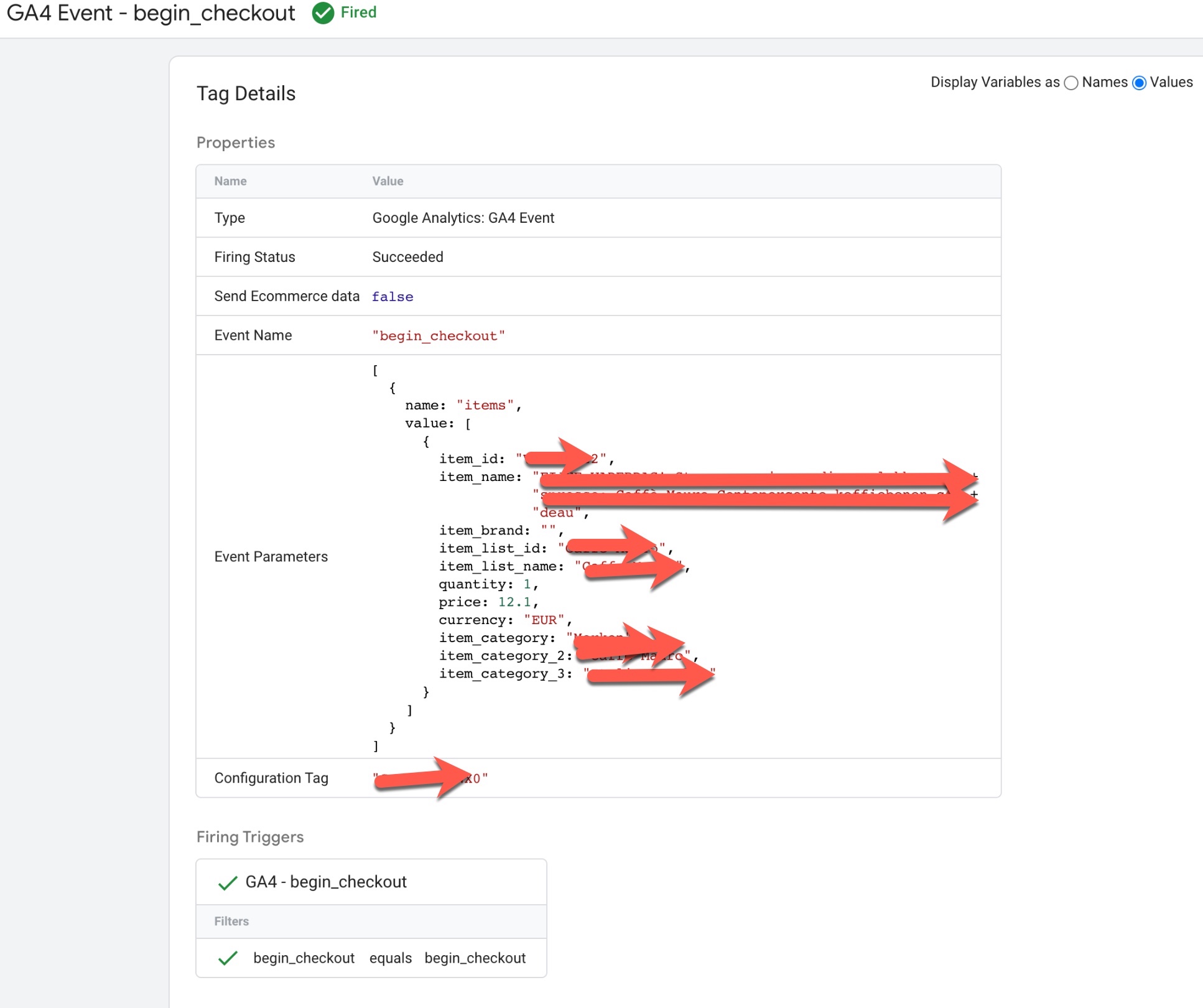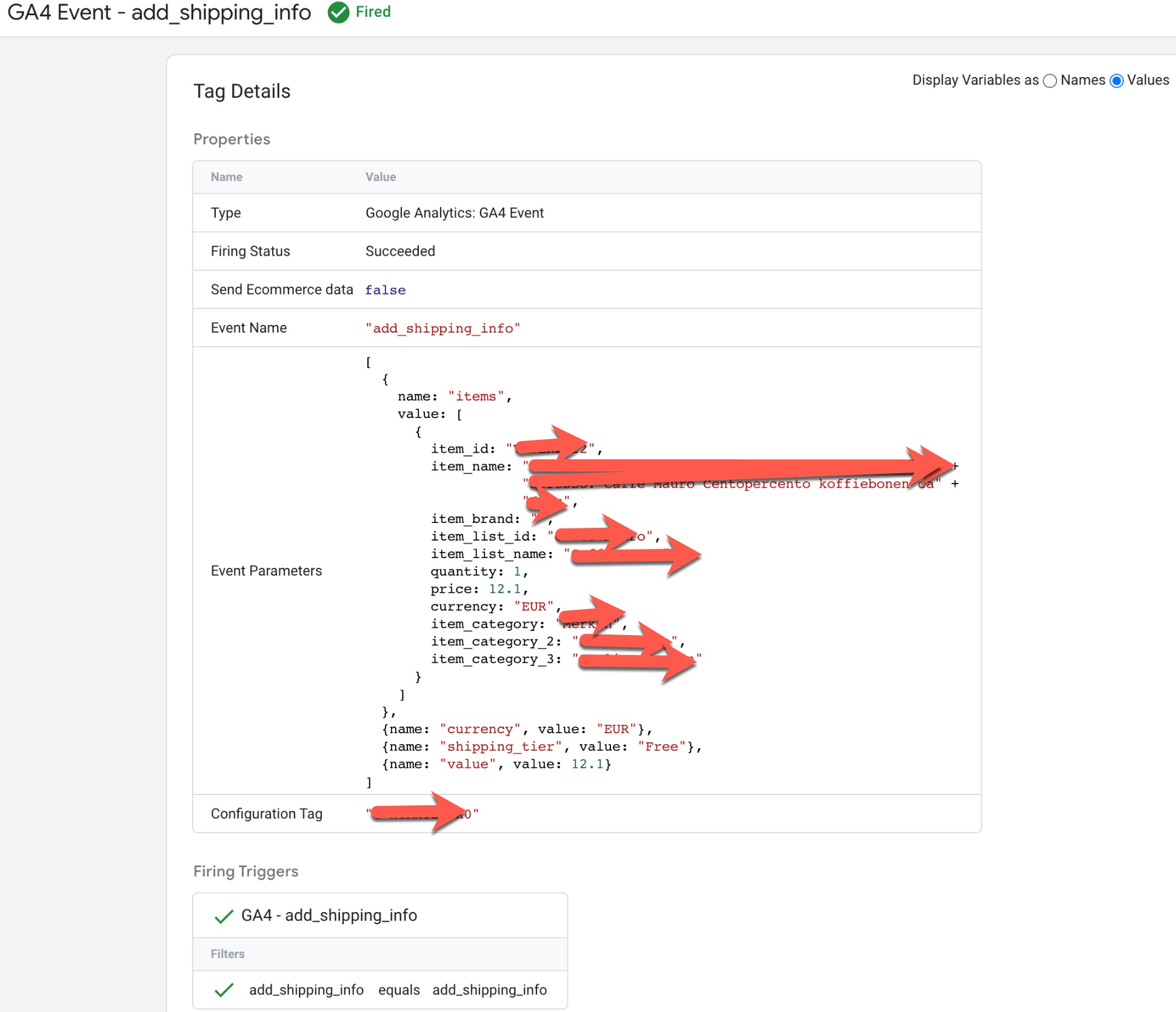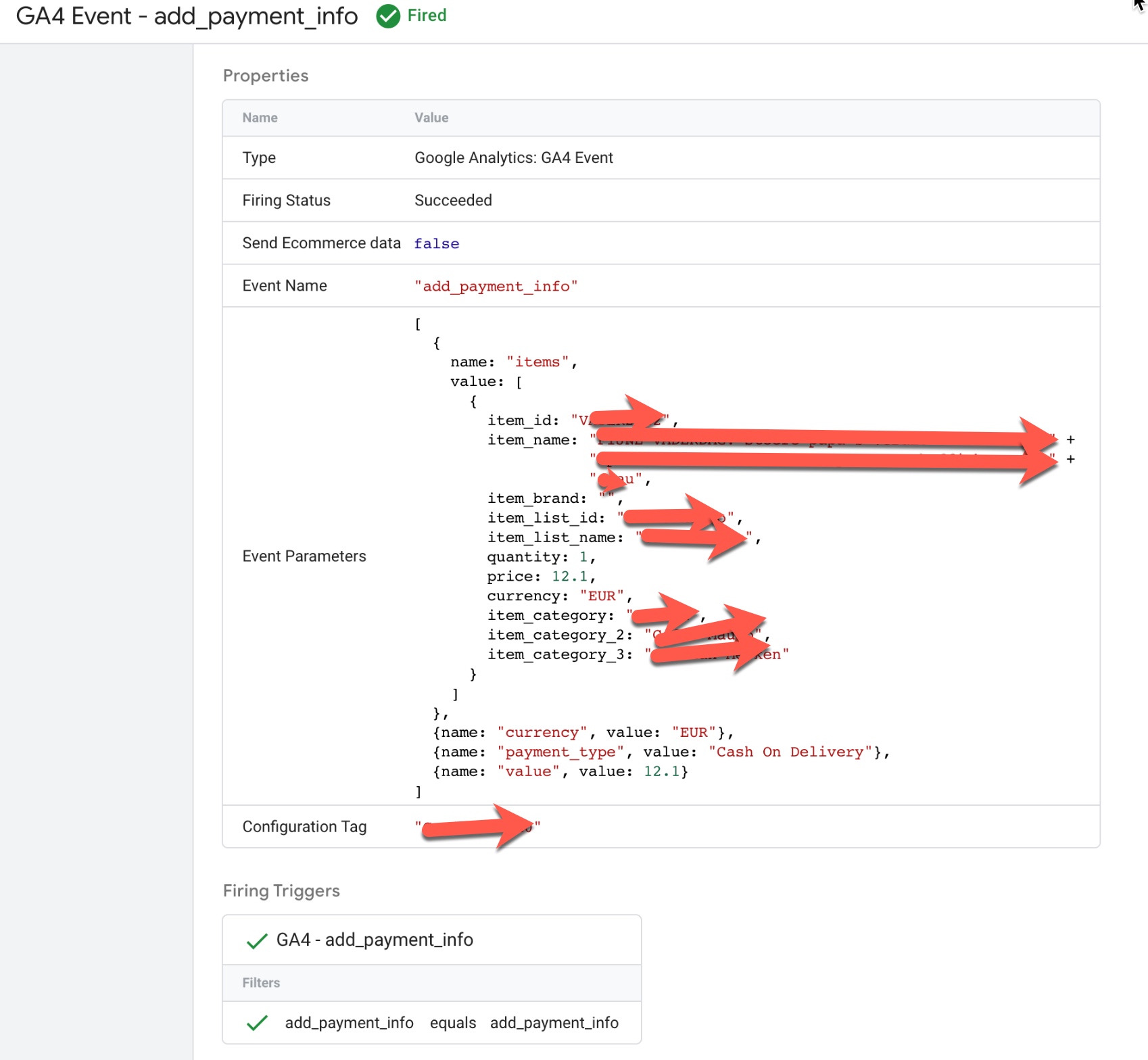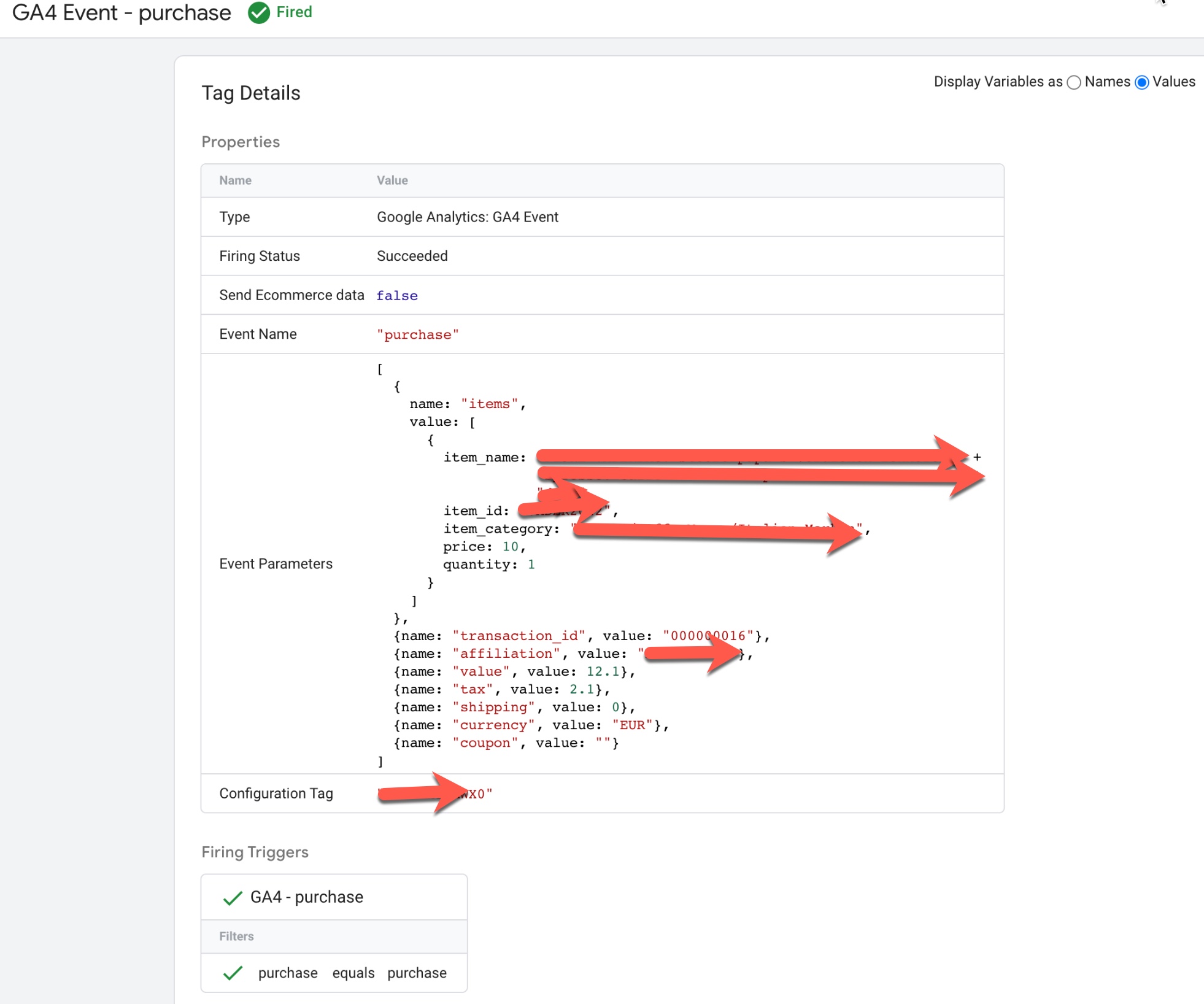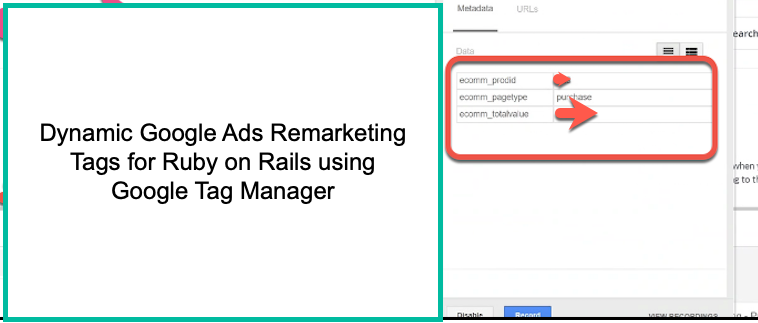Setup Ruby on Rails Google Analytics 4 (GA4) with Google Tag Manager without Plugin
Google Analytics 4 eCommerce Tracking on Ruby on Rails without a plugin refers to the process of implementing eCommerce tracking in a Ruby on Rails application using Google Analytics 4 without relying on third-party plugins or libraries.
This can be accomplished by using the Google Analytics Measurement Protocol API to send data directly to Google Analytics. To do this, developers must create HTTP requests with the appropriate parameters and send them to the Measurement Protocol endpoint.
Alternatively, Google Tag Manager can be used to implement eCommerce tracking without relying on plugins. This involves setting up a Google Tag Manager container, adding the Google Analytics 4 tag, and configuring ecommerce tracking parameters and triggers. Developers must also add data layer variables to pages and push ecommerce data to the data layer on relevant pages.
To implement Google Analytics 4 eCommerce tracking on Ruby on Rails without a plugin using Google Tag Manager, you can follow these steps:
- Set up a Google Tag Manager container and add the Google Analytics 4 tag to it.
2. In the Google Analytics 4 tag, enable the ecommerce tracking feature and set up your product and transaction parameters.
3. In your Ruby on Rails application, add the Google Tag Manager container code to your pages.
4. Add data layer variables to your pages that capture the necessary ecommerce data, such as product IDs, transaction IDs, and total transaction value.
5. Push the ecommerce data to the data layer on relevant pages, such as product detail pages and checkout pages.
6. Use Google Tag Manager to create triggers that fire the Google Analytics 4 tag when ecommerce events occur.
7. Test your implementation by placing test orders and verifying that the ecommerce data is being tracked correctly in Google Analytics.
Ruby on Rails Google Analytics 4 eCommerce Tracking Purchases without Plugin with Google Tag Manager
Warning: If you do n’t know about javascript or do n’t have developing knowledge then do n’t try to Setup Ruby on Rails Google Analytics 4 (GA4) with Google Tag Manager without Plugin or Plugins that can broke your site, Cart and other functionality
Disclaimer: Google tag manager belongs to Google property
For Contact: mappchero@gmail.com
I am available for Hire on Freelancer: Freelancer.com
I am available for Hire on Upwork: Upwork.com
I am available for Hire on Peopleperhour: Peopleperhour.com
I am available for Hire on Guru: Guru.com