Magento Enhanced Ecommerce (UA) Tracking using Google Tag Manager without using Any plugin or without any data layer code on the Magneto used only Custom Javascript
Recently once client asks to setup Magento Enhanced Ecommerce/Ecommerce Tracking (UA) Tracking using Google Tag Manager without any plugin or without putting a single code on the website , he scared because of customized theme. Once I have looked the website discussed which all possible using Custom Javscript using Google Tag Manager all the versions of Magento both edition community and enterprise.
Before tracking start project let me tell you what require to setup Enhanced Ecommerce/Ecommerce Tracking using Google Tag Manager for Magento.
Implement using a Custom JavaScript Macro using Google Tag Manager for Magento
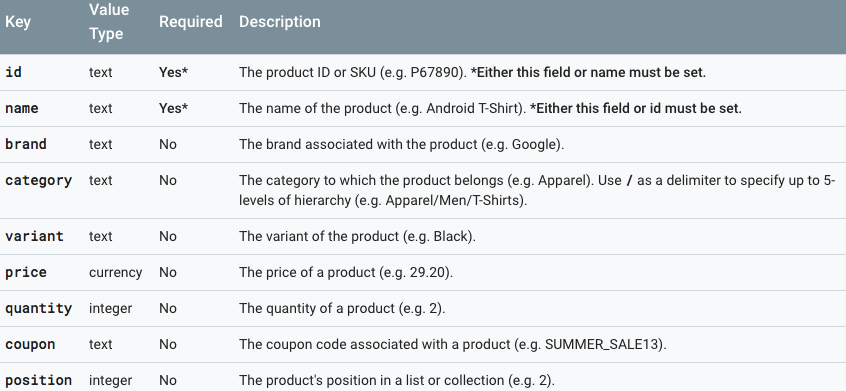
Impression Data using Google Tag Manager
Step 1. Measuring Product Impressions – To measure product impression to view a product to setup Magento Enhanced Ecommerce Tracking using Google Tag Manager without using Any plugin
Written a javascript to get the value of Name, SKU = ID, Price , Category and Brand
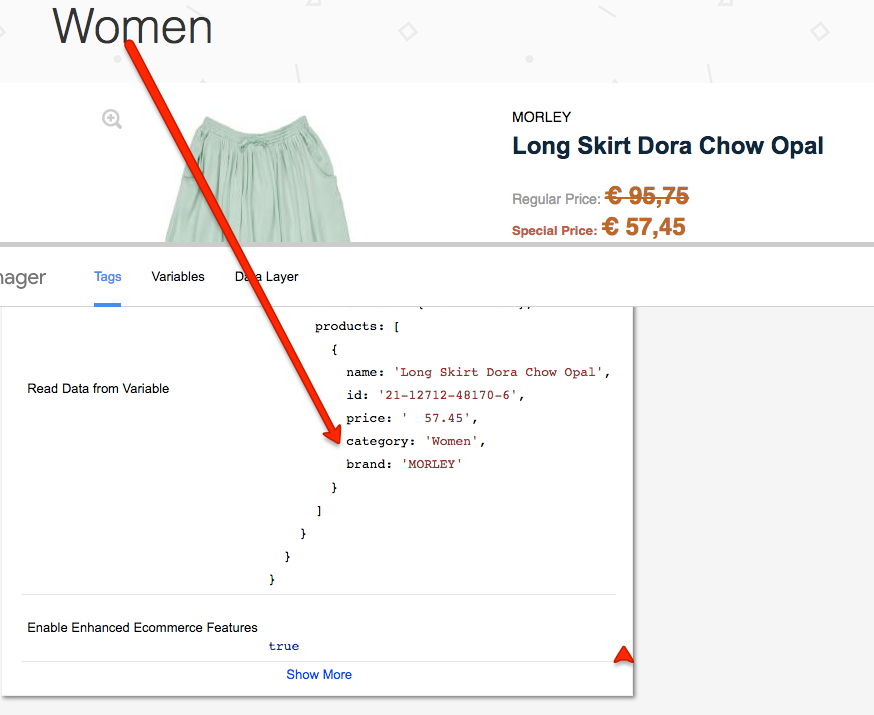
Setup Google Analytics Enhanced Ecommerce for Magento
Step 2. Measuring Additions – To measure add to cart from a shopping Cart to setup Magento Enhanced Ecommerce Tracking using Google Tag Manager without using Any plugin
Write a javascript to get the value of Name, SKU = ID, Price , Category and Brand
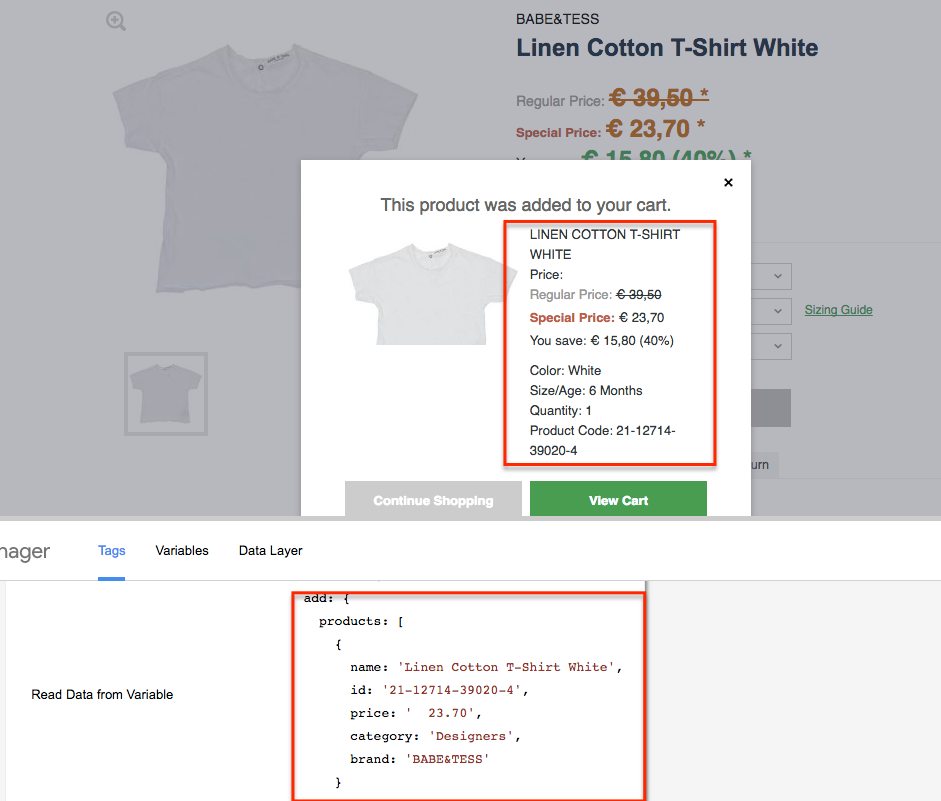
Magento Google Tag Manager Enhanced Ecommerce
Step 3. Measuring a Checkout – To measure step of Checkout to setup Magento Enhanced Ecommerce Tracking using Google Tag Manager without using Any plugin
![]()
Step 4. Measuring a Purchases – To Measuring Purchases to setup Magento Enhanced Ecommerce Tracking using Google Tag Manager without using Any plugin

Implemented E-Commerce Tracking on Magento via Google Tag Manager
Warning:if you do n’t know about javascript or do n’t have developing knowledge then do n’t try to Magento Enhanced Ecommerce Tracking using Google Tag Manager without using Any plugin that can broke your site, Cart and other functionality
Disclaimer: Google tag manager belongs to Google property
For Contact: mappchero@gmail.com
No Fields Found.