Ninja Forms Submission Tracking with Google Tag Manager
Recently one of client ask me to track Ninja form submission using Google Tag Manager, once I have looked and test form submission for Ninja , Found two way tracking using either on Success message tracking or using Custom Javascript using Google Tag Manager.
Ninja Form actually built with Ajax form Submission so need to understand actually, How it’s work because ninja form submission without reloading page/Refreshing Pages, write a ajax form submission jquery/Data layer and Fire ajax code on DOM then it will work on Ajax form Submission
- Tracking on Success message making trigger on it
- Using Jquery Custom Javascript to Track Form Submission
| <script> | |
| jQuery( document ).ready( function() { | |
| //Setup our on formSumbit Listener. | |
| jQuery( document ).on( ‘nfFormSubmitResponse‘, function() { |
- First Install Google Tag Manager on WordPress for tracking Ninja Form Submissions with Google Tag Manager
<script>(function(w,d,s,l,i){w[l]=w[l]||[];w[l].push({‘gtm.start’:
new Date().getTime(),event:’gtm.js’});var f=d.getElementsByTagName(s)[0],
j=d.createElement(s),dl=l!=’dataLayer’?’&l=’+l:”;j.async=true;j.src=
‘https://www.googletagmanager.com/gtm.js?id=’+i+dl;f.parentNode.insertBefore(j,f);
})(window,document,’script’,’dataLayer’,’GTM-XXXX’);</script>
<!– End Google Tag Manager –>
<noscript><iframe src=”https://www.googletagmanager.com/ns.html?id=GTM-XXXX”
height=”0″ width=”0″ style=”display:none;visibility:hidden”></iframe></noscript>
<!– End Google Tag Manager (noscript) –>
Note: Make you will replace GTM Tracking Code with your GTM ID XXXXX
2. Write a custom ajax form submission javascript using jquery on loading (nfFormSubmitResponse) using Google Tag Manager custom html
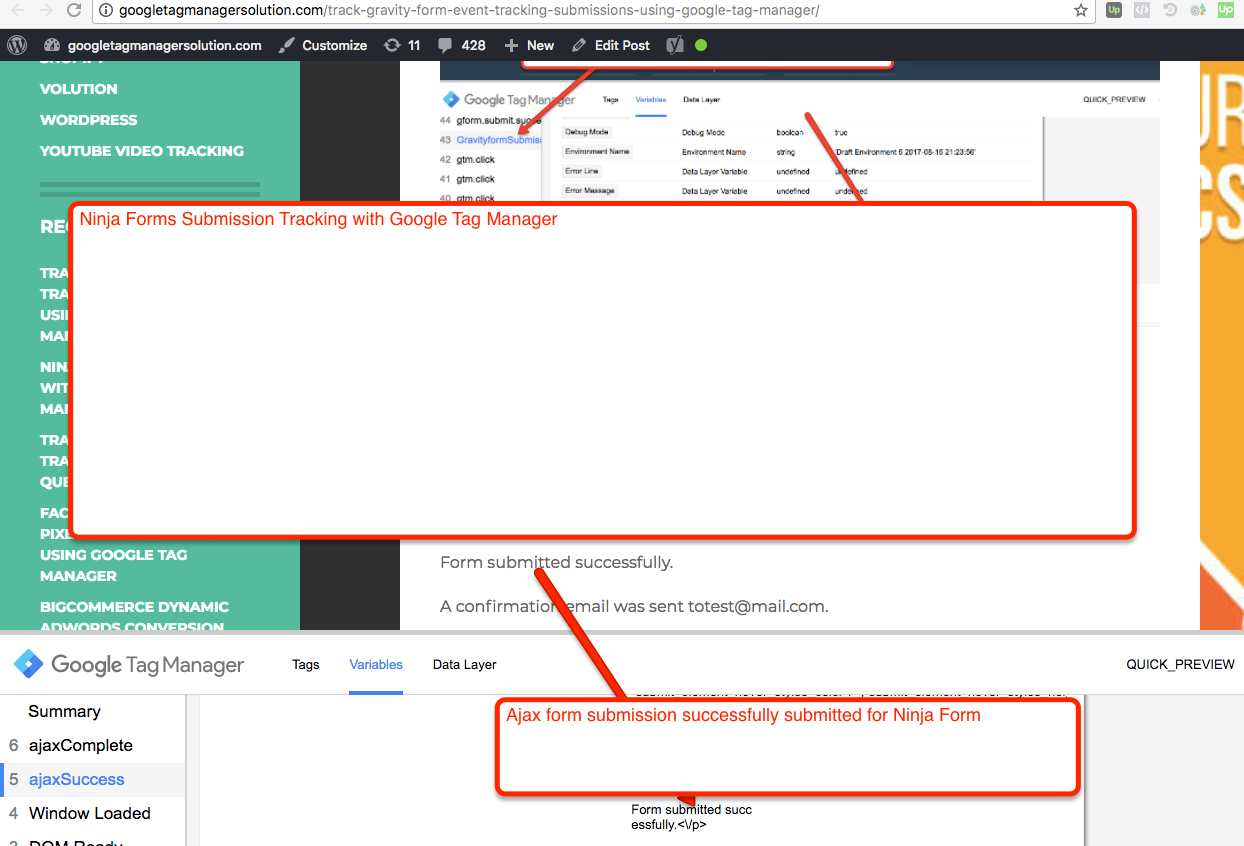
Tracking Ninja form submissions with Google Tag Manager
Warning:if you do n’t know about javascript/ Datalayer/Jquery or do n’t have developing knowledge then do n’t try Event tracking Ninja Forms Submissions with Google Tag Manager a Ajax custom javascript without using Any plugin that can broke your site, Cart and other functionality
Disclaimer: Google tag manager belongs to Google property
For Contact: mappchero@gmail.com
No Fields Found.