Recently once client asks me to setup google AdWords dynamic conversion values in Google Tag Manager before that he getting an error on Dynamic adword conversion tracking “Conversion Value should be prefixed with standard currency.”, “Conversion Value USD%20%2023“, “conversion value not set“, “Double counting Adword Conversion Tracking”, “No HTTP response detected”, “Missing CDATA comments.” and “Non-standard implementation”
Here is two method Setup Dynamic Adword Conversion Tracking either using Google Tag Manager or Directly Place a Code on Success with Require Dynamic Order Value.
Require following parameters to Set up correct Dynamic adword Conversion using Google Tag Manager or Success Pages
-
- Conversion ID – In the code box, the number after “var google_conversion_id = ” is the Conversion ID, and the number after “var google_conversion_label = ” is the Conversion Label
- Conversion Label – In the code box, the number after “var google_conversion_id = ” is the Conversion ID, and the number after “var google_conversion_label = ” is the Conversion Label.
- Conversion Value – Total transaction value for every order “integrate transaction-specific”
- Order ID – Passing a dynamic order ID helps to avoid counting duplicate conversions. If there are two conversions for the same conversion action with the same order ID, AdWords will know the second conversion is a duplicate, and it won’t be counted. The order ID must be unique for each order. The order IDs must not include any information that could be used to identify individual customers. It can include numbers, letters, and special characters like dashes or spaces, with a character limit of 64 characters.
Before actually set up dynamic adword conversion Tracking , you require to changes in google adword
See below changes in Google Adword
![]()
Conversion Value – Getting a Total Order value for adword conversion tracking two way, either you can place a data layer on success page or you can use custom javascript
How to adword dynamic conversion tracking code to PHP pages
<!-- Google Code for Purchase Conversion Page -->
<script type="text/javascript">
/* <![CDATA[ */
var google_conversion_id = 1234567890;
var google_conversion_language = "en";
var google_conversion_format = "1";
var google_conversion_color = "666666";
var google_conversion_label = "xxxxXXx1xXXX123X1xX";
if (<? echo $totalValue ?>) {
var google_conversion_value = <? echo $totalValue ?>;
var google_conversion_currency = <? echo $currency ?>;
}
var google_conversion_currency = "USD";
var google_remarketing_only = false;
/* ]]> */
</script>
<script type="text/javascript"
src="//www.googleadservices.com/pagead/conversion.js">
</script>
<noscript>
<div style="display:inline;">
<img height="1" width="1" style="border-style:none;" alt=""
src="//www.googleadservices.com/pagead/
conversion/1234567890/?value=
<?echo $totalValue ?>&currency_code=<? echo $currency ?>
&label=xxxxXXx1xXXX123X1xX&guid=ON&script=0">
</div>
</noscript>
</body>
or Using Custom Javascript like
function(){
var total order = document.querySelector(“condition here”).innerText.match(/^.{1}(.*).{0}/i)[1].trim();
return total order;
}
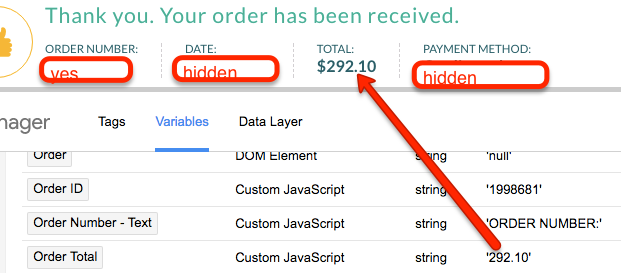
Using Custom Javascript get total value of order for dynamic adwrod conversion tracking
Now it’s time check a result on the website using Google Tag Assistant
Dynamic Adword Conversion Tracking
If you have an issue on adword conversion/Dynamic Adword Conversion tracking counting Double or duplicate in WordPress , Woocomerce, Magento, Shopify , Drupal, wix, Weebly , Joomla etc any type of custom Cms.
For Contact: mappchero@gmail.com
Warning:if you do n’t know about javascript or do n’t have developing knowledge then do n’t try to implement Dynamic Adword Conversion tracking using Google Tag Manager without, it may be stop form submission
Disclaimer: Google tag manager belongs to Google property
No Fields Found.
