Setting up AdWords Dynamic Remarketing Tags in BigCommerce for Stencil Themes
Recently once of client ask to set up Adword Dynamic Remarketing in BigCommerce for Stencil themes with Updated Event snippet for dynamic remarketing page with Custom Parameters.
Recently Google Adword Updated Dynamic Remarketing tag with Global Tag with Dynamic Remarketing event snippets with Custom parameters for all the pages of your website.
Setting Up Dynamic Remarketing Tags for Stencil Themes
What is Adwords Dynamic Remarketing?
To show ads to people visit your website previously using custom parameters for Dynamic Remarketing show ads. and remind visitor they have already visited your website with help of remarketing tags.
Step 1 – Insert your custom tag to all your web pages, right before the closing </body> tag.
Put Code on /manage/storefront-manager/scripts
<!-- Global Site Tag (gtag.js) - Google AdWords: xxxxxxxxx -->
<script async src="https://www.googletagmanager.com/gtag/js?id=AW-xxxxxxxx"></script>
<script>
window.dataLayer = window.dataLayer || [];
function gtag(){dataLayer.push(arguments)};
gtag('js', new Date());
gtag('config', 'AW-123456789');
</script>
<!-- Event snippet for Example dynamic remarketing page -->
<script>
gtag('event', 'page_view', {'send_to': 'AW-123456789',
'ecomm_prodid': 'REPLACE_WITH_STRING_VALUE',
'ecomm_pagetype': 'REPLACE_WITH_STRING_VALUE',
'ecomm_totalvalue': 'REPLACE_WITH_STRING_VALUE'
});
</script>
Note: Make Sure you will replace Dynamic Remarketing Tracking Code with your Dynamic Remarketing Pixel AW- XXXXXXXX
Step 2 – Home Page – Setup Dynamic Remarketing Pixel in Bigcommerce for Stencil Themes
BigCommerce Google Adwords Dynamic Remarketing Setup for Stencil
Step 3 – Product Page – Setup Adword Dynamic Remarketing Pixel Tags in Bigcommerce for Stencil Theme
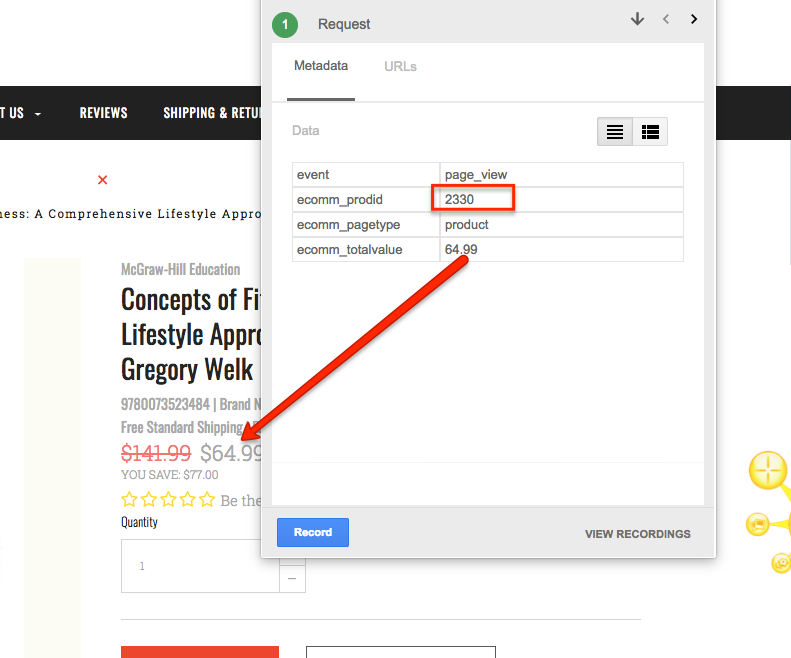
Set Up Dynamic Remarketing Tags for Product Page in BigCommerce – Stencil Themes
Step 4 – Cart Page – Setting Up on Cart Page Adword Dynamic Remarketing Pixel Tags in Bigcommerce for Stencil Theme.
For Getting Product Id You need to write a Product Array in Bigcommerce Stencil themes, without Product Array does not work Dynamic Remarketing Pixel.
Set Up Dynamic Remarketing Tags for Cart Pages in BigCommerce – Stencil Themes
Step 5 – Purchase – Setting Up on Purchase Adword Dynamic Remarketing Pixel Tags in Bigcommerce for Stencil Theme.
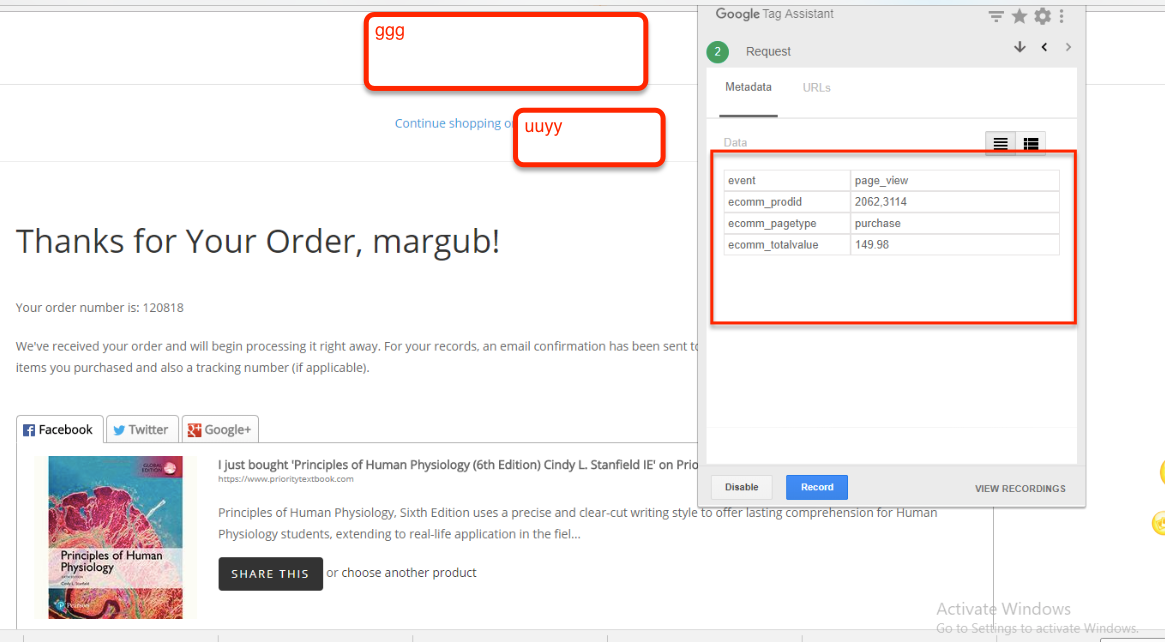
BigCommerce Google Adwords Dynamic Remarketing Setup for Theme
Warning: If you do n’t know about javascript or do n’t have developing knowledge then do n’t try to AdWords Dynamic Remarketing Tags in BigCommerce for Stencil Themes that can broke your site, Cart and other functionality
Disclaimer: Google tag manager belongs to Google property
For Contact: mappchero@gmail.com
No Fields Found.
