Lead Source Form Tracking using Google Tag Manager on CRM, Zoho Form, Gravity Form, Contact7 Form, UTM Parameters and Salesforce Form Tracking
Recently, one of Client asks me to Implement Lead Source Form Tracking using Google Tag Manager on Zoho, Gravity Form, Contact 7 Form, UTM Parameters and Salesforce Form Tracking, Because Client wants to know true source form tracking inside a Form Using Google Tag Manager.
I asked the client why you want tracked, He said heavy spend on marketing from different source using UTM Parameters to track the correct source of traffic to pass source in CRM, Zoho Form, Gravity Form, Contact7 Form and Salesforce Form or any other form using Google Tag Manager, So that he can calculate true ROI vs Spend from each marketing source.
1. Install Google Tag Manager on Google Tag Manager on your website
<script>(function(w,d,s,l,i){w[l]=w[l]||[];w[l].push({‘gtm.start’:
new Date().getTime(),event:’gtm.js’});var f=d.getElementsByTagName(s)[0],
j=d.createElement(s),dl=l!=’dataLayer’?’&l=’+l:”;j.async=true;j.src=
‘https://www.googletagmanager.com/gtm.js?id=’+i+dl;f.parentNode.insertBefore(j,f);
})(window,document,’script’,’dataLayer’,’GTM-XXXX’);</script>
<!– End Google Tag Manager –>
<noscript><iframe src=”https://www.googletagmanager.com/ns.html?id=GTM-XXXX”
height=”0″ width=”0″ style=”display:none;visibility:hidden”></iframe></noscript>
<!– End Google Tag Manager (noscript) –>
Note: Make you will replace GTM Tracking Code with your GTM ID XXXXX
2. Write Custom Html Code to Capture Lead Source Form Tracking using Google Tag Manage for CRM, Zoho Form and Salesform Gravity Form, Contact7 Form, UTM Parameters Form Tracking
Capturing Lead Source Using UTM Field using Googel Tag Manager
3. It’s time to verify Lead Source Form Tracking using Google Tag Manager for Form and CRM
ZOHO Form Submission Lead Source

Tracking Lead Sources using Marketing Automation Using Google Tag Manager
Gravity Form and Contact7 Form Lead Source using Google Tag Manager
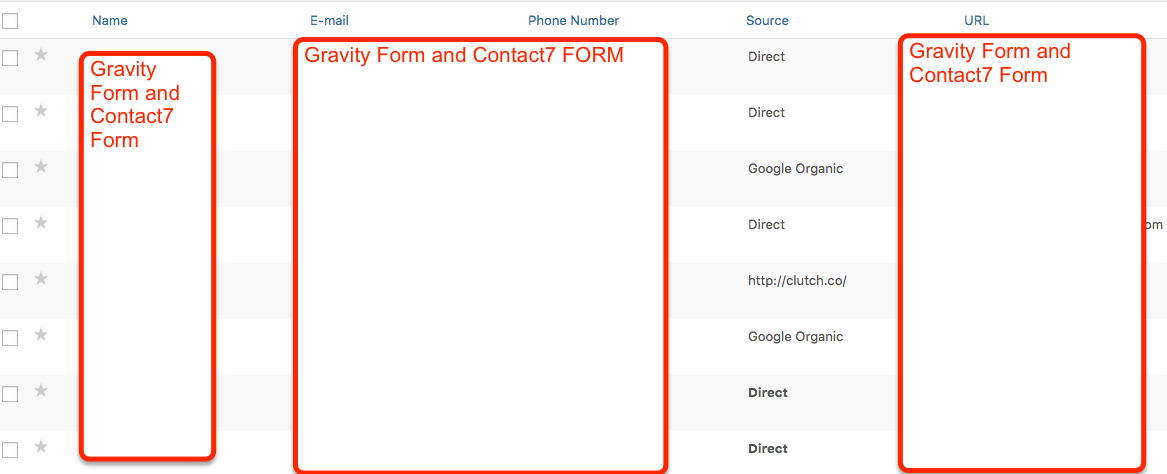
Leads Source from Gravity Forms using Google Tag Manager
Warning:if you do n’t know about javascript or do n’t have developing knowledge then do n’t try to Lead Source Form Tracking using Google Tag Manager for Zoho, Gravity Form, Contact7 Form without using Any plugin that can broke your site, Cart and other functionality
Disclaimer: Google tag manager belongs to Google property
For Contact: mappchero@gmail.com
I am available for Hire on Freelancer: Freelancer.com
I am available for Hire on Upwork: Upwork.com
I am available for Hire on Peopleperhour: Peopleperhour.com
I am available for Hire on Guru: Guru.com
No Fields Found.
