GA4 Custom Data layer eCommerce Purchase Event Parameters and Setup using Google Tag Manager
Setting up the GA4 eCommerce Purchase event with the appropriate parameters is important because it allows you to track key metrics related to your eCommerce transactions, such as revenue, average order value, and conversion rate. By implementing this event, you can gain insights into how your customers are interacting with your website and where they are dropping off in the purchase process.
Here are some reasons why you need to set up the GA4 eCommerce Purchase event:
Track revenue: The value parameter in the GA4 eCommerce Purchase event allows you to track the total revenue generated from your eCommerce transactions. This metric is important for measuring the overall success of your eCommerce business.
Measure conversion rate: By tracking the number of eCommerce purchases, you can calculate your conversion rate – the percentage of visitors who make a purchase on your website. This metric can help you identify areas for improvement in your purchase process and increase your overall conversion rate.
Understand customer behavior: The items, item_quantity, and item_category parameters in the GA4 eCommerce Purchase event provide insights into which products are most popular, which categories are driving the most revenue, and how much customers are buying at a time. This data can help you optimize your product offerings and marketing strategies.
Evaluate marketing campaigns: The affiliation and coupon parameters in the GA4 eCommerce Purchase event allow you to track the performance of specific marketing campaigns and promotions. By measuring the impact of these campaigns on your eCommerce revenue, you can make informed decisions about where to invest your marketing budget.
Overall, setting up the GA4 eCommerce Purchase event with the appropriate parameters is essential for understanding the performance of your eCommerce business and making data-driven decisions to improve it.
To set up the GA4 eCommerce Purchase event, you will need to define the appropriate event parameters and implement them in your tracking code or tag manager. Here are the parameters you should consider:
event_name: This parameter should be set to “purchase” to indicate that a purchase has occurred.
transaction_id: A unique identifier for the transaction, such as an order number.
value: The total value of the transaction, including tax and shipping.
currency: The currency in which the transaction was made, such as USD or EUR.
items: An array of items included in the transaction, including their names, SKUs, and prices.
item_quantity: The quantity of each item included in the transaction.
item_category: The category of each item, such as electronics or clothing.
coupon: The coupon code used for the purchase.
affiliation: The store or website where the purchase was made.
To set up the GA4 eCommerce Purchase event, follow these steps:
Log in to your Google Analytics account and create a new GA4 property for your website.
In the “Events” section of your GA4 property, click “Create event”.
Set the event name to “purchase” and add the relevant parameters, such as transaction_id, value, currency, and items.
If you are using a tag manager, create a new tag and select the “GA4 Configuration” tag type.
Add the relevant parameters to the tag, and set the trigger to fire when a purchase is completed.
Save and publish your tag to begin tracking eCommerce purchases in GA4.
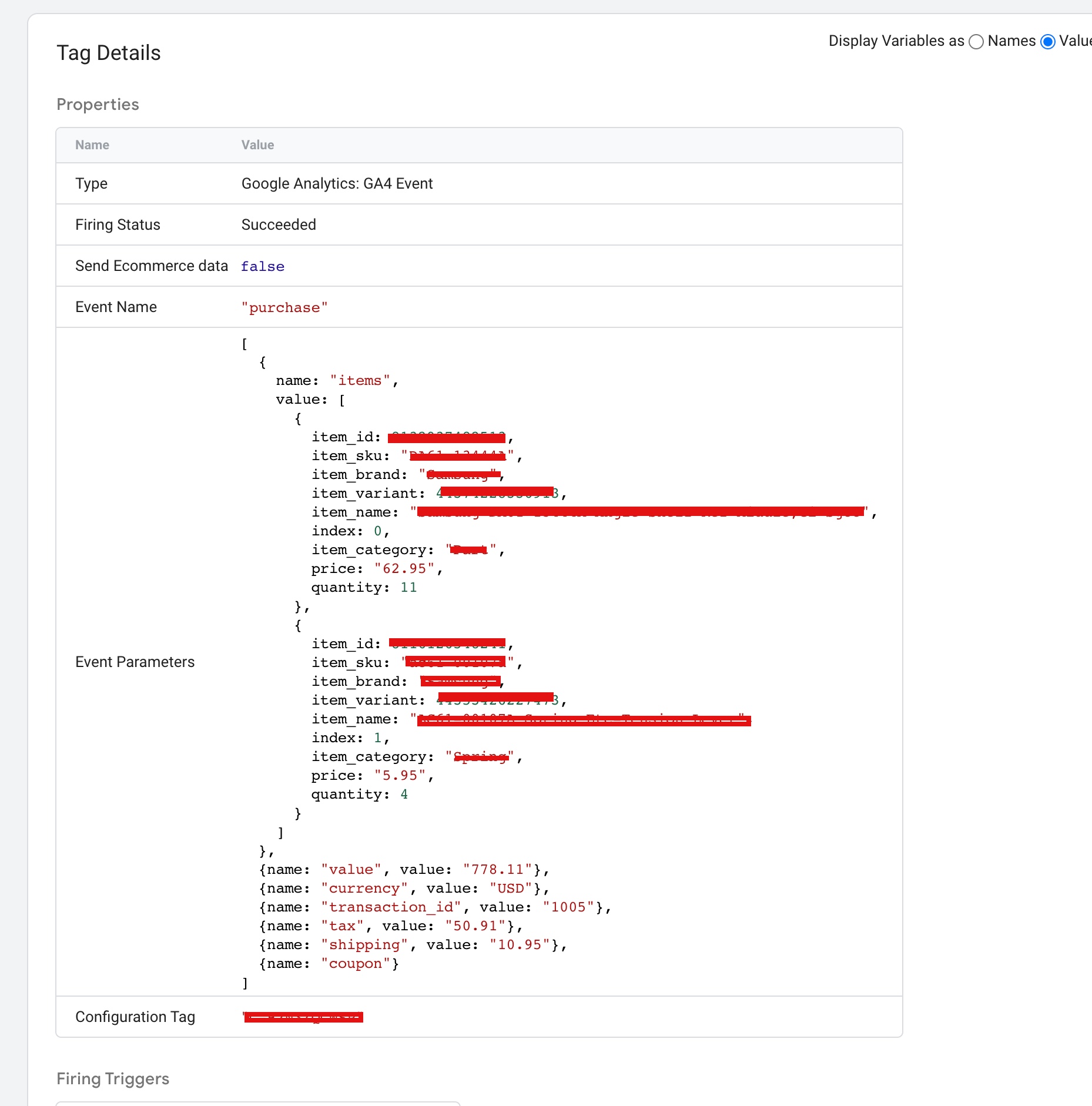
Google Analytics 4 Ecommerce Tracking (GTM) with eCommerce Purchase Event Parameters using Google Tag Manager
Warning: If you do n’t know about javascript or do n’t have developing knowledge then do n’t try to GA4 eCommerce Purchase Event Parameters and Setup that can broke your site, Cart and other functionality
Disclaimer: Google tag manager belongs to Google property
For Contact: mappchero@gmail.com
I am available for Hire on Freelancer: Freelancer.com
I am available for Hire on Upwork: Upwork.com
I am available for Hire on Peopleperhour: Peopleperhour.com
I am available for Hire on Guru: Guru.com

