Google Analytics 4 (GA4) is the latest version of Google Analytics that provides more advanced features for tracking user behavior on your website. GA4 also has built-in integration with Shopify, which allows you to easily track e-commerce transactions on your online store.
To set up GA4 tracking on your Shopify store, you will need to create a GA4 property and then connect it to your Shopify store. Once the connection is established, GA4 will automatically collect data on user behavior and e-commerce transactions on your store.
You can track various e-commerce events such as product views, add to cart, and purchase transactions. GA4 will also automatically create e-commerce reports that provide insights into user behavior and sales performance on your store.
You can also set up custom events in GA4 to track specific actions on your store, such as button clicks, form submissions, and more. This will allow you to track user interactions that are not automatically tracked by GA4 and Shopify.
It is important to note that you will need to have the GA4 tracking code installed on your Shopify store, and to have implemented the GA4 e-commerce tracking code on your “Thank you” page, where the purchase is confirmed.
When you connect Google Analytics 4 (GA4) to your Shopify store, GA4 will automatically collect data on e-commerce transactions, including purchase events. The purchase event in GA4 is triggered when a user completes a purchase on your store and it’s considered a conversion event.
When a purchase is made, Shopify sends the following information to GA4:
- Product information (name, SKU, etc.)
- Quantity
- Revenue
- Tax
- Shipping costs
- Coupon code
This information is used to populate the e-commerce reports in GA4, which provide insights into sales performance, user behavior, and revenue.
In addition, you can also set up custom purchase events in GA4 to track specific information about the purchase, such as the shipping method or payment method used.
To set up a custom purchase event in GA4, you will need to use the GA4 measurement API and the dataLayer. The dataLayer is a JavaScript object that allows you to pass information from your website or application to GA4.
The purchase event in GA4 can be tracked by triggering the ‘purchase’ event and passing the relevant information about the purchase to the dataLayer.
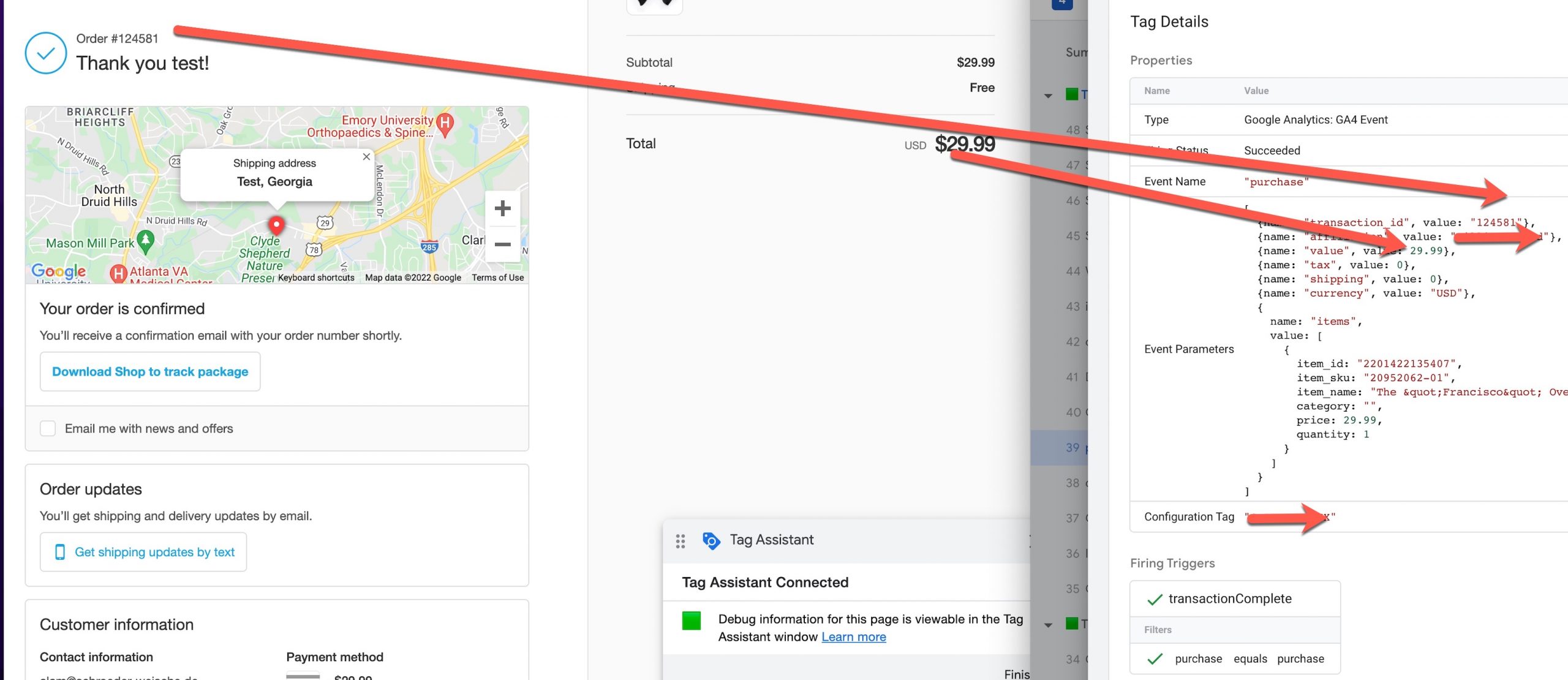
Setting up Ecommerce Google Analytics 4 (GA4) on Shopify using Google Tag Manager
Warning: If you do n’t know about javascript or do n’t have developing knowledge then do n’t try to Google Analytics (GA4) Ecommerce Tracking For Shopify that can broke your site, Cart and other functionality
Disclaimer: Google tag manager belongs to Google property
For Contact: mappchero@gmail.com
I am available for Hire on Freelancer: Freelancer.com
I am available for Hire on Upwork: Upwork.com
I am available for Hire on Peopleperhour: Peopleperhour.com
I am available for Hire on Guru: Guru.com

