Google Ads Dynamic Remarketing Tag Tracking on Magento/Mangento 2 using Google Tag Manager
Recently, one of client asks implemented on Magento 2 Google Adwords/Ads Dynamic Remarketing Tag Tracking on Magento 2 using Google Tag Manager, they asked me to pass dynamic value on Magento 2 ecomm_prodid, ecomm_pagetype’ and ‘ecomm_totalvalue’ and also asked me to without touch website and asked use Google Tag Manager without touch Mangento 2 Code. Once I look Magento 2 then I said it’s possible without touch Magento 2 Web site.
- ecomm_prodid: “REPLACE_WITH_STRING_VALUE“,
- ecomm_pagetype: “REPLACE_WITH_STRING_VALUE“,
- ecomm_totalvalue: REPLACE_WITH_STRING_VALUE
Step 1: Install Google Tag Manager on Magento 2, To Set Up Google Ads Dynamic Remarketing Tag Tracking on Magento 2 using Google Tag Manager
<script>(function(w,d,s,l,i){w[l]=w[l]||[];w[l].push({‘gtm.start’:
new Date().getTime(),event:’gtm.js’});var f=d.getElementsByTagName(s)[0],
j=d.createElement(s),dl=l!=’dataLayer’?’&l=’+l:”;j.async=true;j.src=
‘https://www.googletagmanager.com/gtm.js?id=’+i+dl;f.parentNode.insertBefore(j,f);
})(window,document,’script’,’dataLayer’,’GTM-XXXX’);</script>
<!– End Google Tag Manager –>
<noscript><iframe src=”https://www.googletagmanager.com/ns.html?id=GTM-XXXX”
height=”0″ width=”0″ style=”display:none;visibility:hidden”></iframe></noscript>
<!– End Google Tag Manager (noscript) –>
Note: Make you will replace GTM Tracking Code with your GTM ID XXXXX
Step 2 – Home Page – Setup Google Ads Dynamic Remarketing Pixel/Tags on Magento 2 without touching Code
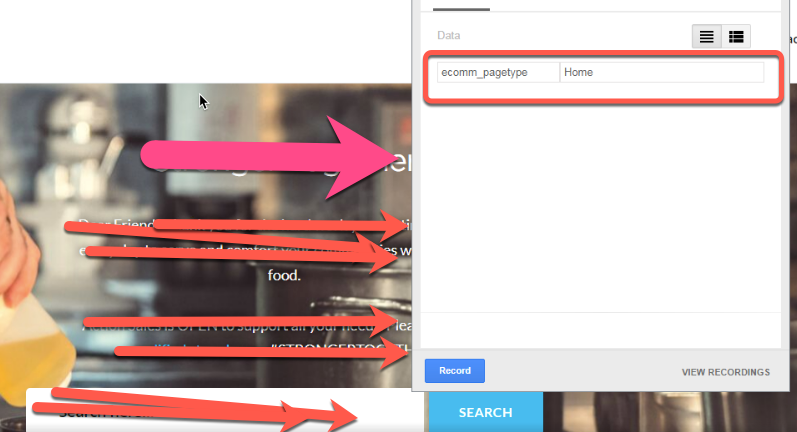
Google Ads Dynamic Remarketing Tag Magento 2 without touching Code
Step 3 – Product Page – Setup Google Ads Dynamic Remarketing Tags in Mangento 2 using Google Tag Manager without touching Code
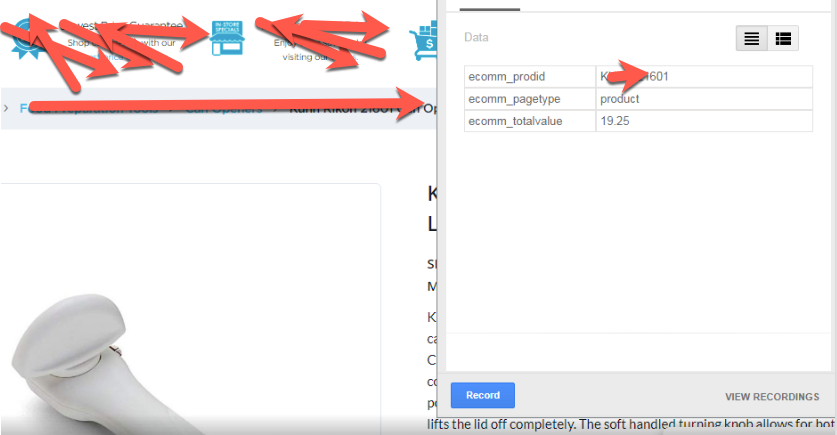
Google Dynamic Remarketing Tag Magento 2
Step 4 – Cart Page – Setting Up on Cart Page Adword Dynamic Remarketing Pixel Tags in Magento 2 without touching website Code
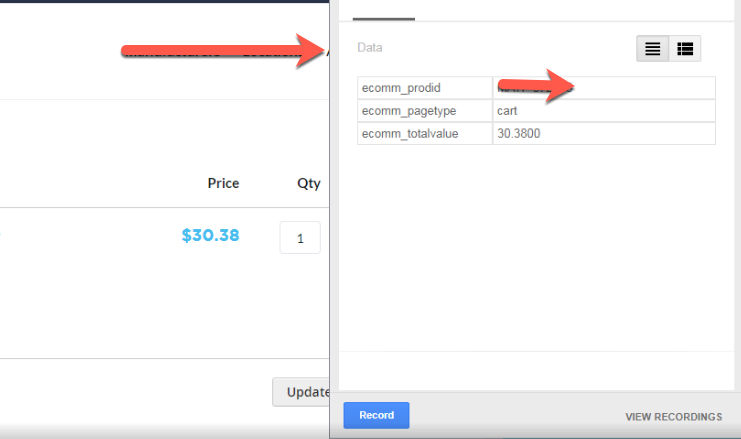
Magento 2 Google Adwords Dynamic Remarketing Tracking
Step 5 – Purchase – Setting Up on Purchase Google Ads Dynamic Remarketing Pixel Tags in Magento 2 using Google Tag Manager
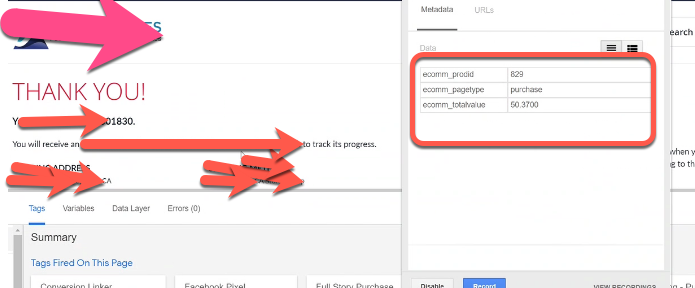
Magento 2 Google Adwords Dynamic Remarketing Tag
Also verify with Google Ad Dynamic Remarketing Tags
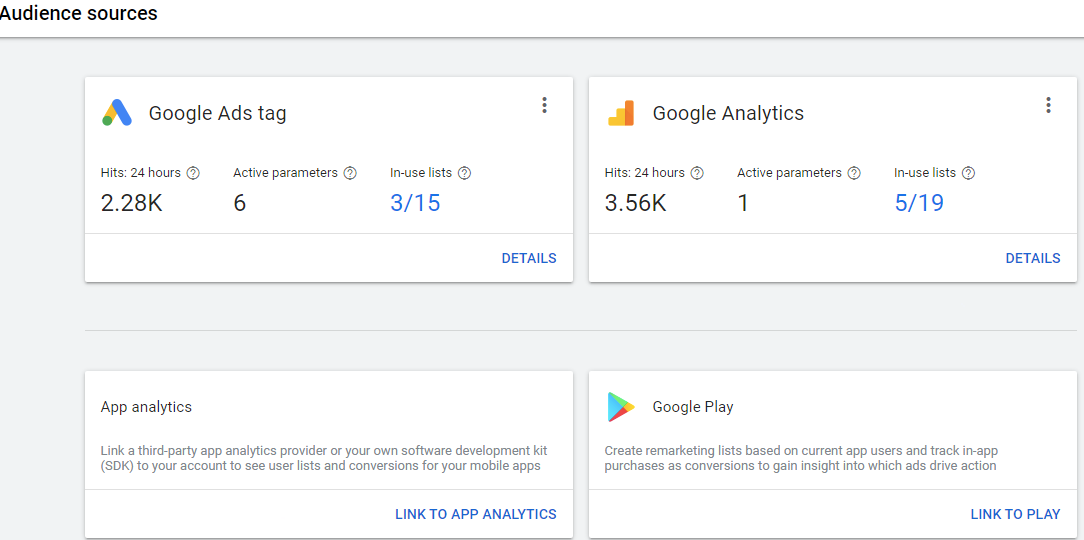
Magento 2 Google Tag AdWords Dynamic Remarkerting Tag
Warning: If you do n’t know about javascript or do n’t have developing knowledge then do n’t try to Magento 2 using Google Tag Manager that can broke your site, Cart and other functionality
Disclaimer: Google tag manager belongs to Google property
For Contact: mappchero@gmail.com
I am available for Hire on Freelancer: Freelancer.com
I am available for Hire on Upwork: Upwork.com
I am available for Hire on Peopleperhour: Peopleperhour.com
I am available for Hire on Guru: Guru.com

