Setup Google Analytics 4 Ecommerce Tracking on Shopify (Non-Plus) without an App
Google Tag Manager (GTM) is a free tool offered by Google that helps manage marketing tags (such as tracking and marketing optimization JavaScript tags) on your website.
Shopify is an e-commerce platform that provides a simple and convenient way to create an online store.
Google Analytics 4 (GA4) is the latest version of Google Analytics. It is a platform for collecting, processing, and analyzing customer data from websites and mobile apps.
Google Tag Manager can be integrated with Shopify and GA4 to enable e-commerce tracking. This involves setting up tracking tags in GTM to track various e-commerce-related events, such as product impressions, add-to-cart events, and purchases. The data collected through these tags is then sent to GA4, where it can be used to gain insights into customer behavior and to optimize your online store’s conversion rate.
Shopify Non-Plus eCommerce tracking refers to tracking e-commerce data and metrics on a Shopify store that doesn’t have the Plus plan. With GTM and GA4, you can still track e-commerce data and metrics on a non-Plus Shopify store, but you may need to customize your tracking implementation.
Event “view_item_list”: The “view_item_list” event in non-Shopify Plus ecommerce platforms with Google Analytics 4 (GA4) is used to track the view of a list of products on an ecommerce website. It is typically triggered when a customer views a product category page or a search results page. The event sends data to GA4, such as the products viewed, their IDs, and the categories they belong to, which can then be used to understand customer behavior and improve the shopping experience. This event is a key part of ecommerce tracking and is essential for measuring the effectiveness of product listings and category pages.
Set up GA4 eCommerce tracking on Non Shopify Plus using Google Tag Manager
Event “select_item”: The “select_item” event in non-Shopify Plus ecommerce platforms with Google Analytics 4 (GA4) is used to track when a customer selects a product for further information or purchase. This event is typically triggered when a customer clicks on a product from a list view, such as a product category or search results page. The event sends data to GA4, such as the product ID, name, and category, which can be used to understand customer behavior and preferences. This event is a key part of ecommerce tracking and helps to measure the success of product listings and determine which products are most popular with customers.
Setting up Google Analytics 4 (GA4) on Non Shopify Plus using Google Tag Manager
Event “view_item”: The “view_item” event is a type of e-commerce tracking event that is triggered when a customer views a specific product on an online store. This event can provide valuable information about customer behavior, such as which products are attracting the most attention and which ones are being ignored.
In Google Analytics 4 (GA4), the “view_item” event can be tracked by sending the appropriate data to GA4 whenever the event occurs. If you are using Shopify and do not have the Plus plan, you can still track the “view_item” event by using Google Tag Manager (GTM) to set up a tracking tag that triggers when the event occurs. The data collected by the tag can then be sent to GA4 for analysis.
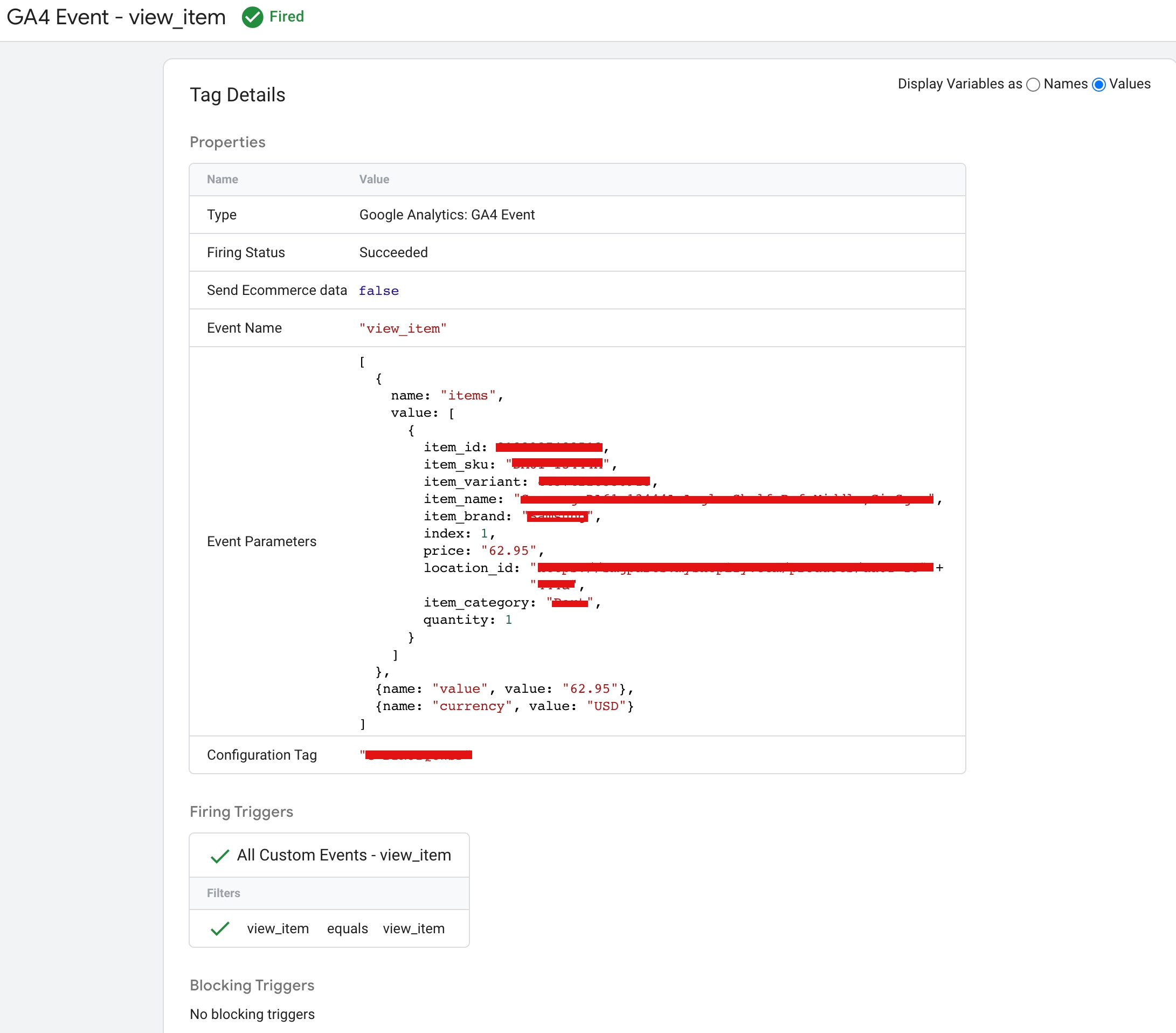
Implement Non Shopify Plus GA4 Ecommerce Tracking using Google Tag Manager
Event “add_to_cart”: The “add_to_cart” event is a type of e-commerce tracking event that is triggered when a customer adds a product to their shopping cart on an online store. This event provides valuable information about customer behavior, such as which products are popular and which ones are being abandoned in the cart.
In Google Analytics 4 (GA4), the “add_to_cart” event can be tracked by sending the appropriate data to GA4 whenever the event occurs. If you are using Shopify and do not have the Plus plan, you can still track the “add_to_cart” event by using Google Tag Manager (GTM) to set up a tracking tag that triggers when the event occurs. The data collected by the tag can then be sent to GA4 for analysis.

Ecommerce Tracking GA4 Non Shopify Plus on Google Tag Manager
Event “view_cart”: The “view_cart” event is a type of e-commerce tracking event that is triggered when a customer views their shopping cart on an online store. This event provides valuable information about customer behavior, such as how often customers view their carts and whether they abandon their carts before completing a purchase.
In Google Analytics 4 (GA4), the “view_cart” event can be tracked by sending the appropriate data to GA4 whenever the event occurs. If you are using Shopify and do not have the Plus plan, you can still track the “view_cart” event by using Google Tag Manager (GTM) to set up a tracking tag that triggers when the event occurs. The data collected by the tag can then be sent to GA4 for analysis.
Shopify (Non-Plus) Google Analytics 4 (GA4) eCommerce Tracking for Shopify using Google Tag Manager
Event “remove_from_cart”: The “remove_from_cart” event is a type of e-commerce tracking event that is triggered when a customer removes a product from their shopping cart on an online store. This event provides valuable information about customer behavior, such as which products are being removed from carts and why.
In Google Analytics 4 (GA4), the “remove_from_cart” event can be tracked by sending the appropriate data to GA4 whenever the event occurs. If you are using Shopify and do not have the Plus plan, you can still track the “remove_from_cart” event by using Google Tag Manager (GTM) to set up a tracking tag that triggers when the event occurs. The data collected by the tag can then be sent to GA4 for analysis.
Migrate All UA Events to Google Analytics 4 (GA4) In Shopify (Non-Plus) using Google Tag Manager
Event “purchase”: The “purchase” event is a type of e-commerce tracking event that is triggered when a customer completes a purchase on an online store. This event is crucial for measuring the success of an online store, as it provides information about revenue, average order value, and conversion rates.
In Google Analytics 4 (GA4), the “purchase” event can be tracked by sending the appropriate data to GA4 whenever the event occurs. If you are using Shopify and do not have the Plus plan, you can still track the “purchase” event by using Google Tag Manager (GTM) to set up a tracking tag that triggers when the event occurs. The data collected by the tag can then be sent to GA4 for analysis.
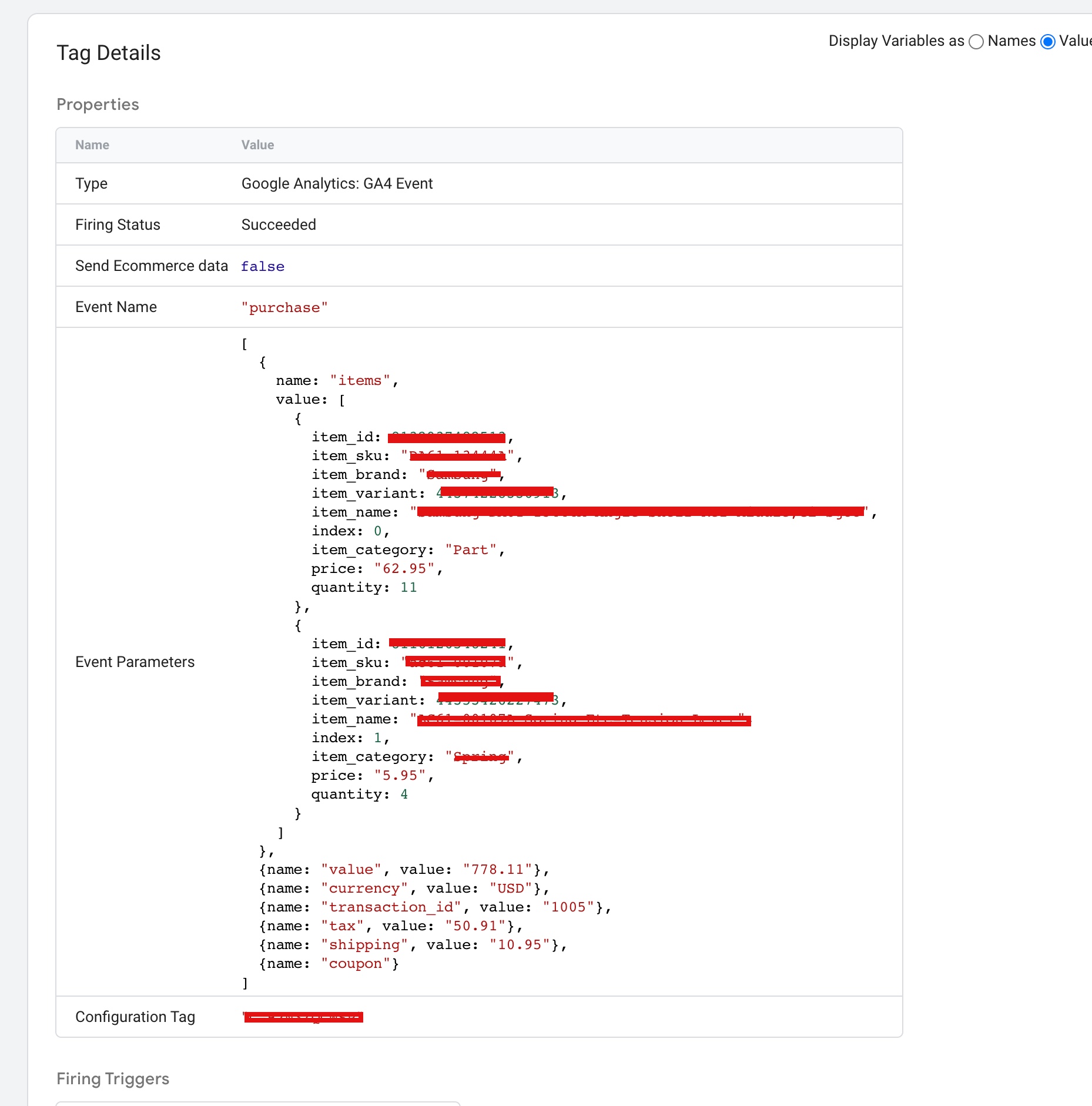
Set Up Google Analytics 4 (GA4) Ecommerce Purchase Tracking in Shopify (Non Plus) using Google Tag Manager
Warning: If you do n’t know about javascript or do n’t have developing knowledge then do n’t try to Set Up GA4 eCommerce tracking on Shopify (Non Plus) with Google Tag Manager without module that can broke your site, Cart and other functionality
Disclaimer: Google tag manager belongs to Google property
For Contact: mappchero@gmail.com
I am available for Hire on Freelancer: Freelancer.com
I am available for Hire on Upwork: Upwork.com
I am available for Hire on Peopleperhour: Peopleperhour.com
I am available for Hire on Guru: Guru.com

