GA4 is the latest version of Google Analytics, and it provides advanced eCommerce tracking capabilities for Shopify stores. With GA4, Shopify store owners can gain more detailed insights into customer behavior, track user behavior across multiple platforms and devices, and make data-driven decisions to optimize their eCommerce strategy.
One of the key features of GA4 eCommerce tracking is enhanced eCommerce tracking. This allows store owners to gain a deeper understanding of customer behavior, such as how customers interact with products, add them to their cart, and complete purchases. With this information, store owners can optimize their product offerings, pricing, and checkout process to increase sales.
GA4 also provides cross-platform tracking, which means that store owners can track user behavior across multiple platforms and devices, including desktops, mobile devices, and even offline interactions. This provides a more comprehensive view of customer behavior and allows store owners to optimize their eCommerce strategy across all touchpoints.
In addition, GA4 takes a user-centric approach to tracking, which means that it tracks individual users across multiple sessions and devices. This provides a more holistic view of customer behavior and allows store owners to gain insights into customer lifetime value and retention.
GA4 also allows store owners to track custom events, such as clicks on specific buttons, form submissions, and video views. This provides additional insights into how customers interact with a website and helps store owners to optimize the user experience.
Another important aspect of GA4 is its focus on data privacy. GA4 is designed with data privacy in mind, providing better control over data collection and processing. This helps store owners to comply with data privacy regulations and build customer trust.
GA4 also offers a more intuitive user interface, making it easier for store owners to navigate and analyze their data. Store owners can create custom reports and dashboards, which can be used to track key performance indicators (KPIs) and identify areas for optimization.
One of the biggest advantages of GA4 eCommerce tracking for Shopify stores is its ability to provide more accurate data. GA4 uses advanced tracking capabilities and data modeling techniques to provide more accurate data, which helps store owners to make more informed decisions about their eCommerce strategy.
Overall, GA4 eCommerce tracking provides Shopify store owners with more comprehensive insights into customer behavior, allowing them to optimize their eCommerce strategy and improve the customer experience. By integrating GA4 with their Shopify store, store owners can gain a deeper understanding of customer behavior across all touchpoints and make data-driven decisions to increase sales and grow their business.
Here are some of the key features of GA4 eCommerce tracking for Shopify stores:
Enhanced eCommerce Tracking: GA4 provides more detailed insights into customer behavior, such as how customers interact with products, add them to their cart, and complete purchases. This allows store owners to gain a deeper understanding of customer behavior and optimize their eCommerce strategy accordingly.
Cross-Platform Tracking: GA4 allows store owners to track user behavior across multiple platforms and devices, including desktops, mobile devices, and even offline interactions. This helps store owners to better understand the customer journey and optimize their eCommerce strategy across all touchpoints.
Custom Event Tracking: GA4 allows store owners to track custom events, such as clicks on specific buttons, form submissions, and video views. This provides additional insights into how customers interact with a website and helps store owners to optimize the user experience.
User-Centric Approach: GA4 takes a user-centric approach to tracking, rather than a session-centric approach. This means that GA4 tracks individual users across multiple sessions and devices, providing a more holistic view of customer behavior.
Data Privacy: GA4 is designed with data privacy in mind, providing better control over data collection and processing. This helps store owners to comply with data privacy regulations and build customer trust.
Overall, GA4 eCommerce tracking provides Shopify store owners with more comprehensive insights into customer behavior, allowing them to optimize their eCommerce strategy and improve the customer experience. By integrating GA4 with their Shopify store, store owners can gain a deeper understanding of customer behavior across all touchpoints and make data-driven decisions to increase sales and grow their business.
To set up GA4 eCommerce tracking on Shopify “view_item_list”, you will need to add the necessary code to your product collection pages. This code includes the event parameters for the “view_item_list” event, such as the event category and the product information.
Shopify GA4 enhanced eCommerce using Google Tag Manager with Custom Data Layer
To set up GA4 eCommerce tracking on Shopify “select_item“, you will need to add the necessary code to your product pages. This code includes the event parameters for the “select_item” event, such as the event category and the product information.
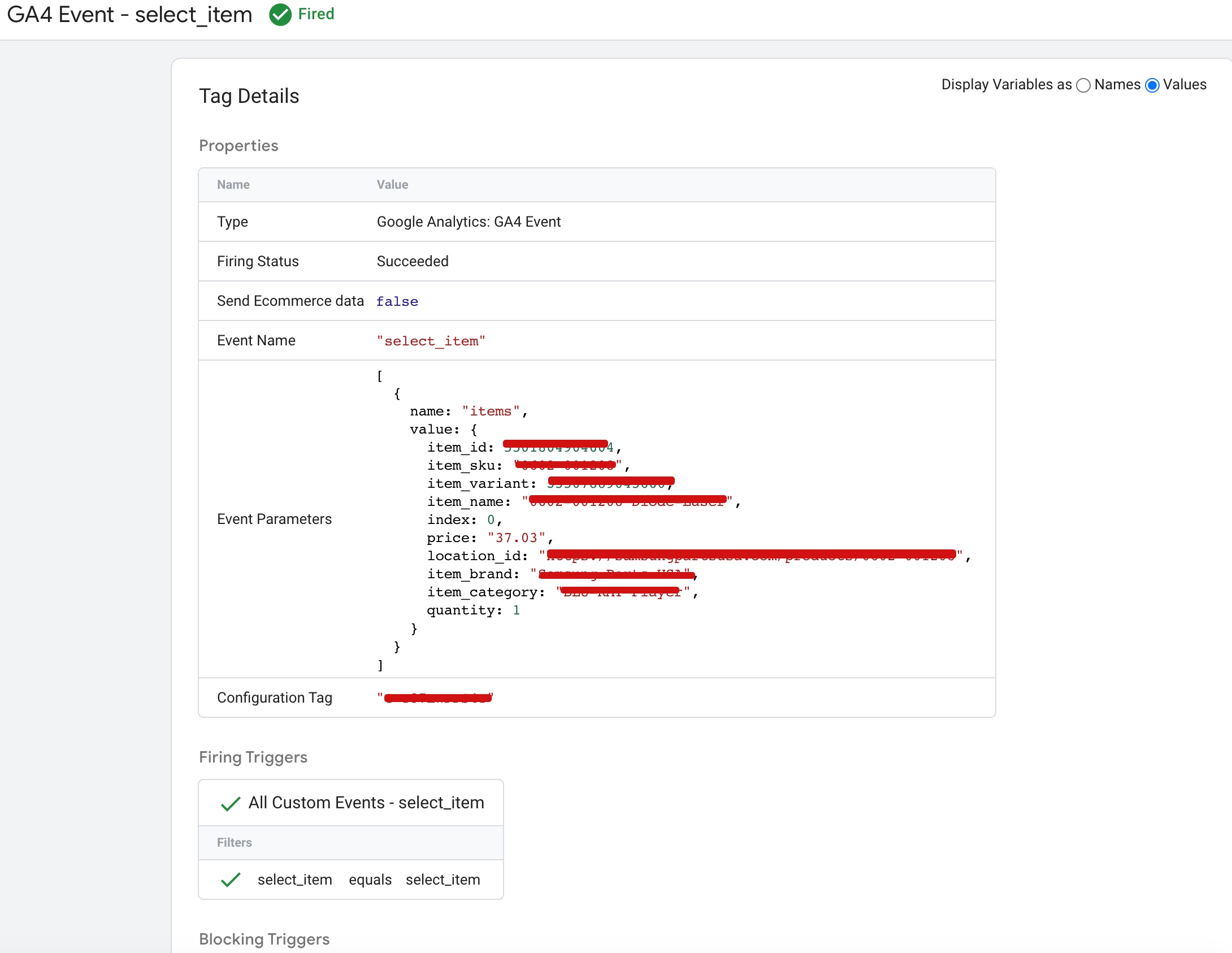
Set up Ecommerce Google Analytics 4 (GA4) on Shopify using Google Tag Manager
To set up GA4 eCommerce tracking on Shopify “view_item“, you will need to add the necessary code to your product pages. This code includes the event parameters for the “view_item” event, such as the event category and the product information.
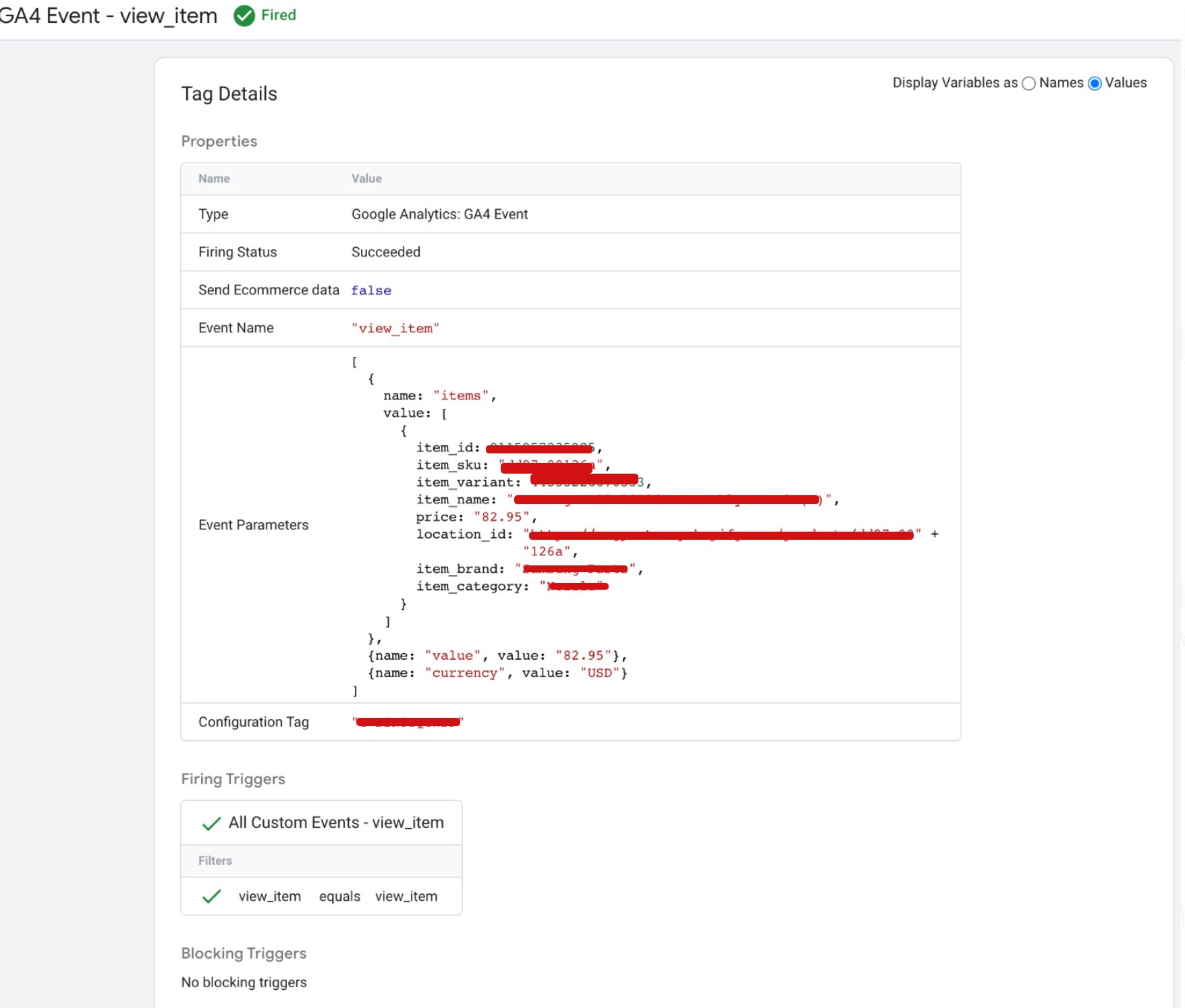
Set up GA4 eCommerce Enhanced Tracking for Shopify using Google Tag Manager
To set up GA4 eCommerce tracking on Shopify “add_to_cart“, you will need to add the necessary code to your cart page or the “add to cart” button on your product pages. This code includes the event parameters for the “add_to_cart” event, such as the event category and the product information.
Google Analytics 4 Setup on Shopify eCommerce Tracking using Google Tag Manager
To set up GA4 eCommerce tracking on Shopify “view_cart“, you will need to add the necessary code to your cart page. This code includes the event parameters for the “view_cart” event, such as the event category and the product information.
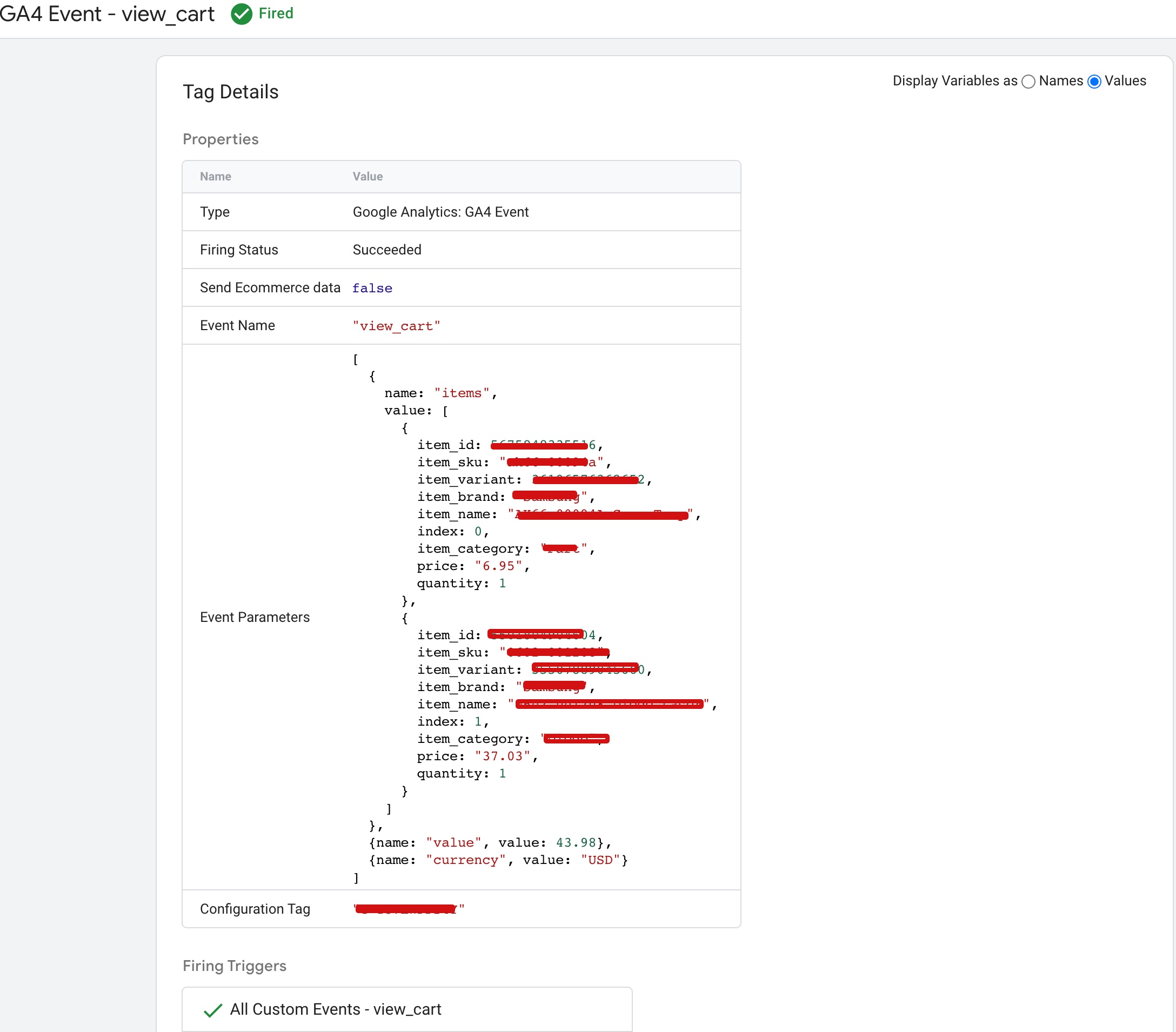
set up Google Analytics 4 (GA4) on your Shopify Store using Google Tag Manager
To set up GA4 eCommerce tracking on Shopify “remove_from_cart“, you will need to add the necessary code to your cart page or the “remove from cart” button on your cart page. This code includes the event parameters for the “remove_from_cart” event, such as the event category and the product information.
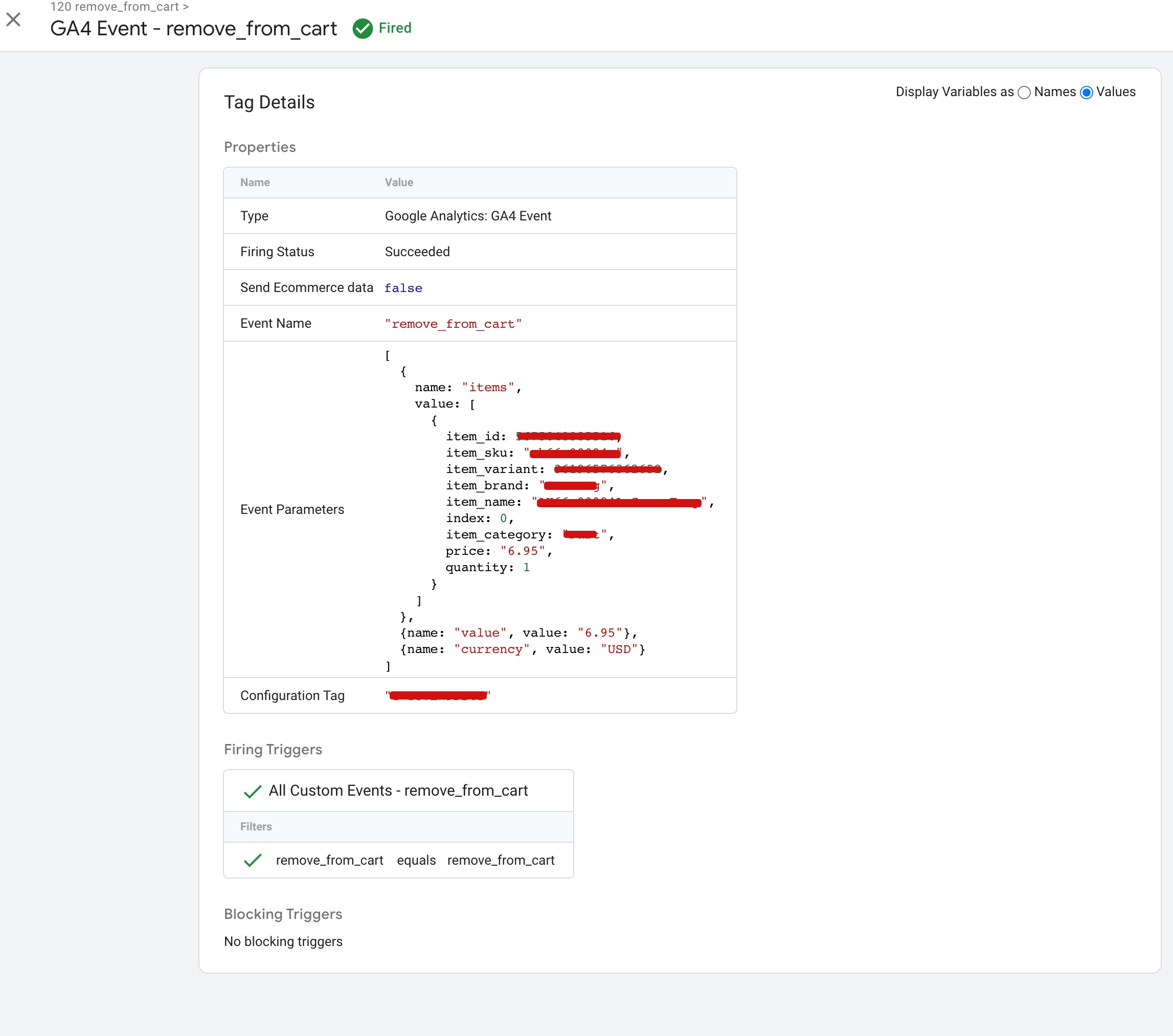
Shopify ga4 Integration eCommerce Tracking using Google Tag Manager
To set up GA4 eCommerce tracking on Shopify “begin_checkout“, you will need to add the necessary code to your checkout page. This code includes the event parameters for the “begin_checkout” event, such as the event category and the product information.
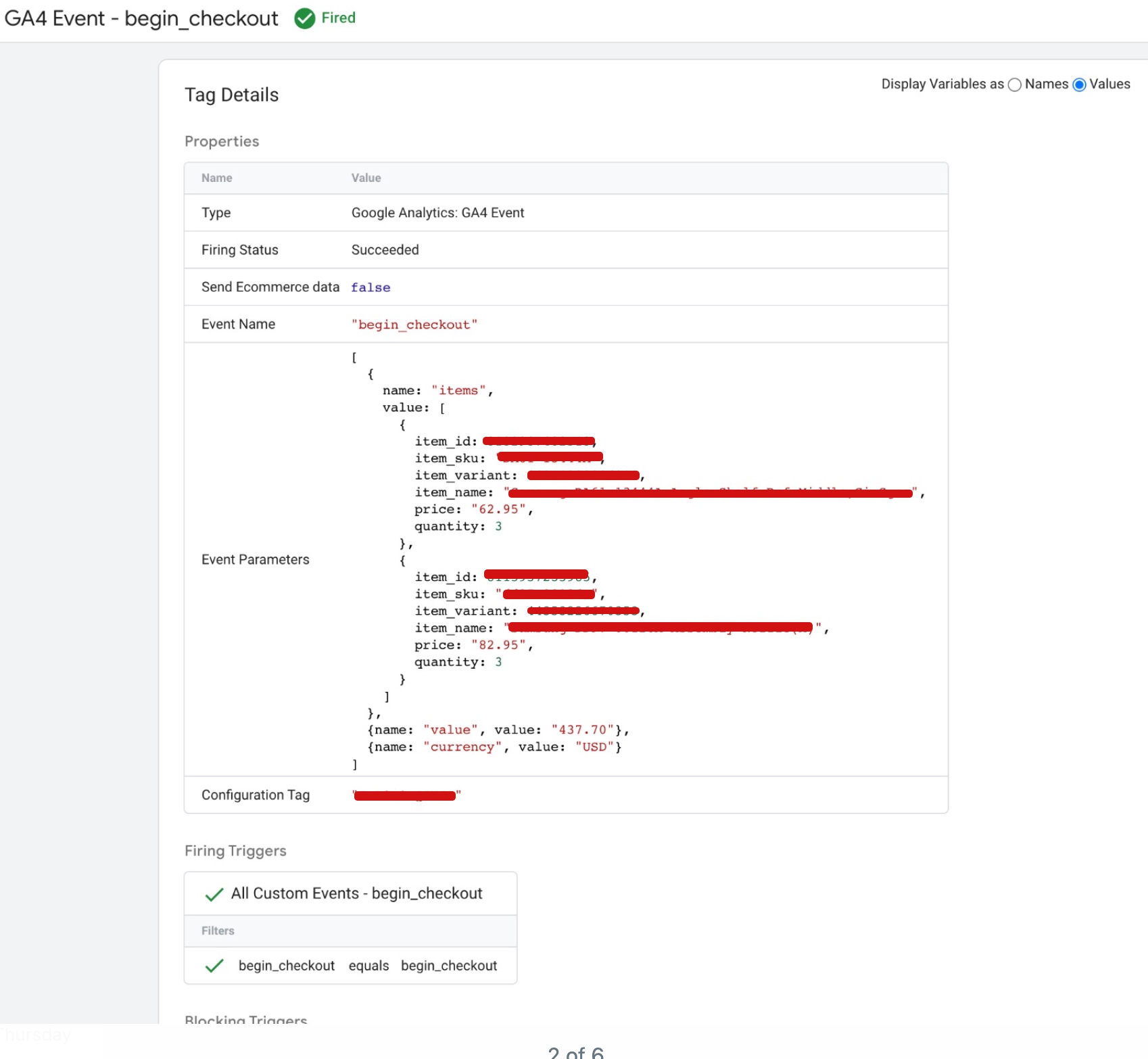
Implement Shopify GA4 Ecommerce tracking using Google Tag Manager
To set up GA4 eCommerce tracking on Shopify “add_shipping_info“, you will need to add the necessary code to your shipping information page or the button that the user clicks to submit their shipping information. This code includes the event parameters for the “add_shipping_info” event, such as the event category and the shipping information.
Shopify E-commerce GA4 Tracking Implementation using Google Tag Manager
To set up GA4 eCommerce tracking on Shopify “add_payment_info“, you will need to add the necessary code to your payment information page or the button that the user clicks to submit their payment information. This code includes the event parameters for the “add_payment_info” event, such as the event category and the payment information.
Google Analytics 4 (GA4) Setup in Shopify using Google Tag Manager
To set up GA4 eCommerce tracking on Shopify “purchase“, you will need to add the necessary code to your order confirmation page or the button that the user clicks to complete their purchase. This code includes the event parameters for the “purchase” event, such as the event category and the transaction details.
Install GA4 On Shopify Using Purchase Customer Events using Google Tag Manager
Warning: If you don’t know about javascript or don’t have developing knowledge then don’t try to GTM Shopify Ecommerce GA4 Purchase Value Tracking using Google Tag Manager that can break your site, Cart and other functionality
Disclaimer: Google tag manager belongs to Google property
For Contact: mappchero@gmail.com
I am available for Hire on Freelancer: Freelancer.com
I am available for Hire on Upwork: Upwork.com
I am available for Hire on Peopleperhour: Peopleperhour.com
I am available for Hire on Guru: Guru.com

