Prestashop is an open-source e-commerce platform that allows businesses to create and manage an online store. It is a popular platform that is used by many businesses to sell their products online. Google Ads is an advertising platform that allows businesses to create and display ads on Google’s search engine and partner sites. Dynamic remarketing is a feature in Google Ads that allows businesses to show personalized ads to people who have previously visited their website or app.
Prestashop Google Ads Dynamic Remarketing Tags are a set of code snippets that need to be added to the Prestashop store’s pages in order to enable dynamic remarketing with Google Ads. These tags allow Google Ads to collect data about the products that people are viewing on the Prestashop store and use this data to show personalized ads to them on the Google Display Network.
The process of setting up Prestashop Google Ads Dynamic Remarketing Tags involves a few steps. First, the business needs to have a Google Ads account set up and linked to their Prestashop store. They also need to have enabled the Google Ads dynamic remarketing feature. Once these prerequisites are met, they can proceed with the following steps.
Install the Google Ads remarketing tag: The first step is to install the Google Ads remarketing tag on the Prestashop store. This involves copying the code provided by Google Ads and pasting it into the Prestashop store’s header section. The remarketing tag is a piece of JavaScript code that allows Google Ads to track the people who visit the store.
Add the product ID to the tag: The next step is to modify the Google Ads remarketing tag to include the product ID of the products that people view on the store. This is important because it allows Google Ads to collect data about the products that people are interested in and use this data to show personalized ads to them.
Add the product details to the tag: In addition to the product ID, businesses can also add other product details such as the product name, category, and price to the Google Ads remarketing tag. This information is useful for creating more personalized ads.
Configure the Google Ads campaign: Once the Google Ads remarketing tag is set up on the Prestashop store, the business needs to configure the Google Ads campaign. This involves setting up the targeting options, ad format, and ad content. The ads can be customized to show the products that people have viewed on the Prestashop store, as well as other related products.
By using dynamic remarketing with Google Ads, businesses can show highly relevant ads to people who have already shown an interest in their products. This can help increase conversions and drive more sales for the business. The personalized nature of the ads can also help build brand loyalty and keep people coming back to the store.
In addition to the benefits mentioned above, Prestashop Google Ads Dynamic Remarketing Tags offer several other advantages. For example:
Easy to set up: Setting up the Google Ads remarketing tag on a Prestashop store is relatively easy and can be done by anyone with basic technical knowledge.
Cost-effective: Dynamic remarketing with Google Ads can be a cost-effective way to drive more sales for the business. Since the ads are only shown to people who have already shown an interest in the products, the likelihood of conversion is higher.
Customizable: The ads can be customized to show the products that people have viewed on the Prestashop store, as well as other related products. This allows businesses to tailor the ads to the interests of the people who are most likely to convert.
In conclusion, Prestashop Google Ads Dynamic Remarketing Tags are an important tool for businesses that want to increase sales and build brand loyalty. By using dynamic remarketing with Google Ads, businesses
The Prestashop Dynamic Remarketing Tag view_item_list is a code snippet that can be added to a Prestashop store to track when a user views a list of products on a page. This tag is used in dynamic remarketing campaigns to collect data about the products that users have viewed and use this data to show personalized ads to them on the Google Display Network.
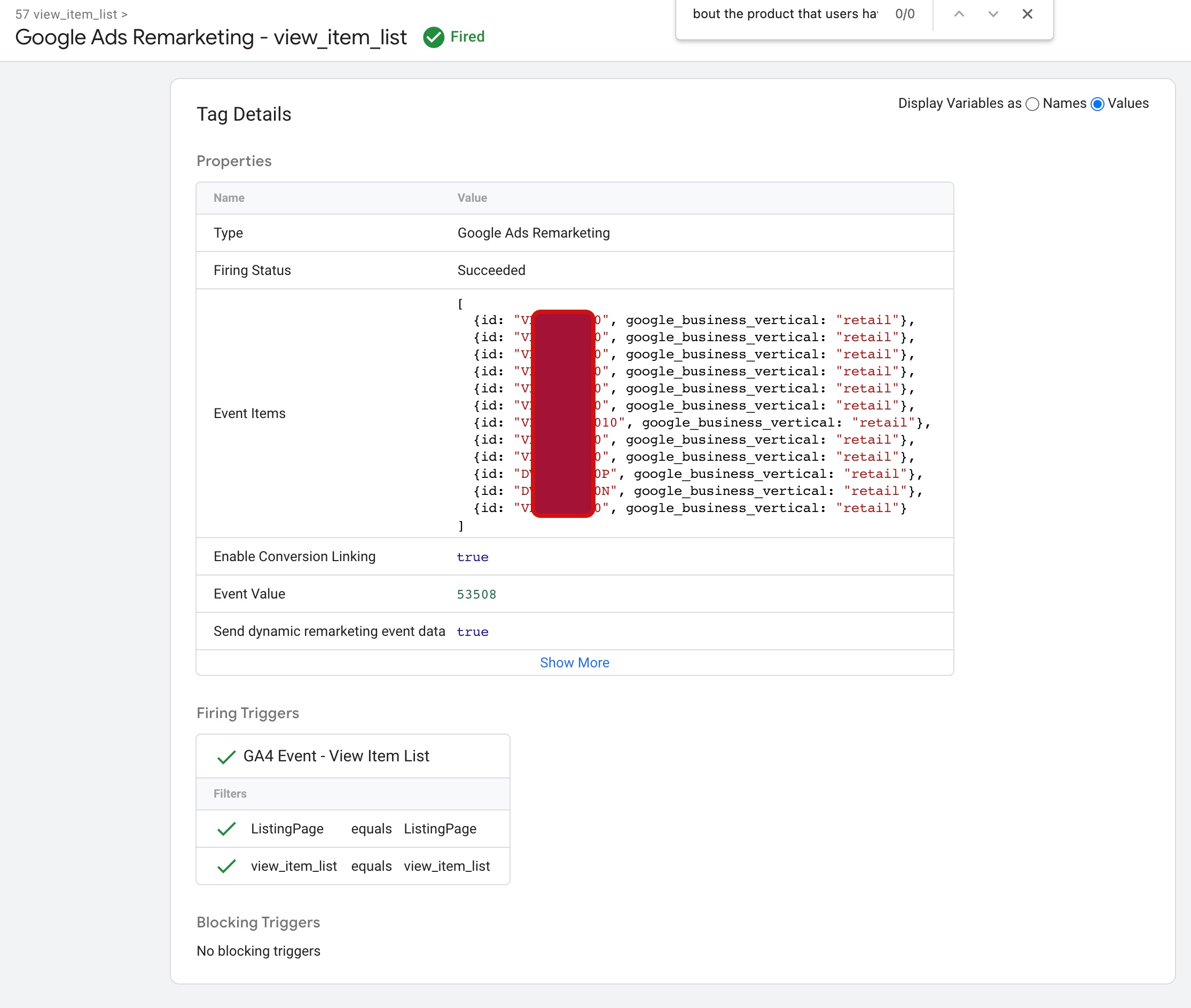
Google Dynamic Remarketing for PrestaShop using Google Tag Manager
The Prestashop Dynamic Remarketing Tag view_item is a code snippet that can be added to a Prestashop store to track when a user views a specific product on a page.
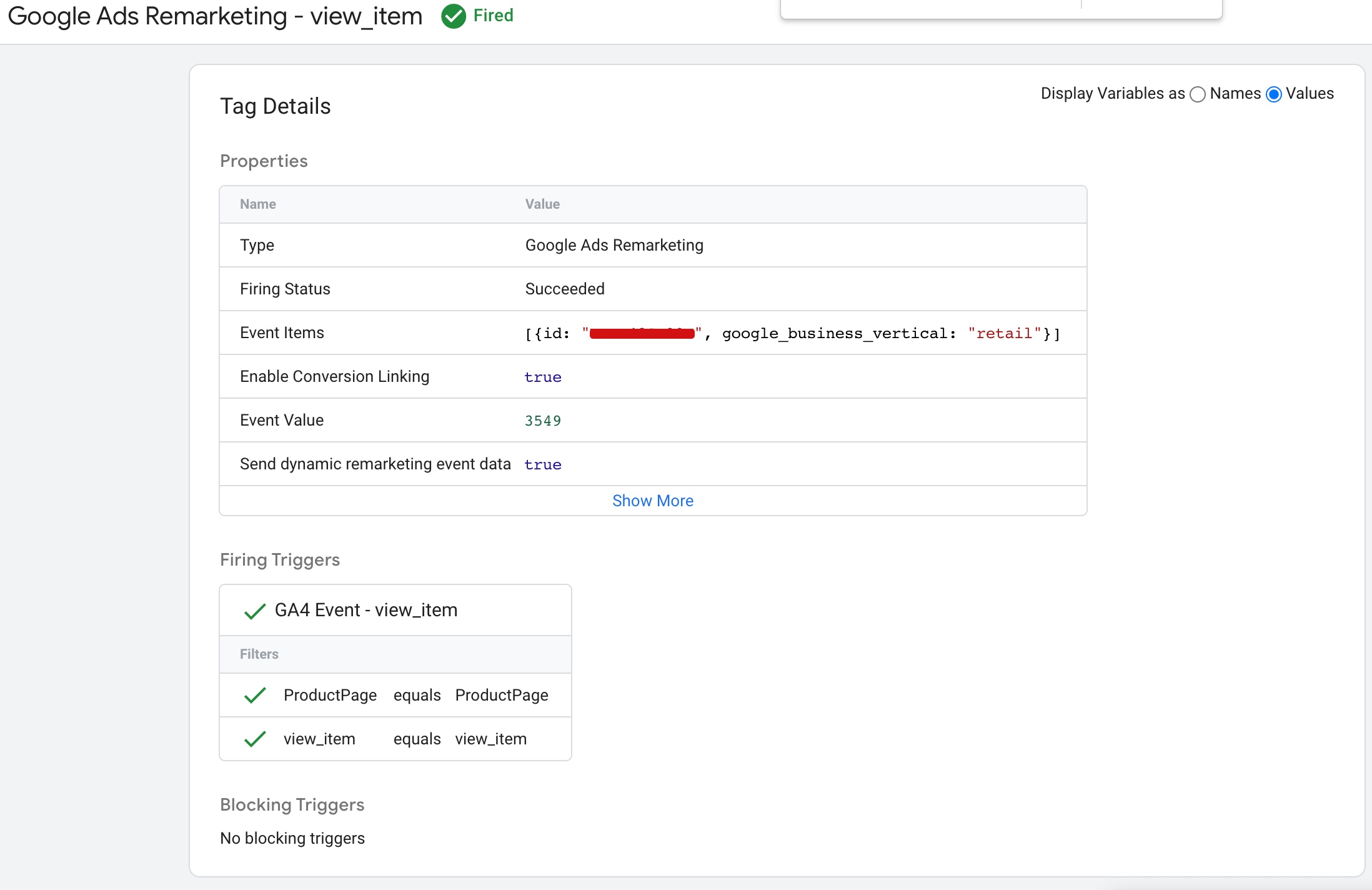
Prestashop Google Ads Dynamic Remarketing Tag Implementation using Google Tag Manager
The Prestashop Dynamic Remarketing Tag add_to_cart is a code snippet that can be added to a Prestashop store to track when a user adds a product to their cart.
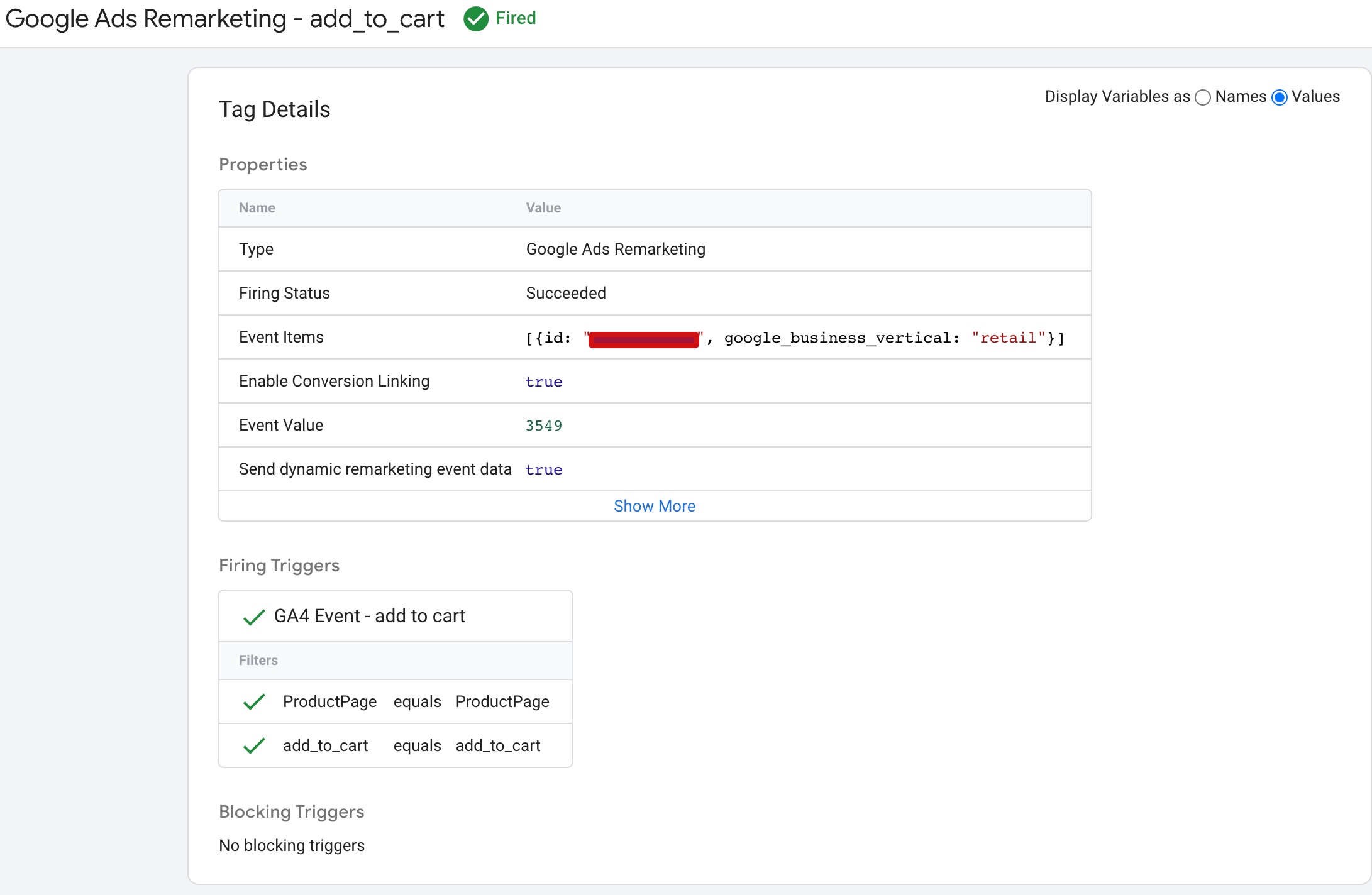
Google Dynamic Remarketing Tag for PrestaShop using Google Tag Manager
The Prestashop Dynamic Remarketing Tag purchase is a code snippet that can be added to a Prestashop store to track when a user makes a purchase.
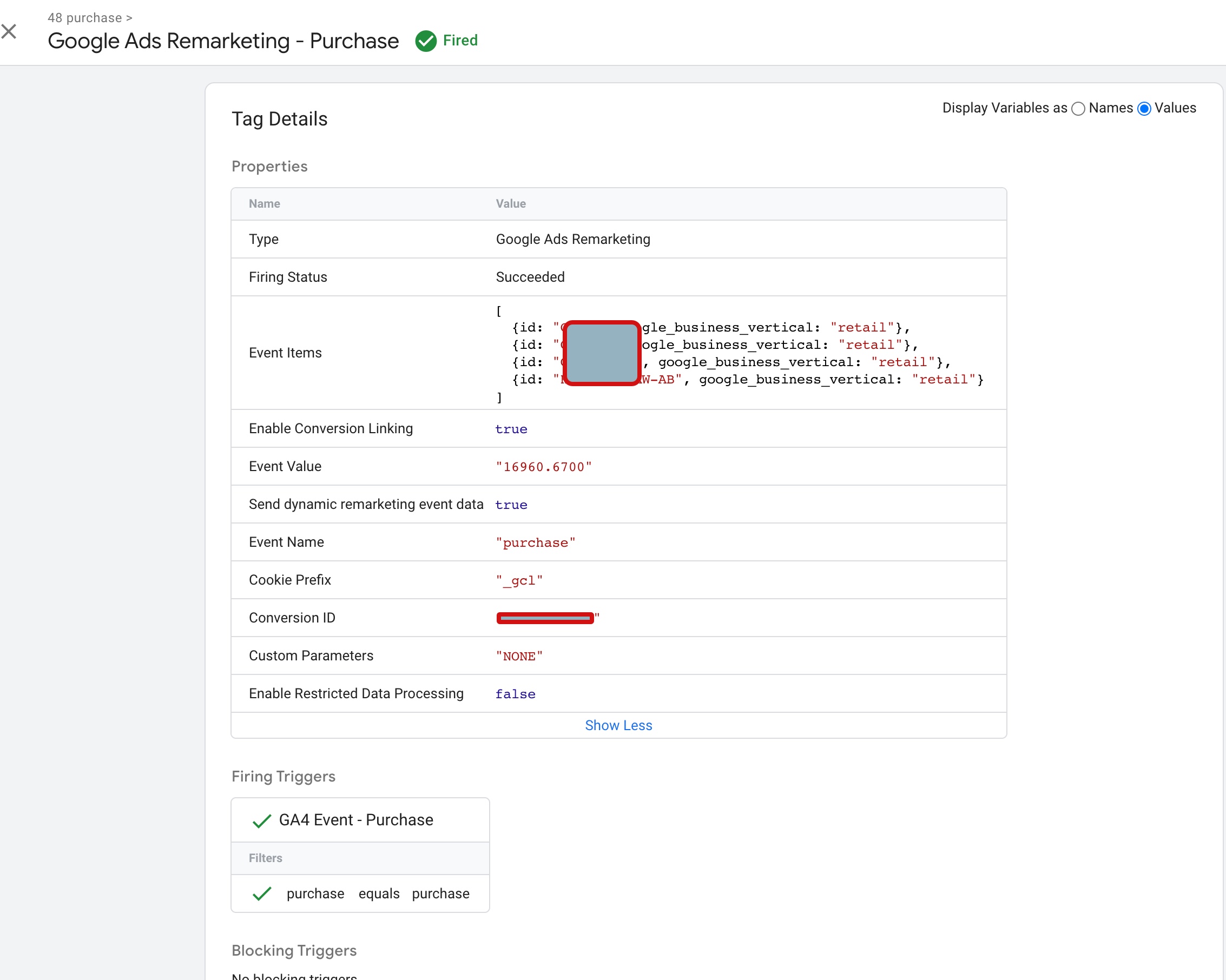
Warning: If you don’t know about javascript or don’t have developing knowledge then don’t try to Pestashop Google Ads Dynamic Remarketing Tags using Google Tag Manager that can break your site, Cart and other functionality
Disclaimer: Google tag manager belongs to Google property
For Contact: mappchero@gmail.com
I am available for Hire on Freelancer: Freelancer.com
I am available for Hire on Upwork: Upwork.com
I am available for Hire on Peopleperhour: Peopleperhour.com
I am available for Hire on Guru: Guru.com

