Dynamic Remarketing Events and Parameters for BigCommerce using Google Tag Manager
Google Ads Dynamic Remarketing Tracking and Smart Shopping are two powerful advertising features offered by Google Ads that allow eCommerce businesses to retarget their website visitors with personalized ads. These features can be set up for BigCommerce using Google Tag Manager.
Dynamic Remarketing is a feature that allows advertisers to show personalized ads to people who have visited their website or app. These ads are tailored to the user’s behavior on the website, displaying the products or services they viewed, and may also include special offers or promotions. By using dynamic remarketing, advertisers can reach potential customers who are more likely to convert since they have already shown interest in the business’s products or services.
Smart Shopping, on the other hand, is a type of automated Google Ads campaign that uses machine learning to optimize ad performance. Smart Shopping combines standard Shopping and display remarketing campaigns into one, allowing advertisers to reach potential customers across the Google Search Network, Google Display Network, YouTube, and Gmail. Smart Shopping also uses dynamic remarketing to show personalized ads to people who have already interacted with the business’s website or app.
Google Tag Manager is a tool that allows eCommerce businesses to manage and deploy tracking tags on their website. By using Google Tag Manager, businesses can easily set up and manage tracking tags for various advertising platforms, including Google Ads. Setting up Dynamic Remarketing Tracking and Smart Shopping for BigCommerce using Google Tag Manager allows businesses to track and target their website visitors with personalized ads, leading to higher conversion rates and increased revenue.
Google Ads Dynamic Remarketing tags for BigCommerce can be set up using Google Tag Manager. Here’s how:
- Sign in to your Google Ads account and create a new Dynamic Remarketing campaign.
2. Click on “Tag setup” and select “Google Tag Manager” as the tag type.
3. Click on “View the Google Tag Manager container code” and copy the code.
4. Log in to your BigCommerce store and navigate to “Storefront > Script Manager”.
5. Click on “Create a Script” and select “Script type” as “Google Analytics”.
6. Paste the Google Tag Manager container code in the “Script contents” field.
7. Click on “Save” and publish the script.
8. Back in Google Ads, click on “Continue”.
9. Configure your tag by selecting the “Google Ads Remarketing” template and filling in the necessary information, including your Google Ads ID and any custom parameters you want to include in the tag.
10 . Save the tag and publish your changes in Google Tag Manager.
By setting up Dynamic Remarketing tags for BigCommerce using Google Tag Manager, you can create more personalized and targeted ads for your potential customers. The tag allows you to track specific actions that users take on your website, such as adding items to their cart or viewing specific products. This information can be used to create ads that show the products that users have shown an interest in, increasing the likelihood of a conversion. Additionally, by using Google Tag Manager, you can easily manage and update your tags without the need for additional coding or technical knowledge.
“view_item_list” is a standard event parameter in Google Tag Manager that tracks when a user views a list of related products on a website, such as a category or search results page. Google Ads Dynamic Remarketing Tags for “view_item_list” allow you to track these interactions and target users with personalized ads based on their previous product views.
Google Ads Dynamic Remarketing Tag Setup for BigCommerce using Google Tag Manager
“view_item” is a standard event parameter in Google Tag Manager that tracks when a user views a specific product on a website. Remarketing tags are a type of tag that allow you to track user behavior on your website and target them with personalized ads based on that behavior.
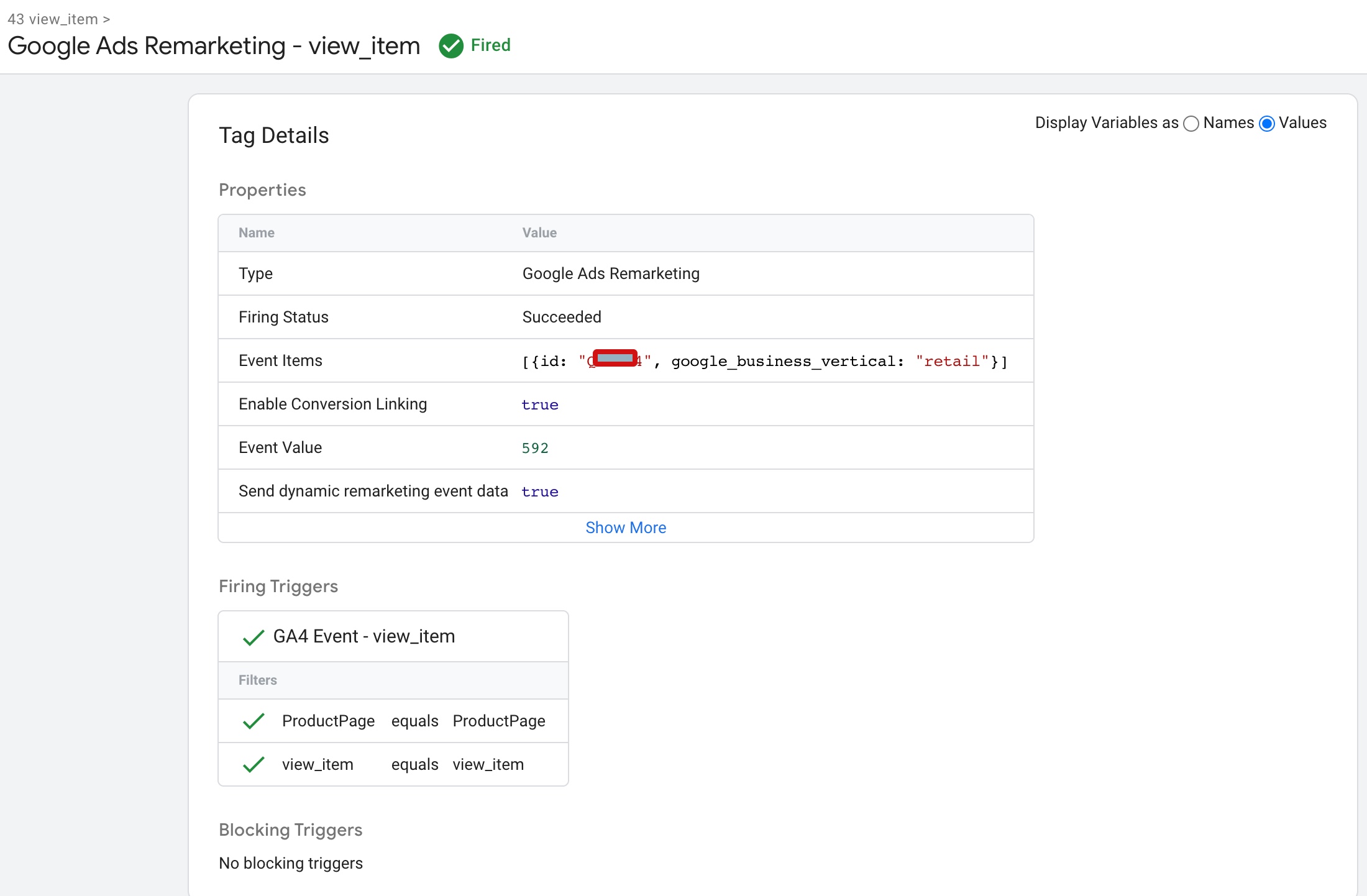
Install Google Ads Remarketing Tag in BigCommerce using Google Tag Manaer
“add_to_cart” is a standard event parameter in Google Tag Manager that tracks when a user adds a product to their shopping cart on a website. Google Ads Dynamic Remarketing Tags for “add_to_cart” allow you to track these interactions and target users with personalized ads based on their previous cart activity.
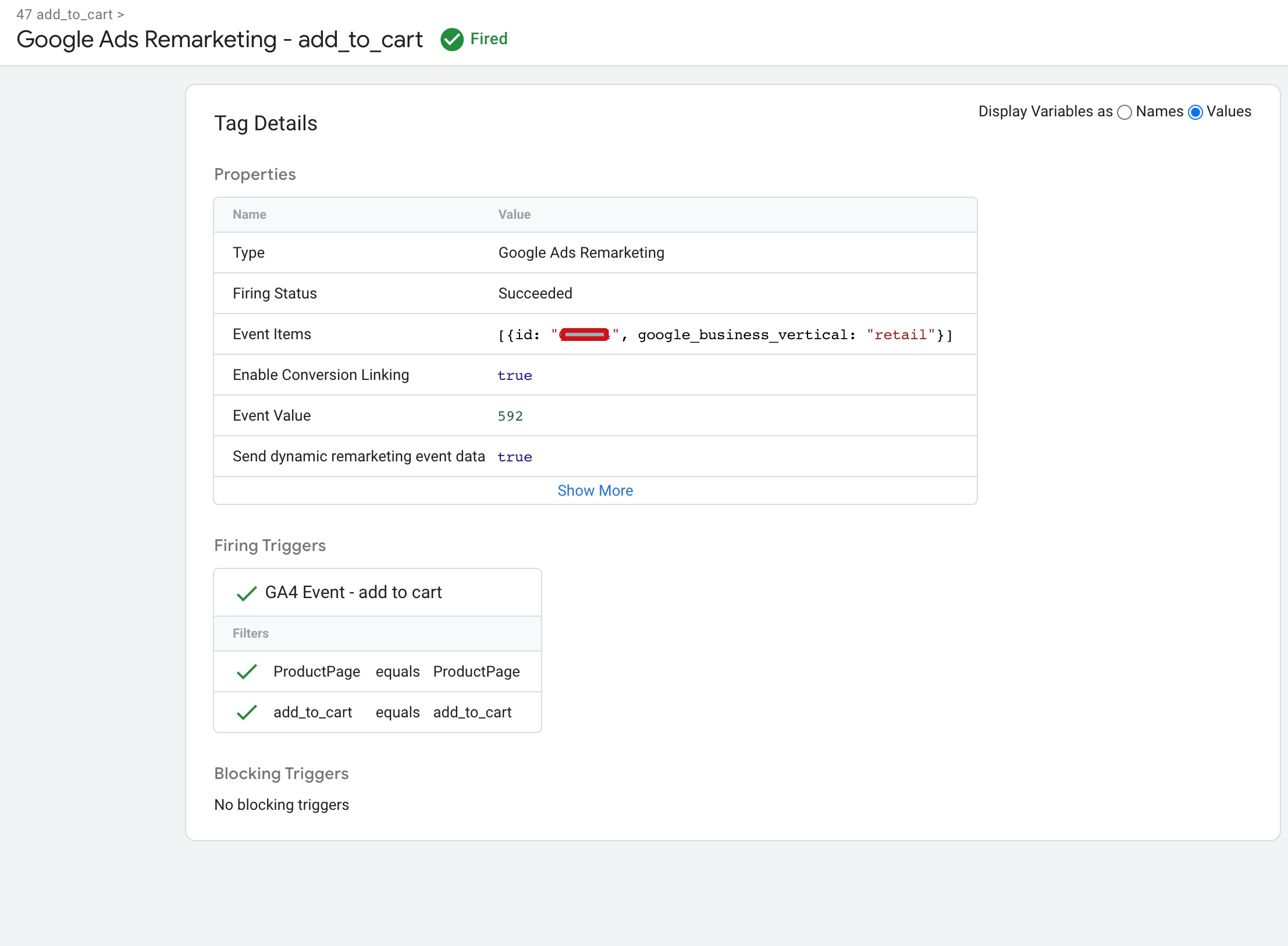
Dynamic Remarketing Tracking for BigCommerce using Google Tag Manager
“purchase” is a standard event parameter in Google Tag Manager that tracks when a user completes a purchase on a website. Google Ads Dynamic Remarketing Tags for “purchase” allow you to track these interactions and target users with personalized ads based on their previous purchase activity.
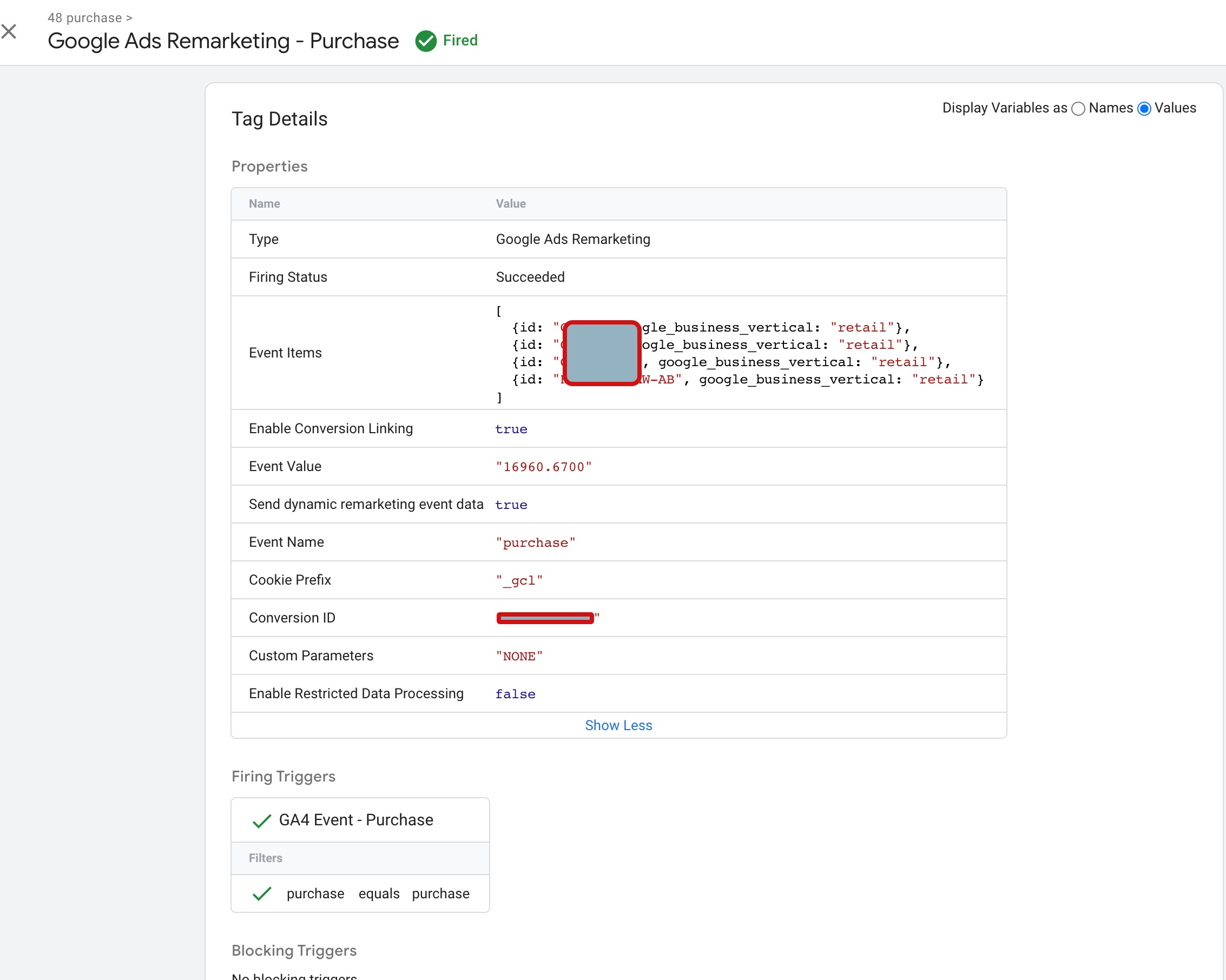
Google Ads Shopping Dynamic Remarketing Tag Setup BigCommerce using Google Tag Manager
Warning: If you don’t know about javascript or don’t have developing knowledge then don’t try to Google Ads Dynamic Remarketing Tracking and Smart Shopping for BigCommerce that can break your site, Cart and other functionality
Disclaimer: Google tag manager belongs to Google property
For Contact: mappchero@gmail.com
I am available for Hire on Freelancer: Freelancer.com
I am available for Hire on Upwork: Upwork.com
I am available for Hire on Peopleperhour: Peopleperhour.com
I am available for Hire on Guru: Guru.com

