Drupal eCommerce Tracking in Google Analytics 4 (GA4) without a pre-built plugin using Google Tag Manager
Google Analytics 4 (GA4) eCommerce Tracking can be implemented on Drupal without a pre-built plugin by adding the GA4 tracking code to the website’s code and using the Google Analytics Enhanced Measurement plugin to collect eCommerce data. This involves setting up custom events and parameters to track product views, clicks, and purchases, as well as enabling Enhanced Measurement for more accurate tracking of eCommerce actions. It may also involve creating custom reports and configuring data exports in Google Analytics.
Google Analytics 4 (GA4) is the latest version of Google’s web analytics platform. It offers eCommerce tracking features to help businesses measure and analyze their online sales performance.
To set up GA4 eCommerce tracking on Drupal without a pre-built plugin, you would need to manually add the GA4 tracking code to your website’s source code. You can use Drupal’s hook system to add custom code to your website.
Once the tracking code is installed, you would need to set up eCommerce tracking in the GA4 admin console, which involves configuring various settings and parameters to track eCommerce events and user behavior on your website.
To implement Google Analytics 4 (GA4) eCommerce tracking on Drupal using Google Tag Manager (GTM) without a plugin, you would need to do the following:
- Set up a GA4 property in your Google Analytics account.
2. Set up GA4 Enhanced eCommerce tracking in your GA4 property.
3. Install the GTM container code on your Drupal site.
4. Create custom dataLayer variables in GTM to capture the necessary eCommerce data, such as product names, prices, and quantities.
5. Create a GTM tag to send the eCommerce data to GA4. Use the “GA4 Event” tag type, and configure the tag to send the appropriate eCommerce parameters and values.
6. Create a GTM trigger to fire the GA4 eCommerce tag when an eCommerce transaction occurs on your site.
7. Test the GA4 eCommerce tracking implementation to ensure it is working correctly.
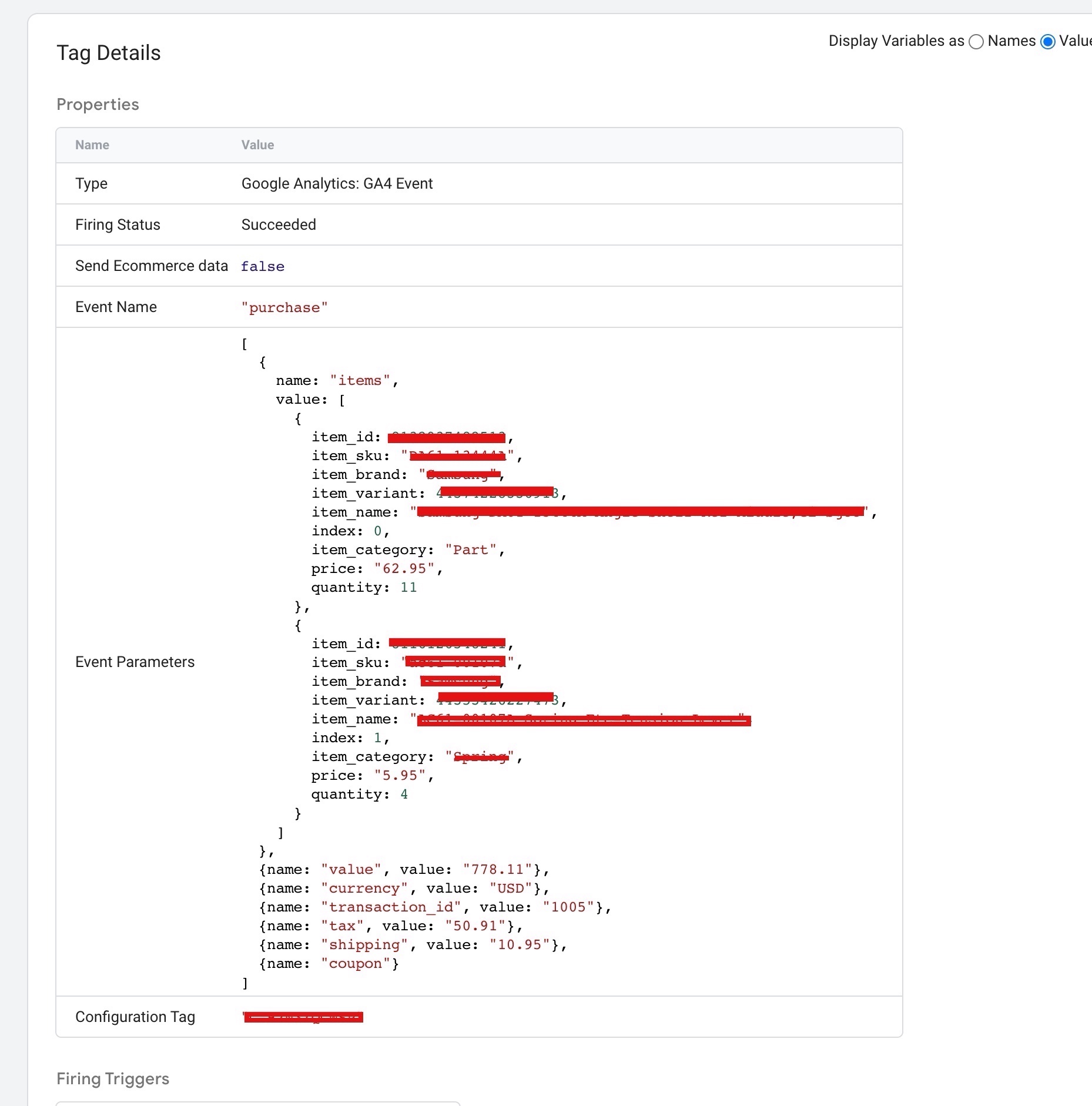
Implement Google Analytics 4 for E-commerce on Drupal without pre-built plugin using Google Tag Manager
Warning: If you do n’t know about javascript or do n’t have developing knowledge then do n’t try to Google Analytics 4 (GA4) eCommerce for Drupal without a pre-built plugin without Plugin or Plugins that can broke your site, Cart and other functionality
Disclaimer: Google tag manager belongs to Google property
For Contact: mappchero@gmail.com
I am available for Hire on Freelancer: Freelancer.com
I am available for Hire on Upwork: Upwork.com
I am available for Hire on Peopleperhour: Peopleperhour.com
I am available for Hire on Guru: Guru.com

