Migrate Your eCommerce Website to Google Analytics 4 using Google Tag Manager
Google Analytics 4 (GA4) migration for an ecommerce website involves upgrading your existing Google Analytics account to the latest version of Google Analytics, which is GA4. This migration process enables you to take advantage of new features and capabilities offered by GA4, such as improved cross-device and cross-platform tracking, machine learning-based insights, and privacy-focused data collection.
Migrating an ecommerce website to GA4 involves setting up a new GA4 Property in your Google Analytics account and configuring it to track data from your ecommerce website. This includes setting up enhanced measurement, ecommerce tracking, and conversion tracking, as well as adding the GA4 tracking code to your website. Once you have completed the migration, you can use the GA4 reports to gain insights into your ecommerce website’s performance and optimize your marketing and sales strategies accordingly.
Migrating your ecommerce website to Google Analytics 4 (GA4) offers several benefits, including:
Enhanced cross-device and cross-platform tracking: GA4 uses advanced machine learning algorithms to better understand user behavior across different devices and platforms, allowing you to track and analyze customer interactions more accurately.
Improved user-centric data collection: GA4 is designed to be more privacy-focused, with a focus on user consent and data control. This means that GA4 collects data in a way that puts users in control of their data, making it easier to comply with data privacy regulations such as GDPR and CCPA.
Better data analysis and insights: GA4 offers more advanced reporting and analysis capabilities, including predictive metrics, machine learning-based insights, and a more comprehensive view of user behavior across your website and apps.
Advanced ecommerce tracking: GA4 offers more advanced ecommerce tracking features, including improved product data tracking, support for multiple currencies and languages, and enhanced cross-domain tracking, allowing you to track ecommerce transactions more accurately.
Customizable data modeling: GA4 allows you to create custom data models that reflect your specific business needs, enabling you to better understand and analyze your ecommerce data.
More comprehensive tracking of events: GA4 enables you to track a wider range of events than previous versions of Google Analytics, making it easier to gain insights into customer behavior and optimize your ecommerce website’s performance.
If you have an ecommerce website and you’re planning to migrate to Google Analytics 4, here are some steps you can follow:
Create a Google Analytics 4 Property: Create a new Google Analytics 4 Property in your Google Analytics account.
Set up Enhanced Measurement: Enhanced Measurement allows you to track events like product clicks, product detail views, and purchases automatically without any additional code.
Set up Ecommerce Tracking: Ecommerce tracking is critical for an ecommerce website. You can enable ecommerce tracking by going to the Admin section in Google Analytics, selecting your GA4 property, clicking on Ecommerce Settings, and enabling Ecommerce Reporting.
Set up Conversion Tracking: Conversion tracking allows you to track the number of conversions on your website. You can set up conversion tracking by creating conversion events in the Google Analytics 4 Property.
Add Google Analytics 4 tracking code: Once you have set up Enhanced Measurement, Ecommerce Tracking, and Conversion Tracking, you can add the Google Analytics 4 tracking code to your website. You can get the tracking code from the GA4 Property’s Admin section.
Test your implementation: After adding the Google Analytics 4 tracking code to your website, you should test it to make sure it’s working correctly. You can use Google Tag Assistant or Google Analytics Debugger to test your implementation.
Analyze your data: Once you have migrated to Google Analytics 4, you can start analyzing your data to gain insights into your ecommerce website’s performance. You can use the standard reports in the GA4 Property or create custom reports to analyze your data.
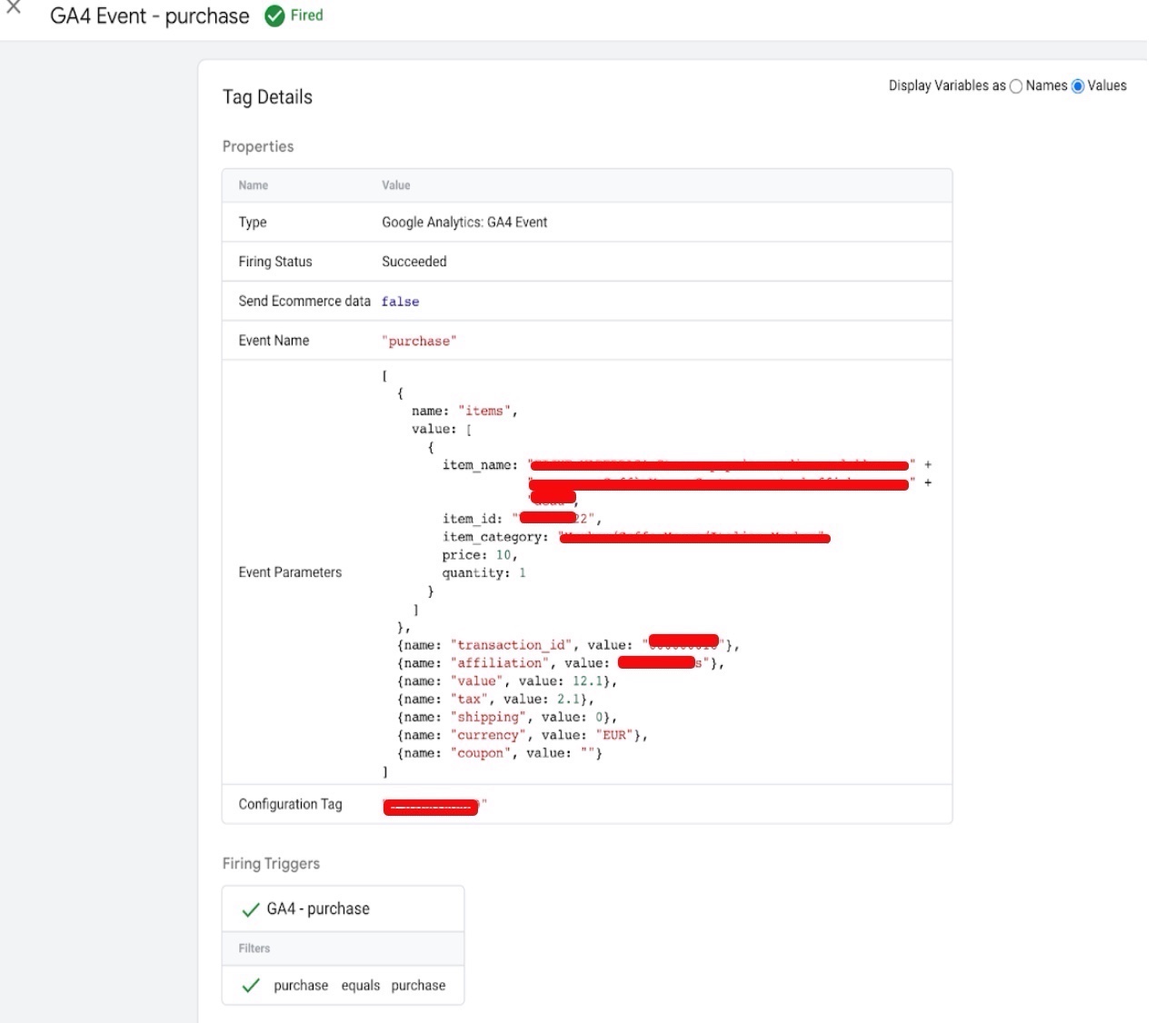
Google Analytics 4 Migration to Grow Ecommerce Website using Google Tag Manager
Warning: If you do n’t know about javascript or do n’t have developing knowledge then do n’t try to Google Analytics 4 Migration for Ecommerce Website for Travel Booking site that can broke your site, Cart and other functionality
Disclaimer: Google tag manager belongs to Google property
For Contact: mappchero@gmail.com
I am available for Hire on Freelancer: Freelancer.com
I am available for Hire on Upwork: Upwork.com
I am available for Hire on Peopleperhour: Peopleperhour.com
I am available for Hire on Guru: Guru.com

