Migrating to GA4 Before UA Stops Working for E-commerce Store using Google Tag Manager
GA4 migration for an e-commerce site refers to the process of moving from an older version of Google Analytics (e.g., Universal Analytics) to the latest version, Google Analytics 4 (GA4). This migration involves updating the tracking code on the website, enabling e-commerce tracking in GA4, and configuring the GA4 property to collect the desired data. The goal of the migration is to benefit from the new features and enhancements in GA4, such as enhanced e-commerce tracking, machine learning-powered insights, and a more flexible and scalable data collection architecture. The migration process can be complex, so it’s recommended to plan carefully and test the new setup thoroughly before making it live.
Google Analytics 4 (GA4) is the latest version of Google Analytics and is a major update from Universal Analytics. If you’re planning to migrate from Universal Analytics to GA4 for your e-commerce site, here are some of the key steps you should consider:
- Create a GA4 property: You can do this from your Google Analytics account.
2. Verify your GA4 property: This is to ensure that data is being collected correctly.
3. Install GA4 tracking code: The tracking code is different from Universal Analytics, so make sure to install the correct tracking code on your e-commerce site.
4. Set up e-commerce tracking: GA4 has a built-in e-commerce tracking feature that you can enable. This will allow you to track important metrics such as revenue, transaction, and product data.
5. Import data from Universal Analytics: You can use Google Analytics’ data import feature to bring over any data from your Universal Analytics account.
6. Test and Validate: Verify that the data being collected in GA4 is accurate by cross-referencing it with the data from your Universal Analytics account.
There are several reasons why an e-commerce site might need to migrate to Google Analytics 4 (GA4):
- Improved e-commerce tracking: GA4 includes built-in e-commerce tracking capabilities, which provide more accurate and granular data on online transactions and customer behavior on the site.
2. Advanced analytics and insights: GA4 uses machine learning to provide insights and recommendations based on your data, allowing you to make data-driven decisions to improve your online business.
3. Better privacy protection: GA4 is designed with privacy in mind, allowing you to collect data while respecting the privacy of your customers.
4. Increased flexibility and scalability: GA4 provides a more flexible and scalable data collection architecture, allowing you to collect and process data from a variety of sources, including apps, websites, and IoT devices.
6. Future-proofing: GA4 is the latest and most advanced version of Google Analytics, and will likely be the platform of choice for future development and innovation.
“view_item_list“ is an event in Google Analytics 4 (GA4) that represents a user viewing a list of items, such as products, on an e-commerce site.
Google Analytics 4 (GA4) for Your Ecommerce Site using Google Tag Manager
“select_item” is an event in Google Analytics 4 (GA4) that represents a user selecting an item, such as a product, on an e-commerce site.
Migration of Universal Analytics to Google Analytics 4 (GA4) eCommerce Store
“view_item” is an event in Google Analytics 4 (GA4) that represents a user viewing a single item, such as a product, on an e-commerce site.
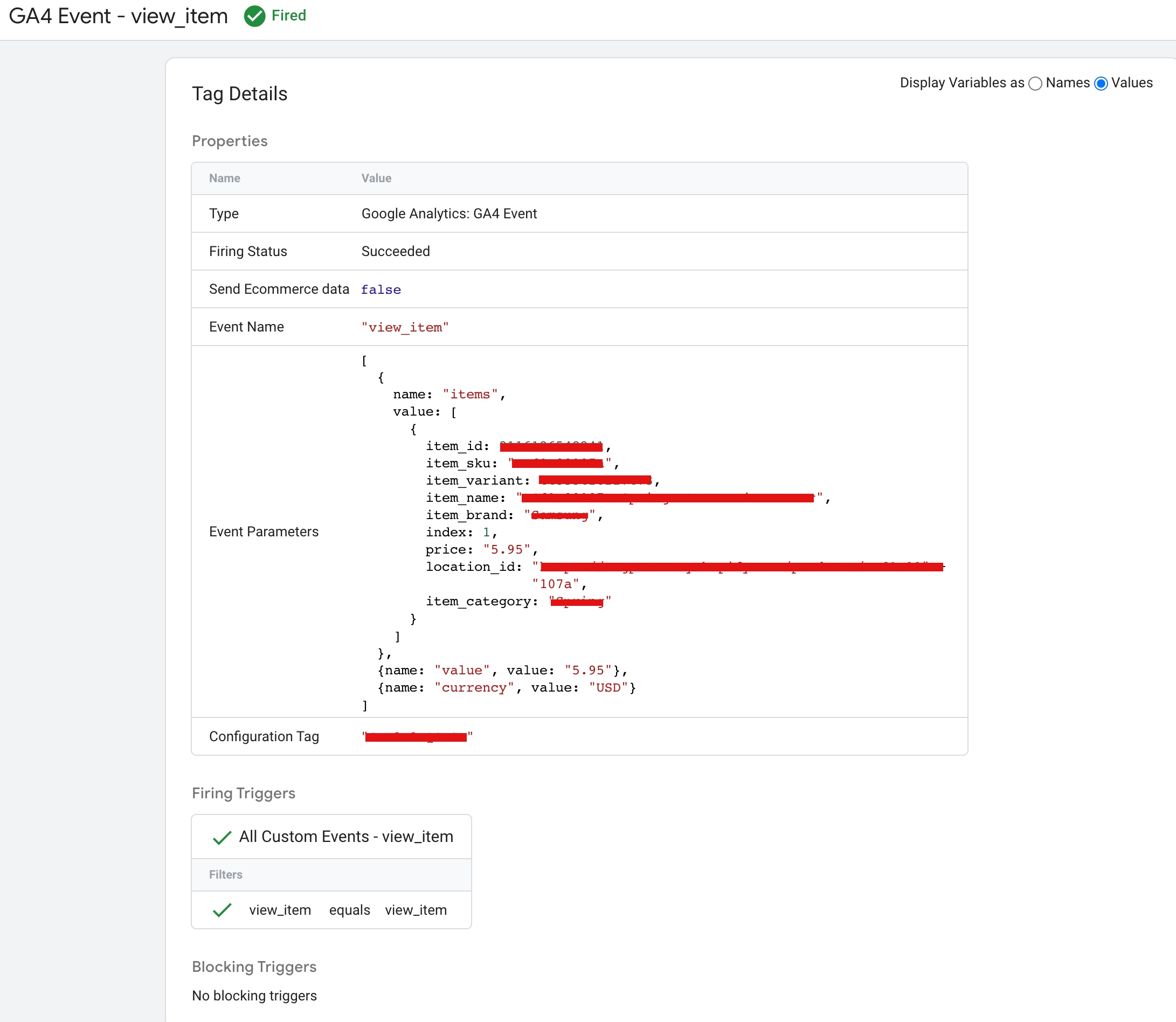
Upgrade to Google Analytics 4 (GA4) eCommerce Store using Google Tag Manager
“begin_checkout” is an event in Google Analytics 4 (GA4) that represents a user beginning the checkout process on an e-commerce site.
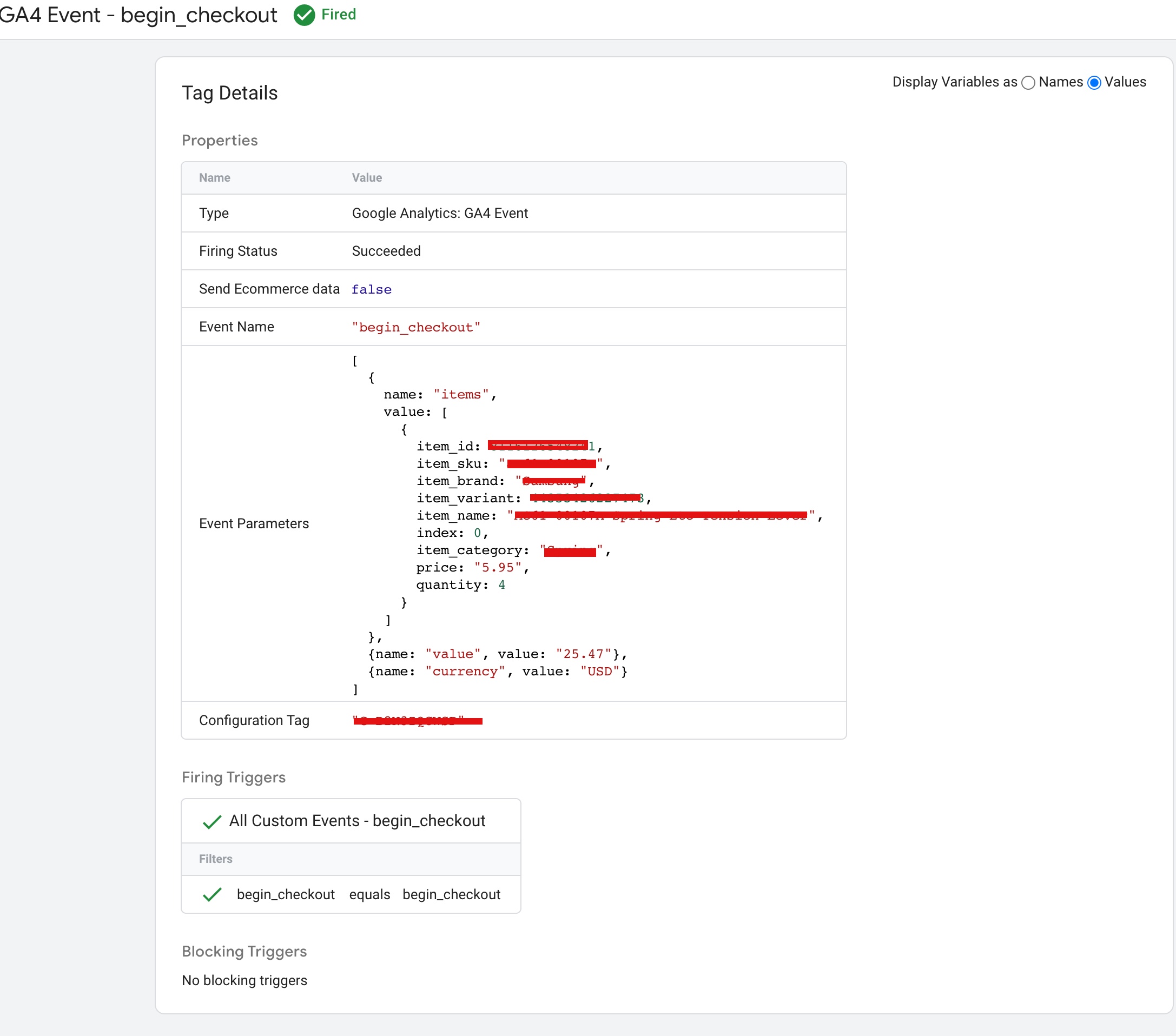
Migrate Universal Analytics (GA3) data to Google Analytics 4 (GA4) using Google Tag Manager
“add_shipping_info” is an event in Google Analytics 4 (GA4) that represents a user adding shipping information to the checkout process on an e-commerce site.
Switch From Universal Analytics to Google Analytics 4 using Google Tag Manager
“add_payment_info” is an event in Google Analytics 4 (GA4) that represents a user adding payment information to the checkout process on an e-commerce site.
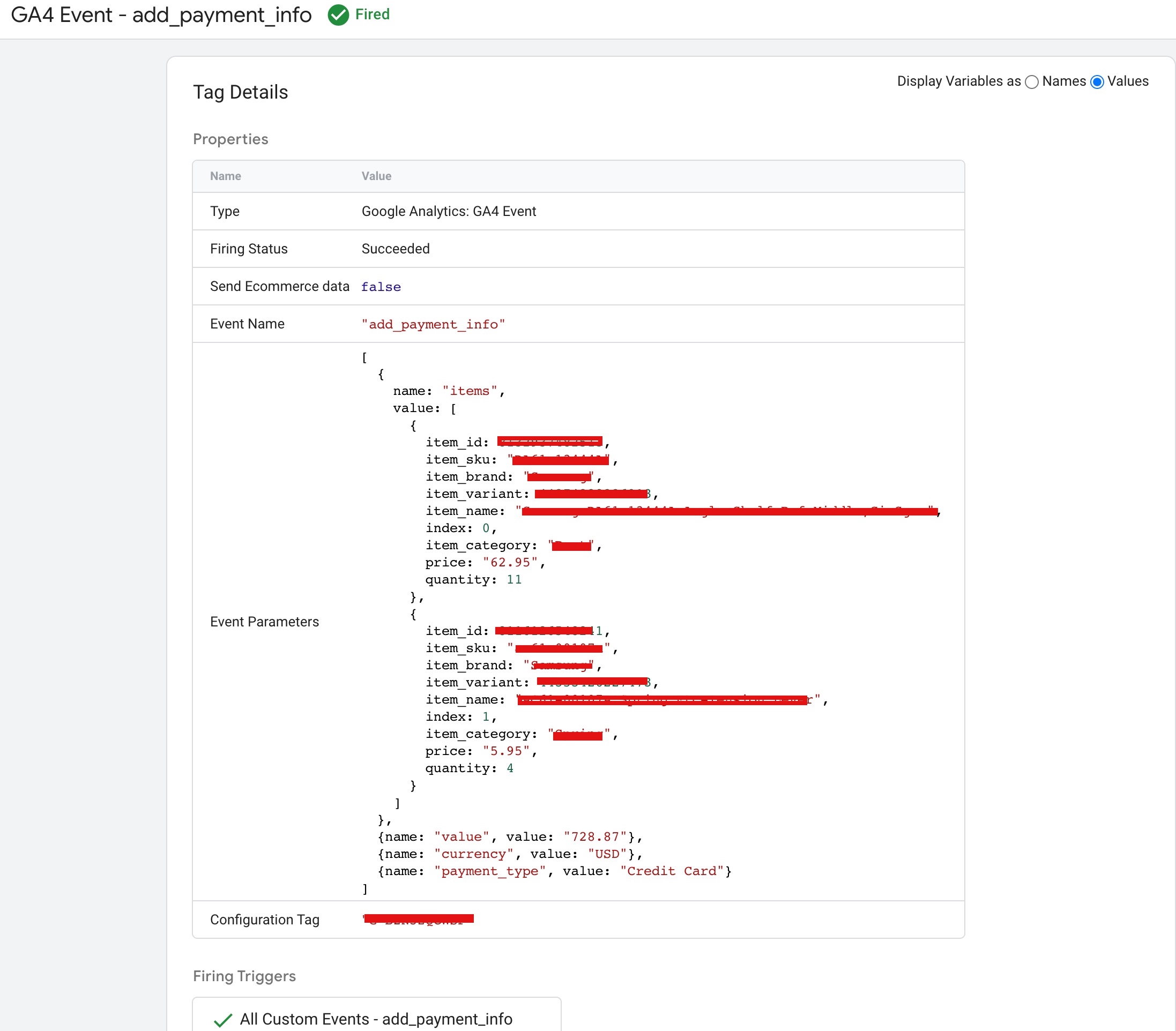
Prepare For Migration To Google Analytics 4 (GA4) using Google Tag Manager
“purchase” is an event in Google Analytics 4 (GA4) that represents a successful transaction on an e-commerce site.
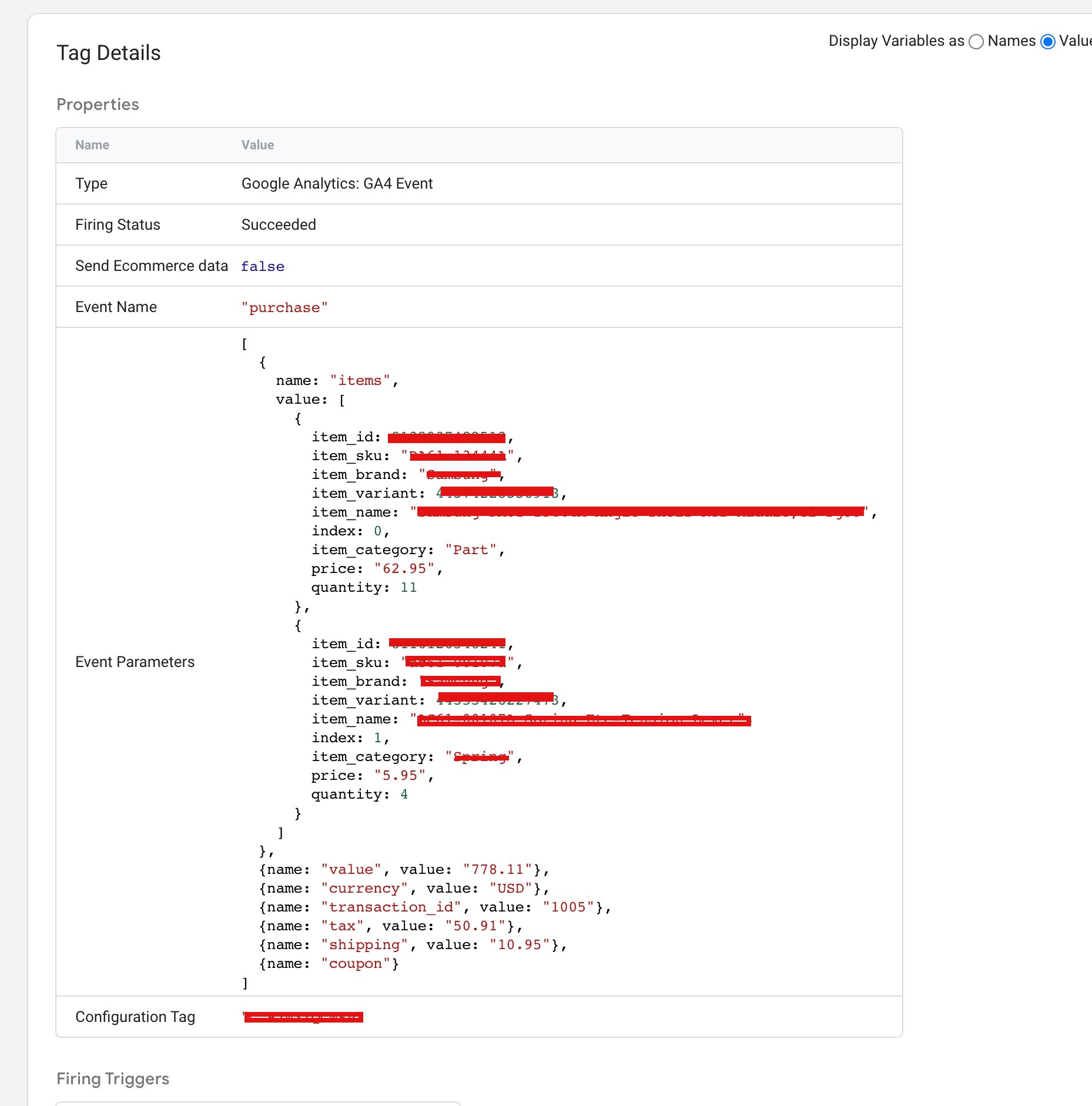
Transitioning from Universal Analytics to Google Analytics 4 (GA4) using Google Tag Manager
Warning: If you do n’t know about javascript or do n’t have developing knowledge then do n’t try toGA4 Migration for E-commerce Store using Google Tag Manager without module that can broke your site, Cart and other functionality
Disclaimer: Google tag manager belongs to Google property
For Contact: mappchero@gmail.com
I am available for Hire on Freelancer: Freelancer.com
I am available for Hire on Upwork: Upwork.com
I am available for Hire on Peopleperhour: Peopleperhour.com
I am available for Hire on Guru: Guru.com

