Google Analytics 4 (GA4) is the latest version of Google’s analytics platform, which provides powerful insights into user behavior, user acquisition, and user retention. Implementing Google Analytics 4 for a SaaS (Software as a Service) application can help you gain a deeper understanding of how users interact with your software and identify areas for improvement.
GA4 includes several features that are specifically designed for SaaS applications, such as event tracking, user properties, and enhanced measurement. With event tracking, you can track user actions such as sign-ups, logins, upgrades, and cancellations, and gain insights into how users interact with your application. User properties allow you to track information such as age, gender, and interests, which can help you better understand your audience and personalize your marketing efforts. Enhanced measurement automatically tracks more user interactions, such as clicks on outbound links and file downloads, providing a more comprehensive view of user behavior.
Additionally, GA4 allows you to set up conversion tracking to measure the effectiveness of your marketing campaigns. By tracking conversions such as sign-ups, upgrades, and renewals, you can identify which campaigns are driving the most revenue for your SaaS business.
Implementing Google Analytics 4 for a SaaS application can provide valuable insights into user behavior, user acquisition, and user retention. Here are the steps you can follow to implement Google Analytics 4 for your SaaS application:
Create a Google Analytics 4 property: The first step is to create a new Google Analytics 4 property for your SaaS application in the Google Analytics console.
Install the tracking code: Once you have created the property, you need to install the tracking code on your website. This tracking code is a piece of JavaScript that collects data about user behavior on your website and sends it to your Google Analytics account.
Set up event tracking: With Google Analytics 4, you can track user behavior as events. You can set up event tracking for user actions such as sign-ups, logins, upgrades, and cancellations. This will help you understand how users interact with your application and identify areas where you can improve user experience.
Set up user properties: Google Analytics 4 allows you to track user properties such as age, gender, and interests. You can use this information to better understand your audience and personalize your marketing efforts.
Enable Enhanced Measurement: Enhanced Measurement is a feature in Google Analytics 4 that allows you to track more user interactions automatically. This includes clicks on outbound links, file downloads, and video engagement. By enabling Enhanced Measurement, you can get a more comprehensive view of how users interact with your SaaS application.
Set up conversion tracking: Finally, you should set up conversion tracking to measure the effectiveness of your marketing campaigns. You can track conversions such as sign-ups, upgrades, and renewals to understand which campaigns are driving the most revenue for your SaaS business.
Overall, implementing Google Analytics 4 for your SaaS application can provide valuable insights that can help you improve user experience, increase user retention, and drive revenue growth.
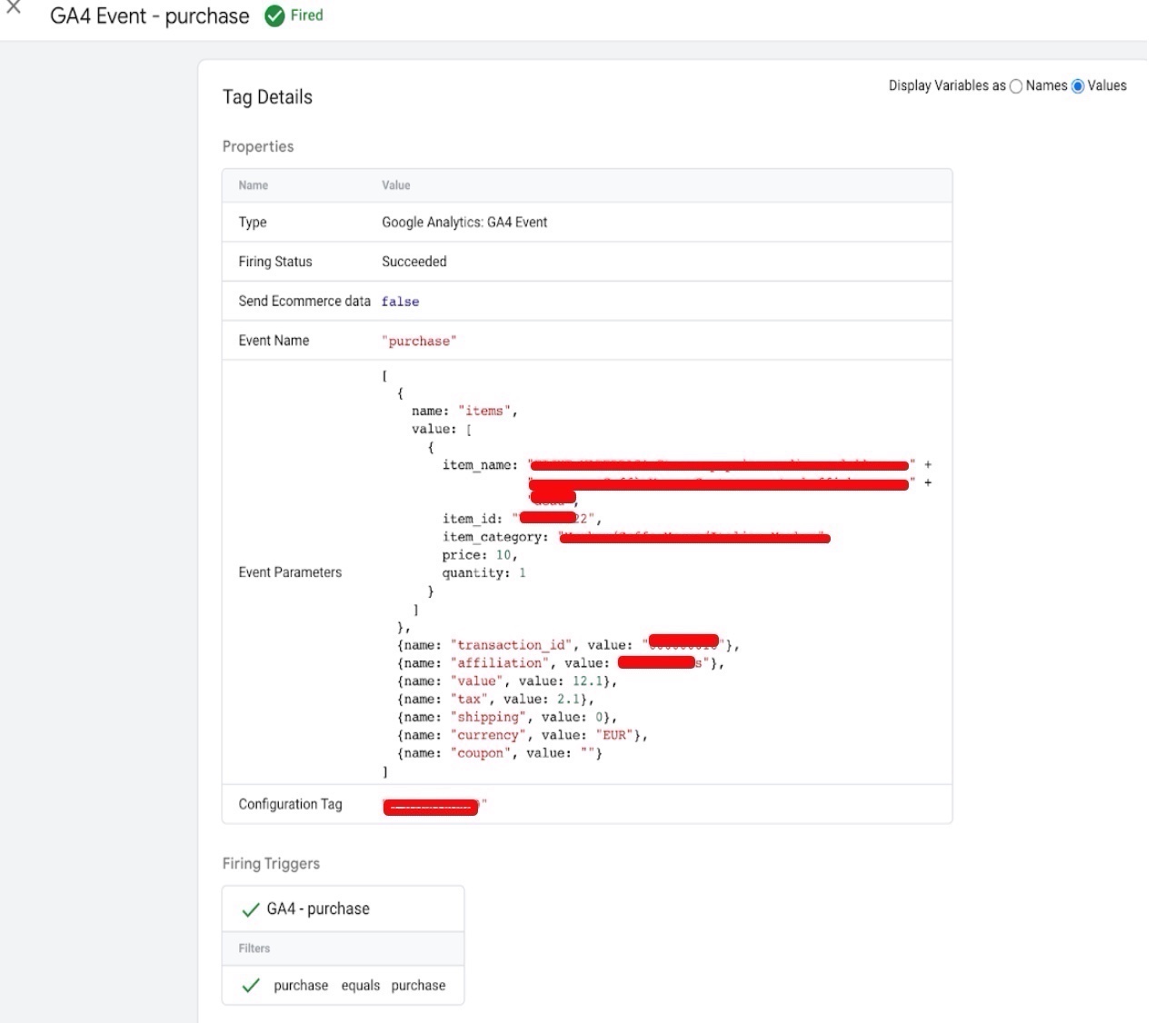
Moving to Google Analytics 4 for SaaS using Google Tag Manager
Warning: If you do n’t know about javascript or do n’t have developing knowledge then do n’t try to Google analytics 4 (GA4) Migration for SaaS Application that can broke your site, Cart and other functionality
Disclaimer: Google tag manager belongs to Google property
For Contact: mappchero@gmail.com
I am available for Hire on Freelancer: Freelancer.com
I am available for Hire on Upwork: Upwork.com
I am available for Hire on Peopleperhour: Peopleperhour.com
I am available for Hire on Guru: Guru.com

