Magento 2 Google Ads Dynamic Remarketing Tracking is a feature that allows online merchants using the Magento 2 platform to set up and track Dynamic Remarketing campaigns on Google Ads. Dynamic remarketing allows you to show personalized ads to users who have visited your website, viewed specific products, or abandoned their shopping cart.
The Google Ads Dynamic Remarketing is a piece of code that tracks the behavior of users on your website, such as the products they viewed, added to their cart, and purchased. This information is used to create targeted ads that appear on the Google Display Network to remind users of products they showed interest in or abandoned in their cart.
By setting up Google Ads Dynamic Remarketing Tracking in Magento 2, online merchants can leverage the power of dynamic Remarketing to drive more sales and increase their return on investment (ROI) from Google Ads.
There are several benefits of using Magento 2 Google Ads Dynamic Remarketing Tracking:
Personalized Ads: Dynamic Remarketing allows you to create personalized ads based on users’ behavior on your website. This helps to increase the relevance of your ads, which can lead to higher click-through rates (CTR) and conversion rates.
Increased ROI: By targeting users who have already shown interest in your products, you are more likely to convert them into paying customers. This can lead to an increased return on investment (ROI) from your Google Ads campaigns.
Higher Engagement: Dynamic Remarketing ads are more engaging than standard display ads because they feature products that users have already shown interest in. This can lead to higher engagement rates and a better user experience.
Cost-Effective: Dynamic Remarketing ads are often more cost-effective than other types of advertising because they target users who have already shown interest in your products. This can lead to a higher ROI and lower cost per acquisition (CPA).
Easy Implementation: Magento 2 Google Ads Dynamic Remarketing Tracking is easy to implement and can be set up in just a few steps. Once set up, the tag will automatically track user behavior on your website and allow you to create targeted ads based on that behavior.
The “view_item_list” dynamic remarketing event in Magento 2 is used to track when a user views a category page on your website. This event sends data to Google Analytics about the products displayed on the category page, including their ID, name, category, brand (if applicable), price, and list (the name of the category page).
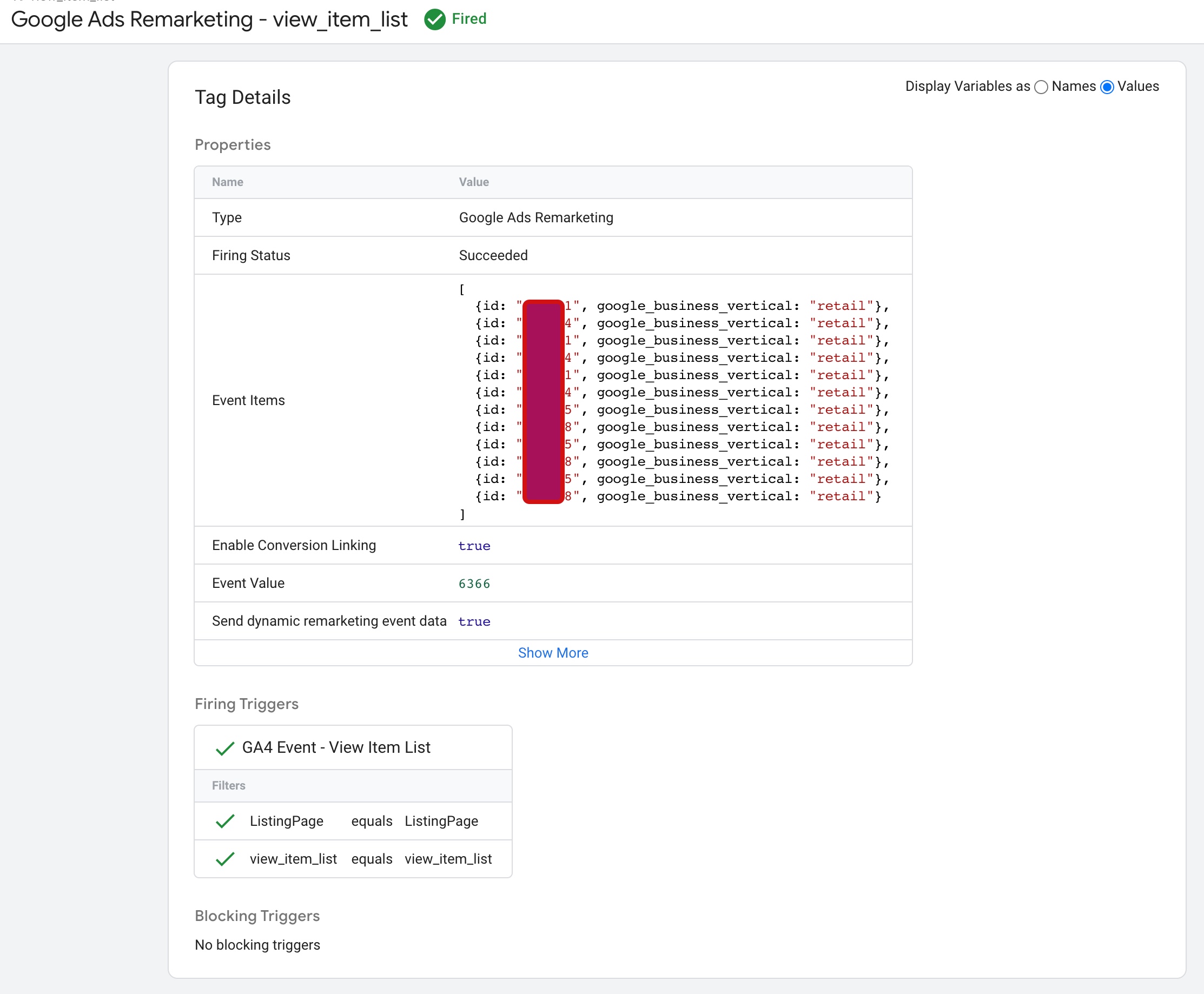
Google Ads Dynamic Remarketing Magento 2 using Google Tag Manager
The “view_item” dynamic remarketing event in Magento 2 is used to track when a user views a product page on your website. This event sends data to Google Analytics about the product that was viewed, including its ID, name, category, brand (if applicable), price, and variant (if applicable).
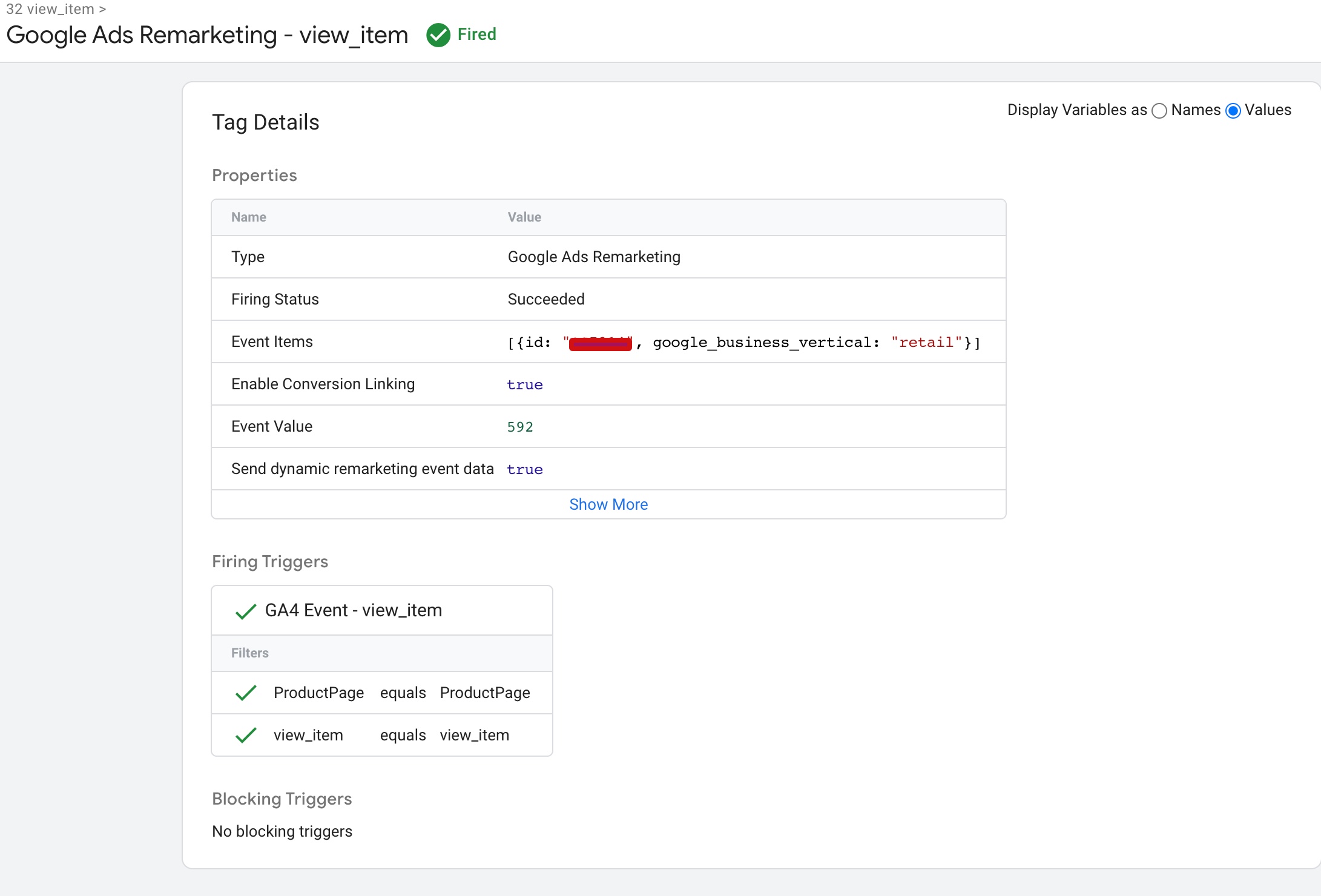
Magento 2 Google Adwords Dynamic Remarketing Tag Tracking using Google Tag Manager
The “add_to_cart” dynamic remarketing event in Magento 2 is used to track when a user adds a product to their cart on your website. This event sends data to Google Analytics about the product that was added to the cart, including its ID, name, category, brand (if applicable), price, and quantity.
Dynamic Remarketing tag on your Magento 2 using Google Tag Manager
The “purchase” dynamic remarketing event in Magento 2 is used to track when a user completes a purchase on your website. This event sends data to Google Analytics about the products that were purchased, including their IDs, names, categories, brands (if applicable), prices, and quantities.
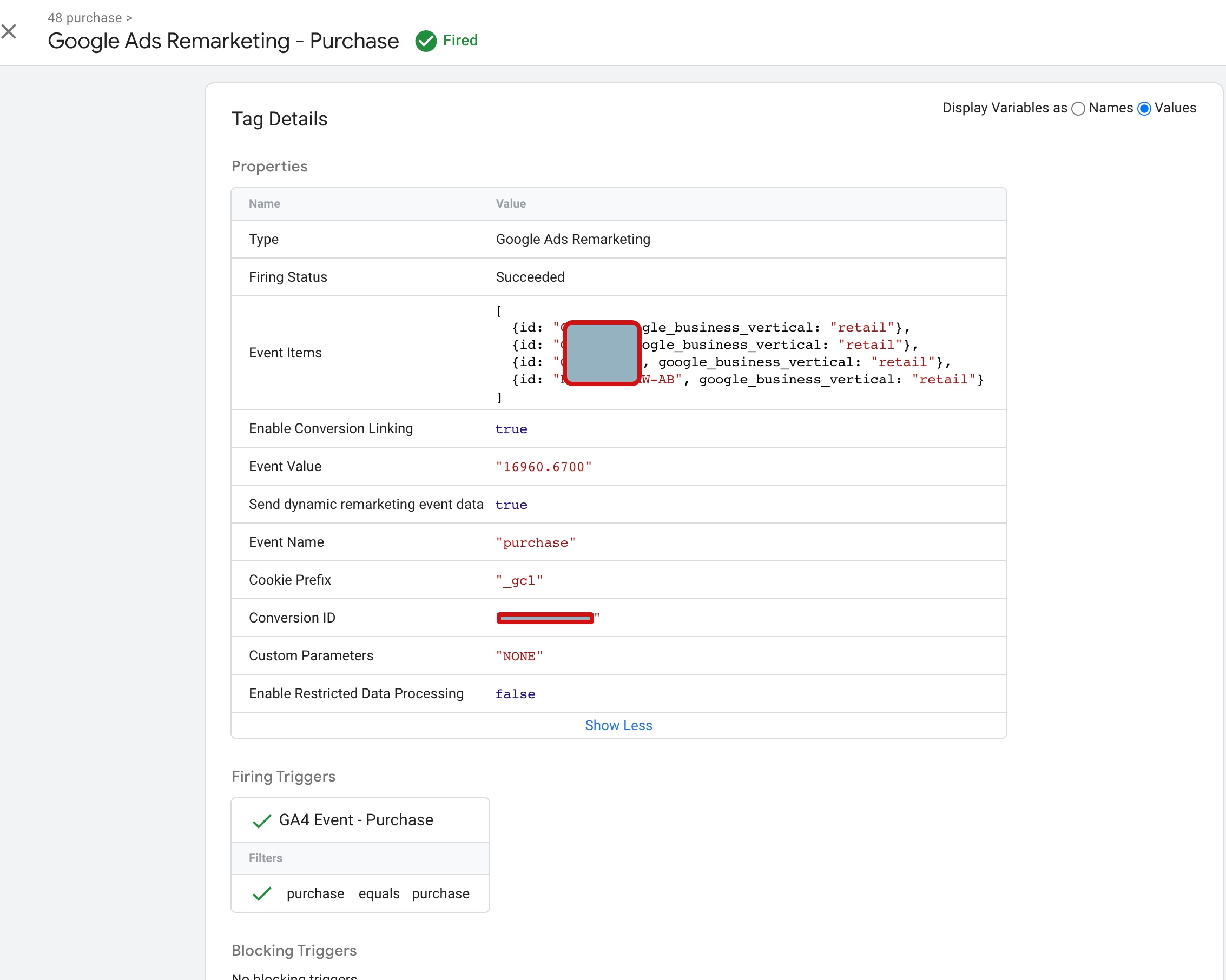
Magento 2 Dynamic Remarketing Tag Setup for Google Ads using Google Tag Manager
Warning: If you don’t know about javascript or don’t have developing knowledge then don’t try to Magento 2 Google Ads Dynamic Remarketing Tag Tracking using Google Tag Manager that can break your site, Cart and other functionality
Disclaimer: Google tag manager belongs to Google property
For Contact: mappchero@gmail.com
I am available for Hire on Freelancer: Freelancer.com
I am available for Hire on Upwork: Upwork.com
I am available for Hire on Peopleperhour: Peopleperhour.com
I am available for Hire on Guru: Guru.com

