Google Ads Dynamic Remarketing is a powerful advertising tool that allows online businesses to reach out to users who have previously visited their website. By using this advertising feature, businesses can display personalized ads to these users, showcasing products and services they have previously shown interest in. OpenCart, a popular e-commerce platform, allows users to add Google Ads Dynamic Remarketing Tag to their online store, making it easier to retarget their visitors with targeted ads.
In this article, we will explain how to add the Google Ads Dynamic Remarketing Tag to your OpenCart online store and how it can benefit your business.
What is Google Ads Dynamic Remarketing Tag?
Google Ads Dynamic Remarketing Tag is a snippet of code that needs to be added to your website to track user behavior and capture information about the products or services they are interested in. The information captured includes product ID, product name, product category, and other relevant information.
Once the tag is installed on your website, it starts tracking the user’s behavior and creates an audience list of users who have shown interest in your products or services. This list can be used to display personalized ads to these users when they browse other websites that are part of the Google Display Network.
Adding Google Ads Dynamic Remarketing Tag to OpenCart
To add the Google Ads Dynamic Remarketing Tag to your OpenCart online store, follow these steps:
Step 1: Log in to your Google Ads account and navigate to the Shared Library section.
Step 2: Click on the “Audience manager” option and then select “Audiences.”
Step 3: Click on the “Set up remarketing” button, and then select “Web.”
Step 4: You will be presented with a code snippet. Copy the code to your clipboard.
Step 5: Log in to your OpenCart store, and navigate to the “Extensions” section.
Step 6: Click on “Analytics” and select “Google Analytics” from the list.
Step 7: Paste the code snippet you copied earlier into the “Code” field.
Step 8: Save the changes, and you’re done.
Benefits of Google Ads Dynamic Remarketing Tag
There are several benefits to adding the Google Ads Dynamic Remarketing Tag to your OpenCart online store. Some of these include:
Retargeting visitors: The tag allows you to retarget visitors who have shown interest in your products or services, even after they have left your website. This increases the chances of them returning to your website to make a purchase.
Personalized ads: With the audience list created by the tag, you can display personalized ads to users, showcasing the products or services they have previously shown interest in. This makes the ads more relevant to the user, increasing the chances of them clicking on the ad and returning to your website.
Increased conversions: By displaying personalized ads to users who have previously shown interest in your products or services, you are increasing the chances of converting them into customers. This can lead to increased sales and revenue for your business.
Better ROI: Google Ads Dynamic Remarketing Tag allows you to display targeted ads to users who are more likely to make a purchase, increasing your ROI. You are not wasting advertising spend on users who are less likely to convert, leading to a better return on investment.
In conclusion, adding the Google Ads Dynamic Remarketing Tag to your OpenCart online store can help increase conversions, improve ROI, and personalize ads for users who have shown interest in your products or services. By following the steps outlined in this article, you can easily add the tag to your website and start retargeting visitors with personalized ads.
The “view_item_list” event in dynamic remarketing for OpenCart refers to when a user views a list of products on your website. This event can be tracked using a tracking code or pixel that is installed on your website, and can be used to create personalized ads that are targeted to users who have viewed specific products or product categories.
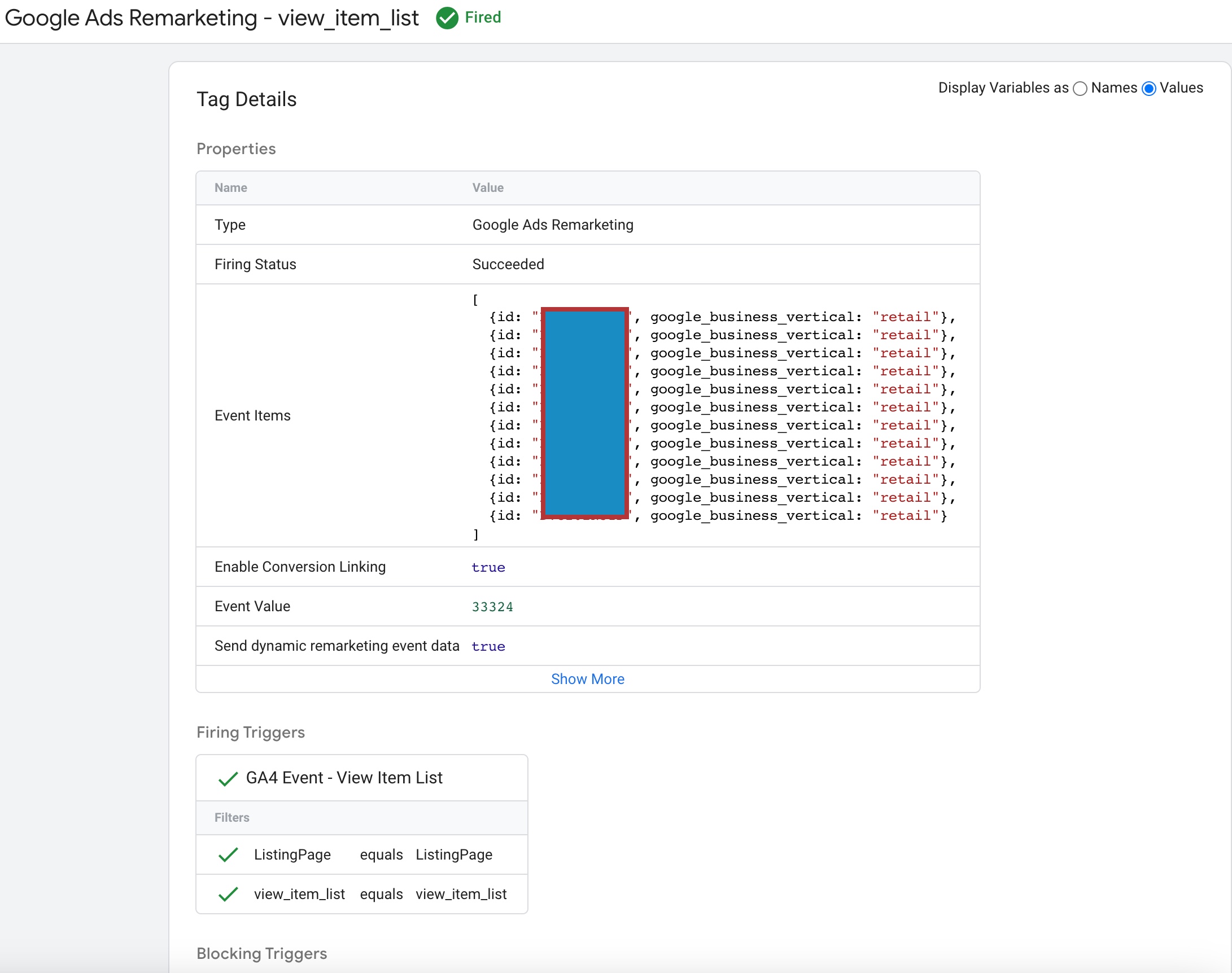
Google Ads Dynamic Remarketing Tag Feed for OpenCart using Google Tag Manager
The “view_item” event is a specific type of event that can be tracked by the Google Ads Dynamic Remarketing Tag in OpenCart. This event is triggered when a user views a specific item on your website, such as a product page.
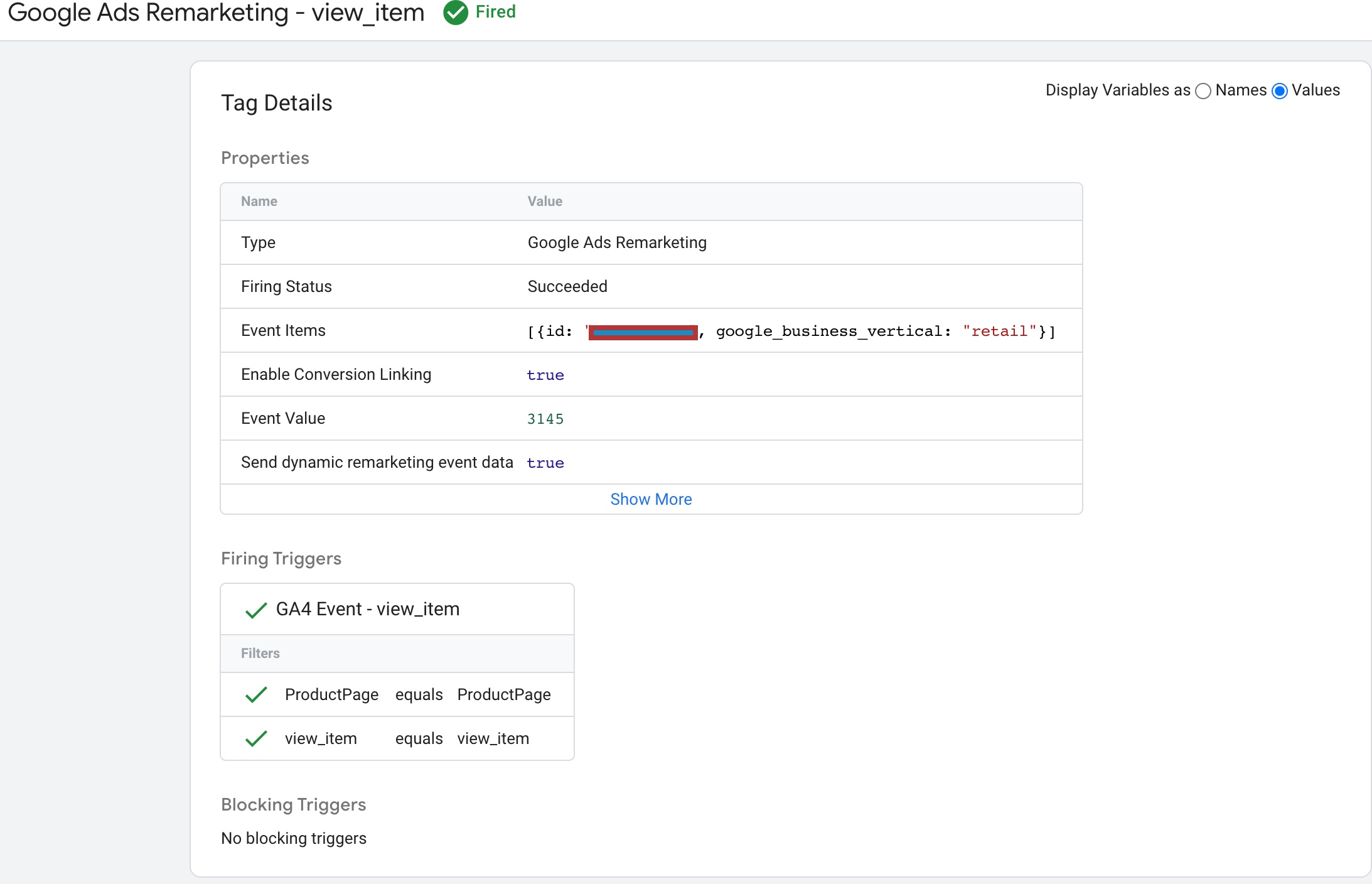
OpenCart Google Ads Dynamic Remarketing Tag using Google Tag Manager
The “add_to_cart” event in dynamic remarketing tags for OpenCart refers to when a user adds a product to their cart on your website. This event can be tracked using a tracking code or pixel that is installed on your website, and can be used to create personalized ads that are targeted to users who have added specific products to their cart.
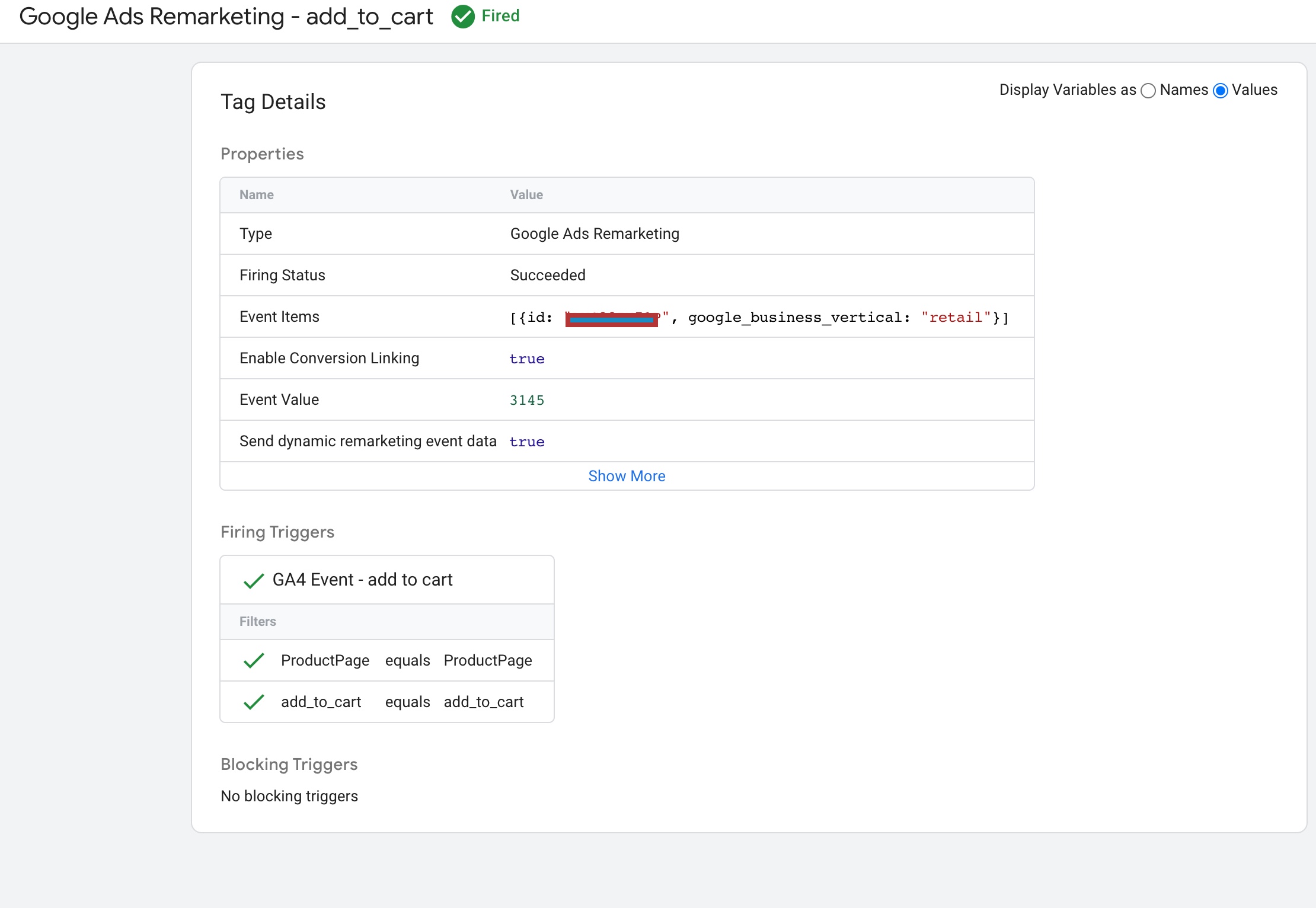
Add Google Remarketing code on openCart using Google Tag Manager
When a user completes a purchase on your website, the tracking code will capture this event and send the information to your dynamic remarketing platform. The platform can then use this information to measure the performance of your campaigns and optimize your targeting and bidding strategies to drive higher returns on ad spend.
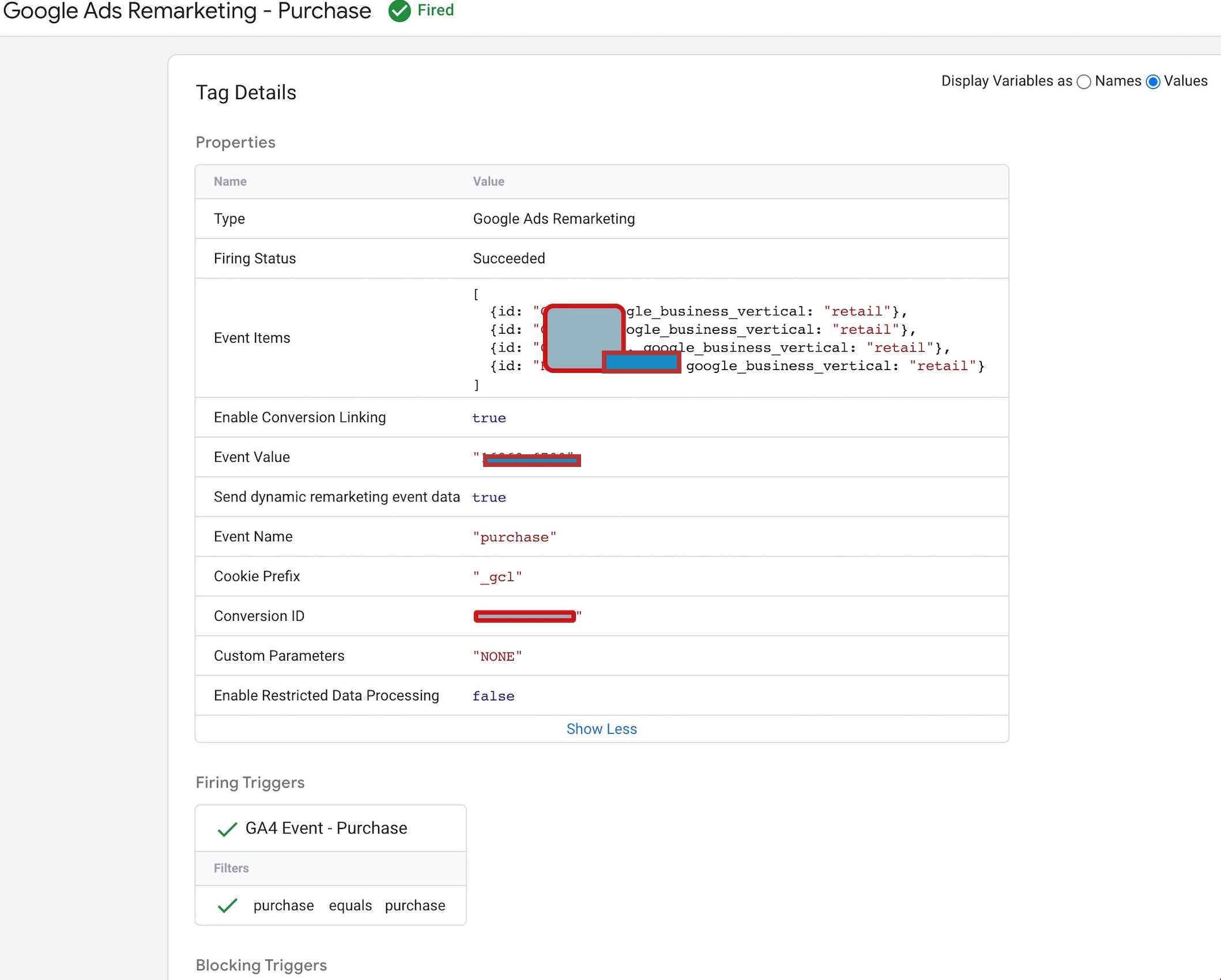
Google Dynamic Remarketing Tag for OpenCart using Google Tag Manager
Warning: If you don’t know about javascript or don’t have developing knowledge then don’t try toOpenCart Google Ads Dynamic Remarketing Tag that can break your site, Cart and other functionality
Disclaimer: Google tag manager belongs to Google property
For Contact: mappchero@gmail.com
I am available for Hire on Freelancer: Freelancer.com
I am available for Hire on Upwork: Upwork.com
I am available for Hire on Peopleperhour: Peopleperhour.com
I am available for Hire on Guru: Guru.com

